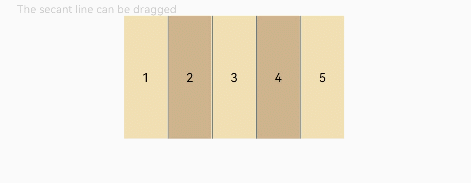RowSplit
NOTE This component is supported since API version 7. Updates will be marked with a superscript to indicate their earliest API version.
The <RowSplit> lays out child components horizontally and inserts a vertical divider between every two child components.
Required Permissions
None
Child Components
This component can contain child components.
APIs
RowSplit()
Attributes
| Name | Type | Description |
|---|---|---|
| resizeable | boolean | Whether the divider can be dragged. The default value is false. |
NOTE Similar to <RowSplit>, the divider of <RowSplit> can be dragged to a position that just fully holds a component.
Example
@Entry
@Component
struct RowSplitExample {
build() {
Column() {
Text('The second line can be dragged').fontSize(9).fontColor(0xCCCCCC).width('90%')
RowSplit() {
Text('1').width('10%').height(100).backgroundColor(0xF5DEB3).textAlign(TextAlign.Center)
Text('2').width('10%').height(100).backgroundColor(0xD2B48C).textAlign(TextAlign.Center)
Text('3').width('10%').height(100).backgroundColor(0xF5DEB3).textAlign(TextAlign.Center)
Text('4').width('10%').height(100).backgroundColor(0xD2B48C).textAlign(TextAlign.Center)
Text('5').width('10%').height(100).backgroundColor(0xF5DEB3).textAlign(TextAlign.Center)
}
.resizeable(true) // The divider can be dragged.
.width('90%').height(100)
}.width('100%').margin({ top: 5 })
}
}