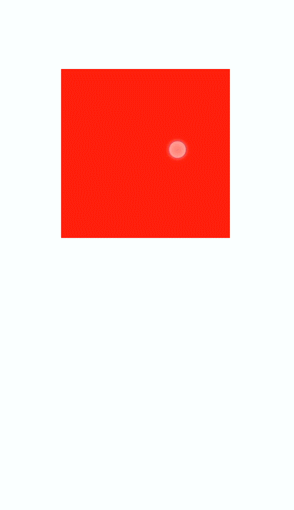Interpolation Calculation
NOTE
This animation is supported since API version 7. Updates will be marked with a superscript to indicate their earliest API version.
Modules to Import
import curves from '@ohos.curves'
Required Permissions
N/A
curves.init
init(curve?: Curve): Object
Implements initialization for the interpolation curve, which is used to create an interpolation curve object based on the input parameter.
- Parameters
| Name | Type | Mandatory | Default Value | Description |
|---|---|---|---|---|
| curve | Curve | No | Linear | Curve object. |
-
Return value
Curve object.
curves.steps
steps(count: number, end: boolean): Object
Constructs a step curve object.
- Parameters
| Name | Type | Mandatory | Default Value | Description |
|---|---|---|---|---|
| count | number | Yes | - | Number of steps. Must be a positive integer. |
| end | boolean | Yes | true | Step change at the start or end point of each interval. Defaults to true, indicating that the step change occurs at the end point. |
-
Return value
Curve object.
curves.cubicBezier
cubicBezier(x1: number, y1: number, x2: number, y2: number): Object
Constructs a third-order Bezier curve object. The curve value must be between 0 and 1.
- Parameters
| Name | Type | Mandatory | Description |
|---|---|---|---|
| x1 | number | Yes | Horizontal coordinate of the first point on the Bezier curve. |
| y1 | number | Yes | Vertical coordinate of the first point on the Bezier curve. |
| x2 | number | Yes | Horizontal coordinate of the second point on the Bezier curve. |
| y2 | number | Yes | Vertical coordinate of the second point on the Bezier curve. |
-
Return value
Curve object.
curves.spring
spring(velocity: number, mass: number, stiffness: number, damping: number): Object
Constructs a spring curve object.
- Parameters
| Name | Type | Mandatory | Description |
|---|---|---|---|
| velocity | number | Yes | Initial velocity. |
| mass | number | Yes | Mass. |
| stiffness | number | Yes | Stiffness. |
| damping | number | Yes | Damping. |
-
Return value
Curve object.
Example
import Curves from '@ohos.curves'
let curve1 = Curves.init() // Create a default linear interpolation curve.
let curve2 = Curves.init(Curve.EaseIn) // Create an interpolation curve which is slow and then fast by default.
let curve3 = Curves.spring(100, 1, 228, 30) // Create a spring interpolation curve.
let curve3 = Curves.cubicBezier(0.1, 0.0, 0.1, 1.0) // Create a third-order Bezier curve.
Curve objects can be created only by the preceding APIs.
| API | Description |
|---|---|
| interpolate(time: number): number | Calculation function of the interpolation curve. Passing a normalized time parameter to this function returns the current interpolation. time: indicates the current normalized time. The value ranges from 0 to 1. The curve interpolation corresponding to the normalized time point is returned. |
-
Example
import Curves from '@ohos.curves' let curve = Curves.init(Curve.EaseIn) // Create an interpolation curve which is slow and then fast by default. let value: number = curve.interpolate(0.5) // Calculate the interpolation for half of the time.
Example
import Curves from '@ohos.curves'
@Entry
@Component
struct ImageComponent {
@State widthSize: number = 200
@State heightSize: number = 200
build() {
Column() {
Text()
.margin({top:100})
.width(this.widthSize)
.height(this.heightSize)
.backgroundColor(Color.Red)
.onClick(()=> {
let curve = Curves.cubicBezier(0.25, 0.1, 0.25, 1.0);
this.widthSize = curve.interpolate(0.5) * this.widthSize;
this.heightSize = curve.interpolate(0.5) * this.heightSize;
})
.animation({duration: 2000 , curve: Curves.spring(0.25, 0.1, 0.25, 1.0)})
}.width("100%").height("100%")
}
}