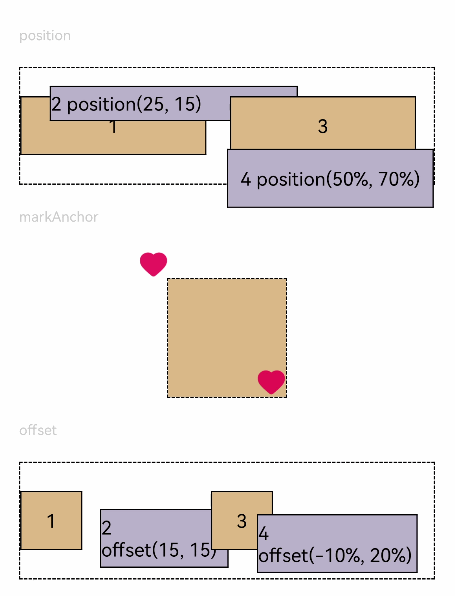位置设置
说明:
从API Version 7开始支持。后续版本如有新增内容,则采用上角标单独标记该内容的起始版本。
属性
| 名称 | 参数类型 | 描述 |
|---|---|---|
| align | Alignment | 设置元素内容的对齐方式,只有当设置的width和height大小超过元素本身内容大小时生效。 默认值:Alignment.Center |
| direction | Direction | 设置元素水平方向的布局。 默认值:Direction.Auto |
| position | { x: Length, y: Length } |
使用绝对定位,设置元素锚点相对于父容器顶部起点的偏移位置。在布局容器中,设置该属性不影响父容器布局,仅在绘制时进行位置调整。 |
| markAnchor | { x: Length, y: Length } |
设置元素在位置定位时的锚点,以元素顶部起点作为基准点进行偏移。 默认值: { x: 0, y: 1 } |
| offset | { x: Length, y: Length } |
相对布局完成位置坐标偏移量,设置该属性,不影响父容器布局,仅在绘制时进行位置调整。 默认值: { x: 0, y: 1 } |
示例
// xxx.ets
@Entry
@Component
struct PositionExample {
build() {
Column() {
Column({space: 10}) {
Text('align').fontSize(9).fontColor(0xCCCCCC).width('90%')
Text('top start')
.align(Alignment.TopStart)
.height(50)
.width('90%')
.fontSize(16)
.backgroundColor(0xFFE4C4)
Text('direction').fontSize(9).fontColor(0xCCCCCC).width('90%')
Row() {
Text('1').height(50).width('25%').fontSize(16).backgroundColor(0xF5DEB3)
Text('2').height(50).width('25%').fontSize(16).backgroundColor(0xD2B48C)
Text('3').height(50).width('25%').fontSize(16).backgroundColor(0xF5DEB3)
Text('4').height(50).width('25%').fontSize(16).backgroundColor(0xD2B48C)
}
.width('90%')
.direction(Direction.Rtl)
}
}
.width('100%').margin({ top: 5 }).direction(Direction.Rtl)
}
}
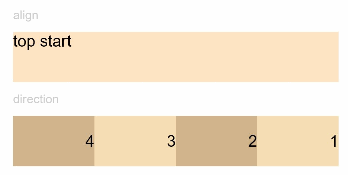
// xxx.ets
@Entry
@Component
struct PositionExample2 {
build() {
Column({ space: 20 }) {
Text('position').fontSize(12).fontColor(0xCCCCCC).width('90%')
Row({ space: 20 }) {
Text('1').size({ width: '45%', height: '50' }).backgroundColor(0xdeb887).border({ width: 1 }) .fontSize(16)
Text('2 position(25, 15)')
.size({ width: '60%', height: '30' }).backgroundColor(0xbbb2cb).border({ width: 1 })
.fontSize(16).align(Alignment.Start)
.position({ x: 25, y: 15 })
Text('3').size({ width: '45%', height: '50' }).backgroundColor(0xdeb887).border({ width: 1 }).fontSize(16)
Text('4 position(50%, 70%)')
.size({ width: '50%', height: '50' }).backgroundColor(0xbbb2cb).border({ width: 1 }).fontSize(16)
.position({ x: '50%', y: '70%' })
}.width('90%').height(100).border({ width: 1, style: BorderStyle.Dashed })
Text('markAnchor').fontSize(12).fontColor(0xCCCCCC).width('90%')
Stack({ alignContent: Alignment.TopStart }) {
Row()
.size({ width: '100', height: '100' })
.backgroundColor(0xdeb887)
Image($r('app.media.ic_health_heart'))
.size({ width: 25, height: 25 })
.markAnchor({ x: 25, y: 25 })
Image($r('app.media.ic_health_heart'))
.size({ width: 25, height: 25 })
.markAnchor({ x: 25, y: 25 })
.position({ x: '100%', y: '100%' })
}.margin({ top: 25 }).border({ width: 1, style: BorderStyle.Dashed })
Text('offset').fontSize(12).fontColor(0xCCCCCC).width('90%')
Row() {
Text('1').size({ width: '15%', height: '50' }).backgroundColor(0xdeb887).border({ width: 1 }).fontSize(16)
Text('2\noffset(15, 15)')
.size({ width: 120, height: '50' }).backgroundColor(0xbbb2cb).border({ width: 1 })
.fontSize(16).align(Alignment.Start)
.offset({ x: 15, y: 15 })
Text('3').size({ width: '15%', height: '50' }).backgroundColor(0xdeb887).border({ width: 1 }).fontSize(16)
Text('4\noffset(-10%, 20%)')
.size({ width: 150, height: '50' }) .backgroundColor(0xbbb2cb).border({ width: 1 }).fontSize(16)
.offset({ x: '-10%', y: '20%' })
}.width('90%').height(100).border({ width: 1, style: BorderStyle.Dashed })
}
.width('100%').margin({ top: 25 })
}
}