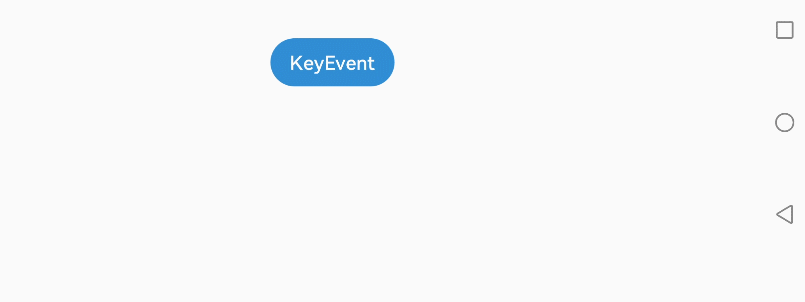Key Event
A key event is triggered when a component interacts with a keyboard, remote control, or any other input device with keys.
NOTE
This event is supported since API version 7. Updates will be marked with a superscript to indicate their earliest API version.
Required Permissions
None
Events
| Name | Bubbling Supported | Description |
|---|---|---|
| onKeyEvent(event: (event?: KeyEvent) => void) | Yes | Called when a key event occurs. For details about event, see KeyEvent. |
KeyEvent
- Attributes
| Name | Type | Description |
|---|---|---|
| type | KeyType | Type of a key. |
| keyCode | number | Key code. |
| keyText | string | Key value. |
| keySource | KeySource | Type of the input device that triggers the key event. |
| deviceId | number | ID of the input device that triggers the key event. |
| metaKey | number | State of the metakey when the key is pressed. The value 1 means the pressed state, and 0 means the unpressed state. |
| timestamp | number | Timestamp when the key is pressed. |
- APIs
| Name | Description |
|---|---|
| stopPropagation(): void | Stops the event from bubbling upwards or downwards. |
Example
// xxx.ets
@Entry
@Component
struct KeyEventExample {
@State text: string = ''
@State eventType: string = ''
build() {
Column() {
Button('KeyEvent').backgroundColor(0x2788D9)
.onKeyEvent((event: KeyEvent) => {
if (event.type === KeyType.Down) {
this.eventType = 'Down'
}
if (event.type === KeyType.Up) {
this.eventType = 'Up'
}
console.info(this.text = 'KeyType:' + this.eventType + '\nkeyCode:' + event.keyCode + '\nkeyText:' + event.keyText)
})
Text(this.text).padding(15)
}.height(300).width('100%').padding(35)
}
}