Widget Event Capability Overview
The ArkTS widget provides the postCardAction() API for interaction between the widget internal and the provider application. Currently, this API supports the router, message, and call events and can be called only in the widget.
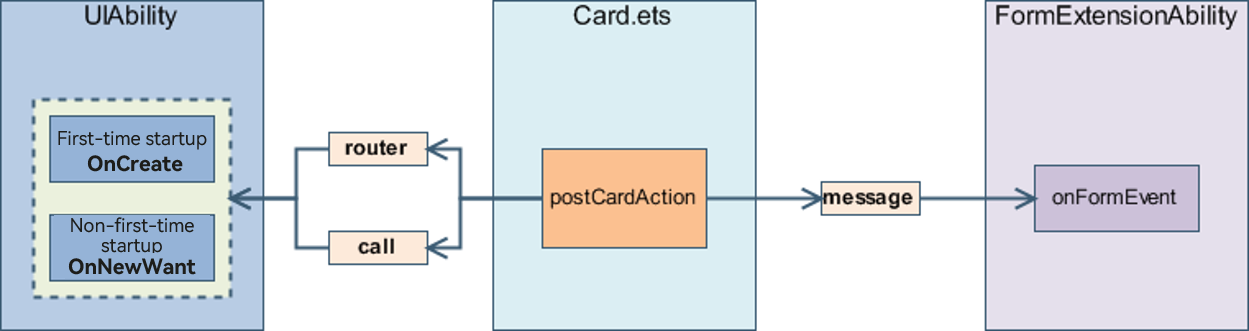
Definition: postCardAction(component: Object, action: Object): void
Parameters
| Name | Type | Mandatory | Description |
|---|---|---|---|
| component | Object | Yes | Instance of the current custom component. Generally, this is transferred. |
| action | Object | Yes | Action description. For details, see the following table. |
Description of the action parameter
| Key | Value | Description |
|---|---|---|
| "action" | string | Action type. - "router": redirection to the specified UIAbility of the widget provider. - "message": custom message. If this type of action is triggered, the onFormEvent() lifecycle callback of the provider FormExtensionAbility is called. - "call": launch of the widget provider in the background. If this type of action is triggered, the specified UIAbility of the widget provider is started in the background, but not displayed in the foreground. This action type requires that the widget provider should have the ohos.permission.KEEP_BACKGROUND_RUNNING permission. |
| "bundleName" | string | Name of the target bundle when action is "router" or "call". This parameter is optional. |
| "moduleName" | string | Name of the target module when action is "router" or "call". This parameter is optional. |
| "abilityName" | string | Name of the target UIAbility when action is "router" or "call". This parameter is mandatory. |
| "params" | Object | Additional parameters carried in the current action. The value is a key-value pair in JSON format. For the "call" action type, the method parameter must be set and its value type must be string. This parameter is mandatory. |
Sample code of the postCardAction() API:
Button ('Jump')
.width('40%')
.height('20%')
.onClick(() => {
postCardAction(this, {
'action': 'router',
'bundleName': 'com.example.myapplication',
'abilityName': 'EntryAbility',
'params': {
'message': 'testForRouter' // Customize the message to send.
}
});
})
Button ('Start in Background')
.width('40%')
.height('20%')
.onClick(() => {
postCardAction(this, {
'action': 'call',
'bundleName': 'com.example.myapplication',
'abilityName': 'EntryAbility',
'params': {
'method': 'fun', // Set the name of the method to call. It is mandatory.
'message': 'testForcall' // Customize the message to send.
}
});
})
Read on to learn the typical widget development scenarios that can be implemented through widget events.