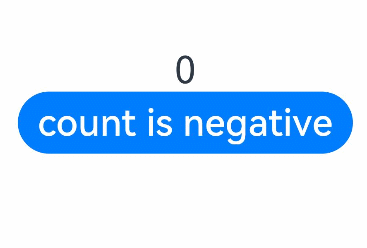Button
The <Button> component can be used to create different types of buttons.
NOTE
This component is supported since API version 7. Updates will be marked with a superscript to indicate their earliest API version.
Child Components
This component can contain only one child component.
APIs
API 1: Button(options?: {type?: ButtonType, stateEffect?: boolean})
Since API version 9, this API is supported in ArkTS widgets.
Parameters
| Name | Type | Mandatory | Description |
|---|---|---|---|
| type | ButtonType | No | Button type. Default value: ButtonType.Capsule |
| stateEffect | boolean | No | Whether to enable the pressed effect on the click of the button. The value false means to disable the pressed effect. Default value: true NOTE When the pressed effect is enabled on the click of the button and the state style is set, the background color is aaplied based on the state style. |
API 2: Button(label?: ResourceStr, options?: { type?: ButtonType, stateEffect?: boolean })
Creates a button component based on text content. In this case, the component cannot contain child components.
Since API version 9, this API is supported in ArkTS widgets.
Parameters
| Name | Type | Mandatory | Description |
|---|---|---|---|
| label | ResourceStr | No | Button text. |
| options | { type?: ButtonType, stateEffect?: boolean } | No | See parameters of API 1. |
Attributes
In addition to the universal attributes, the following attributes are supported.
| Name | Type | Description |
|---|---|---|
| type | ButtonType | Button type. Default value: ButtonType.Capsule Since API version 9, this API is supported in ArkTS widgets. |
| stateEffect | boolean | Whether to enable the pressed effect on the click of the button. The value false means to disable the pressed effect. Default value: true Since API version 9, this API is supported in ArkTS widgets. |
ButtonType
Since API version 9, this API is supported in ArkTS widgets.
| Name | Description |
|---|---|
| Capsule | Capsule-type button (the round corner is half of the height by default). |
| Circle | Circle button. |
| Normal | Normal button (without rounded corners by default). |
NOTE
- The rounded corner of a button is set by using borderRadius, rather than by using the border API. Only a rounded corner whose parameter is Length is supported.
- For a button of the Capsule type, the borderRadius settings do not take effect, and the radius of its rounded corner is always half of the button height or width, whichever is smaller.
- For a button of the Circle type, its radius is the value of borderRadius (if set) or the width or height (whichever is smaller).
- The button text is set using the text style attributes.
- Before setting the gradient color, you need to set backgroundColor to transparent.
The universal events are supported.
Example
Example 1
// xxx.ets
@Entry
@Component
struct ButtonExample {
build() {
Flex({ direction: FlexDirection.Column, alignItems: ItemAlign.Start, justifyContent: FlexAlign.SpaceBetween }) {
Text('Normal button').fontSize(9).fontColor(0xCCCCCC)
Flex({ alignItems: ItemAlign.Center, justifyContent: FlexAlign.SpaceBetween }) {
Button('OK', { type: ButtonType.Normal, stateEffect: true })
.borderRadius(8)
.backgroundColor(0x317aff)
.width(90)
.onClick(() => {
console.log('ButtonType.Normal')
})
Button({ type: ButtonType.Normal, stateEffect: true }) {
Row() {
LoadingProgress().width(20).height(20).margin({ left: 12 }).color(0xFFFFFF)
Text('loading').fontSize(12).fontColor(0xffffff).margin({ left: 5, right: 12 })
}.alignItems(VerticalAlign.Center)
}.borderRadius(8).backgroundColor(0x317aff).width(90).height(40)
Button('Disable', { type: ButtonType.Normal, stateEffect: false }).opacity(0.4)
.borderRadius(8).backgroundColor(0x317aff).width(90)
}
Text('Capsule button').fontSize(9).fontColor(0xCCCCCC)
Flex({ alignItems: ItemAlign.Center, justifyContent: FlexAlign.SpaceBetween }) {
Button('OK', { type: ButtonType.Capsule, stateEffect: true }).backgroundColor(0x317aff).width(90)
Button({ type: ButtonType.Capsule, stateEffect: true }) {
Row() {
LoadingProgress().width(20).height(20).margin({ left: 12 }).color(0xFFFFFF)
Text('loading').fontSize(12).fontColor(0xffffff).margin({ left: 5, right: 12 })
}.alignItems(VerticalAlign.Center).width(90).height(40)
}.backgroundColor(0x317aff)
Button('Disable', { type: ButtonType.Capsule, stateEffect: false }).opacity(0.4)
.backgroundColor(0x317aff).width(90)
}
Text('Circle button').fontSize(9).fontColor(0xCCCCCC)
Flex({ alignItems: ItemAlign.Center, wrap: FlexWrap.Wrap }) {
Button({ type: ButtonType.Circle, stateEffect: true }) {
LoadingProgress().width(20).height(20).color(0xFFFFFF)
}.width(55).height(55).backgroundColor(0x317aff)
Button({ type: ButtonType.Circle, stateEffect: true }) {
LoadingProgress().width(20).height(20).color(0xFFFFFF)
}.width(55).height(55).margin({ left: 20 }).backgroundColor(0xF55A42)
}
}.height(400).padding({ left: 35, right: 35, top: 35 })
}
}
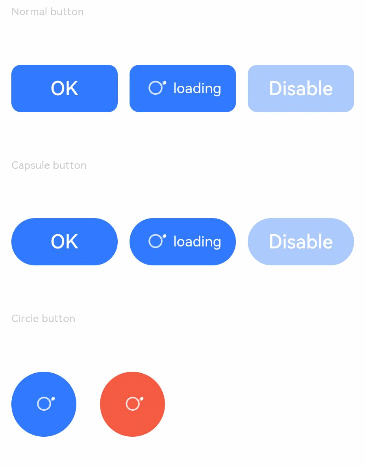
Example 2
// xxx.ets
@Entry
@Component
struct SwipeGestureExample {
@State count: number = 0
build() {
Column() {
Text(`${this.count}`)
.fontSize(30)
.onClick(() => {
this.count++
})
if (this.count <= 0) {
Button('count is negative').fontSize(30).height(50)
} else if (this.count % 2 === 0) {
Button('count is even').fontSize(30).height(50)
} else {
Button('count is odd').fontSize(30).height(50)
}
}.height('100%').width('100%').justifyContent(FlexAlign.Center)
}
}