Application Sandbox Directory
The application sandbox is an isolation mechanism to prevent data from being accessed through path traversal. This mechanism allows only the application sandbox directory visible to an application.
-
The system maps a dedicated application sandbox directory in the internal storage space for each application. The directory is a collection of the application file directory and a directory containing the minimum system files required during application's runtime.
-
The application sandbox specifies the minimum range of data visible to each application. In the application sandbox directory, an application can access only its own application files and the system files required for its running. The application cannot access files of other applications. The security of application files is protected in this way.
-
In each application sandbox directory, the application can save and process its own application files in the application file directory, and can only read the system files and directories. The application can access user files by using specific APIs only with authorization from the user.
The following figure illustrates the file access scope and modes for an application in an application sandbox.
Figure 1 File access in an application sandbox
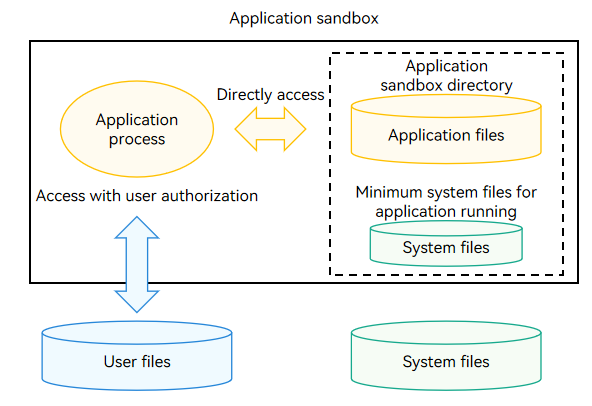
Application Sandbox Directory and Application Sandbox Path
With the application sandbox mechanism, an application cannot learn the location and existence of other applications' directories and user file directories. In addition, all the application directories visible to an application are isolated by permission and namespace to form an independent directory view and shield the real (physical) paths.
-
As shown in the following figure, the sandbox mechanism minimizes the number of directories and files visible to a common application (third-party application). The directories and file paths visible to a common application are different from those visible to a system process. The path of a file or folder in the application sandbox directory visible to a common application is called the application sandbox path.
-
You can view the real application paths (the directory view visible to a system process) in the HDC shell environment. For details about the mappings between the application sandbox paths and real application paths, see Mappings Between Application Sandbox Paths and Physical Paths.
-
The application sandbox paths and physical paths are not in one-to-one mappings. The application sandbox paths are always less than the physical paths. You may not obtain the the application sandbox path based on a physical path in certain cases, but you can obtain the physical path based on an application sandbox path.
Figure 2 Different directory views to processes and applications
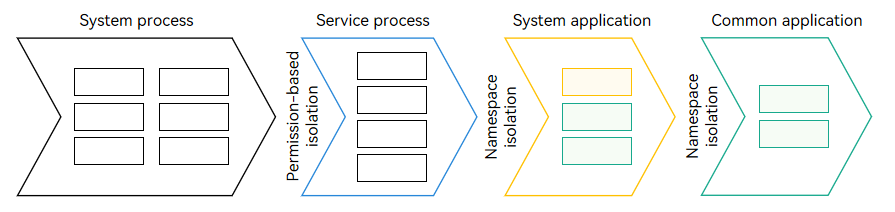
Application File Directory and Application File Path
The application sandbox directory includes application file directories and system file directories.
The system file directories visible to an application are preset by OpenHarmony.
The following figure shows the application file directories. The path of a file or a folder in the application file directory is called the application file path. The file paths in the application file directory have different attributes and characteristics.
Figure 3 Application file directory structure
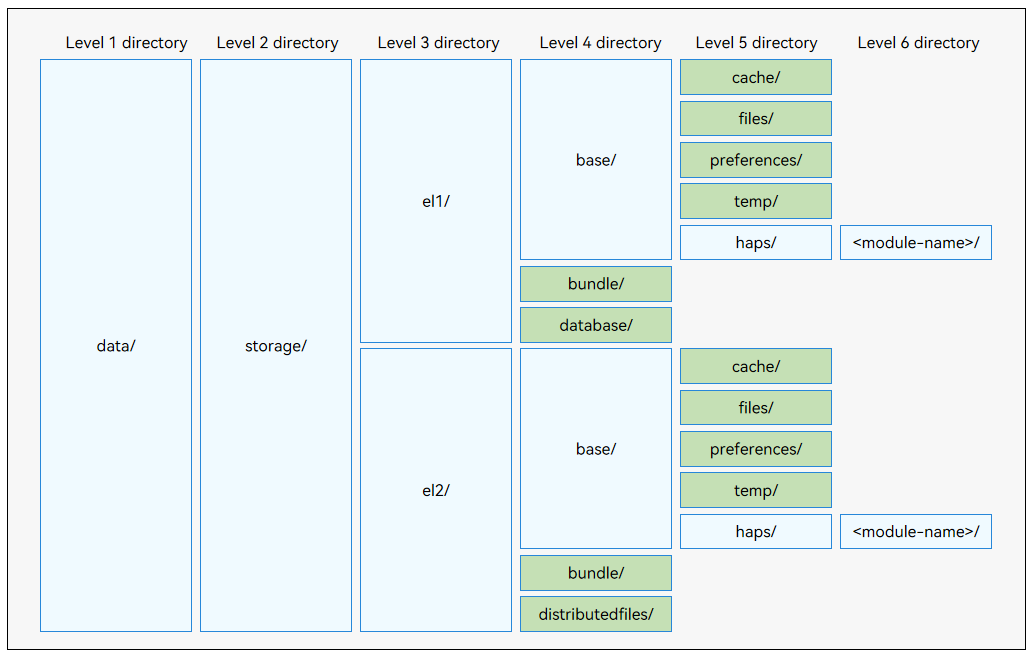
-
Level 1 directory data/: indicates the application file directory.
-
Level 2 directory storage/: indicates a directory for persistent files of the application.
-
Level 3 directories el1/ and el2/: indicate directories for files of different encryption levels (els).
- el1: directory for the data that can be accessed once the device starts. This directory contains device-focused files.
- el2: directory for the data that can be accessed only after at lease one successful unlocking operation (by PIN, fingerprint, or facial authentication, or password-free sign-in) upon the start of the device. This directory contains user-focused files.
Unless otherwise required, application data is placed in the el2 directory for security purposes. However, the data that needs to be accessed before the screen is unlocked (such as the clock, alarm, and wallpaper data) can be placed in the el1 directory. For details about how to switch to and modify the el directories, see Obtaining and Modifying el Directories.
-
Level 4 and level 5 directories: The application's global data is stored in the files, cache, preferences, temp, and distributedfiles folders in base. You can use ApplicationContext to obtain the application file paths of these folders.
You can use UIAbilityContext, AbilityStageContext, and ExtensionContext to obtain application file paths related to the OpenHarmoy Ability Package (HAP). When the HAP is uninstalled, the files stored in these directories are automatically deleted, without affecting the files in app-level directories. An application in the development state contains one or more HAPs. For details, see Application Package Structure in Stage Mode.
For details about how to obtain the context and application file paths, see Context (Stage Model).
NOTE
- Do not directly use file paths made up by level 1 to level 4 directory names. Incompatibility problems may occur if the directory names are changed in later versions.
- Use Context to obtain application file paths, which include but are not limited to the directories highlighted in green in Figure 3.
The following table describes the application file paths and lifecycle.
Table 1 Application file paths
| Folder | Context Attribute Name | Type | Description |
|---|---|---|---|
| bundle | bundleCodeDir | Installation file directory | Directory for saving the HAPs of the application after an application is installed. This directory is cleared when the application is uninstalled. Do not access resource files by concatenating paths. Use [@ohos.resourceManager] instead. |
| base | NA | Directory for local device files | Directory for saving the application's persistent data on the device. Subdirectories include files/,** cache/**, temp/, and haps/. This directory is cleared when the application is uninstalled. |
| database | databaseDir | Database directory | Directory in el1 for saving the files operated by the distributed database service. This directory is cleared when the application is uninstalled. |
| distributedfiles | distributedFilesDir | Distributed file directory | Directory in el2 for saving the application files that can be directly accessed across devices. This directory is cleared when the application is uninstalled. |
| files | filesDir | Application file directory | Directory for saving the application's persistent files on the device. This directory is cleared when the application is uninstalled. |
| cache | cacheDir | Application cache file directory | Directory for caching the downloaded files of the application or saving the cache files regenerated on the device. This directory is automatically cleared when the size of the cache directory reaches the quota or the system storage space reaches a certain threshold. The user can also clear this directory by using a system space management application. The application needs to check whether the file still exists and determine whether to cache the file again. |
| preferences | preferencesDir | Preferences file directory | Directory for saving common application configuration and user preference data managed by using database APIs. This directory is cleared when the application is uninstalled. For details, see Persisting Preferences Data. |
| temp | tempDir | Temporary file directory | Directory for saving the files generated and required during the application's runtime on the device. This directory is cleared when the application exits. |
The application file paths are used in the following scenarios:
- Installation file directory
Used to store the code resource data of the application, including the HAPs of the application, reusable library files, and plug-ins. The code stored in this directory can be dynamically loaded. - Database directory
Used to store only the application's private database data, such as database files. This directory can be used to store distributed database data only. - Distributed file directory
Used to store the application's data used for distributed scenarios, including file sharing, file backup, and file processing across devices. The data stored in this directory enables the application to run smoothly on multiple devices. - Application file directory
Used to store private data of the application, including persistent files, images, media files, and log files. The data is stored in this directory to ensure privacy, security, and permanent validity. - Cached application file directory
Used to store cached data of the application, including offline data, cached images, database backup, and temporary files. Data stored in this directory may be automatically deleted by the system. Therefore, do not store important data in this directory. - Preferences file directory
Used to store application preferences data, including preference files and configuration files. This directory applied to storing only a small amount of data. - Temporary file directory
Used to store temporarily generated data of an application, including cached database data and images, temporary log files, downloaded application installation package files. The data stored in this directory is deleted after being used.