Using Animations in the Widget
To make your ArkTS widget more engaging, you can apply animations to it, including explicit animation, attribute animation, and component transition. Just note the following restrictions when using the animations in ArkTS widgets.
Table 1 Restrictions on animation parameters
| Name | Description | Description |
|---|---|---|
| duration | Animation playback duration | The maximum value is 1 second. If a larger value is set, the animation is still played for 1 second. |
| tempo | Animation playback speed. | Do not set this parameter in the widget. Use the default value 1. |
| delay | Animation delay duration. | Do not set this parameter in the widget. Use the default value 0. |
| iterations | Number of times that the animation is played. | Do not set this parameter in the widget. Use the default value 1. |
The following sample code implements the animation effect of button rotation:
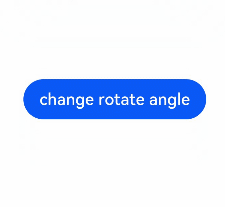
@Entry
@Component
struct AttrAnimationExample {
@State rotateAngle: number = 0;
build() {
Column() {
Button('change rotate angle')
.onClick(() => {
this.rotateAngle = 90;
})
.margin(50)
.rotate({ angle: this.rotateAngle })
.animation({
curve: Curve.EaseOut,
playMode: PlayMode.AlternateReverse
})
}.width('100%').margin({ top: 20 })
}
}