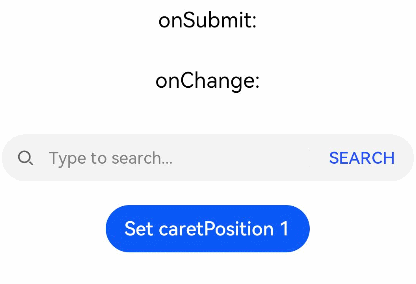Search
The <Search> component provides an area for users to enter search queries.
NOTE
This component is supported since API version 8. Updates will be marked with a superscript to indicate their earliest API version.
Child Components
Not supported
APIs
Search(options?: { value?: string; placeholder?: string; icon?: string; controller?: SearchController })
Parameters
| Name | Type | Mandatory | Description |
|---|---|---|---|
| value | string | No | Text input in the search text box. |
| placeholder | string | No | Text displayed when there is no input. |
| icon | string | No | Path to the search icon. By default, the system search icon is used. The supported icon formats are .svg, .jpg, and .png. |
| controller | SearchController | No | Controller of the <Search> component. |
Attributes
| Name | Type | Description |
|---|---|---|
| searchButton | string | Text on the search button located next to the search text box. By default, there is no search button. |
| placeholderColor | ResourceColor | Placeholder text color. |
| placeholderFont | Font | Placeholder text font. |
| textFont | Font | Text font for the search text box. |
| textAlign | TextAlign | Text alignment mode in the search text box. Default value: TextAlign.Start |
Events
In addition to the universal events, the following events are supported.
| Name | Description |
|---|---|
| onSubmit(callback: (value: string) => void) | Invoked when users click the search icon or the search button, or touch the search button on a soft keyboard. - value: current text input. |
| onChange(callback: (value: string) => void) | Invoked when the input in the text box changes. - value: current text input. |
| onCopy(callback: (value: string) => void) | Invoked when data is copied to the pasteboard, which is displayed when the search text box is long pressed. - value: text copied. |
| onCut(callback: (value: string) => void) | Invoked when data is cut from the pasteboard, which is displayed when the search text box is long pressed. - value: text cut. |
| onPaste(callback: (value: string) => void) | Invoked when data is pasted from the pasteboard, which is displayed when the search text box is long pressed. -value: text pasted. |
SearchController
Implements the controller of the <Search> component. Currently, the controller can be used to control the caret position.
Objects to Import
controller: SearchController = new SearchController()
caretPosition
caretPosition(value: number): void
Sets the position of the caret.
Parameters
| Name | Type | Mandatory | Description |
|---|---|---|---|
| value | number | Yes | Length from the start of the character string to the position where the caret is located. |
Example
// xxx.ets
@Entry
@Component
struct SearchExample {
@State changeValue: string = '';
@State submitValue: string = '';
controller: SearchController = new SearchController();
build() {
Column() {
Text('onSubmit:' + this.submitValue).fontSize(18).margin(15)
Text('onChange:' + this.changeValue).fontSize(18).margin(15)
Search({ value: this.changeValue, placeholder: 'Type to search...', controller: this.controller })
.searchButton('SEARCH')
.width(400)
.height(40)
.backgroundColor(Color.White)
.placeholderColor(Color.Grey)
.placeholderFont({ size: 14, weight: 400 })
.textFont({ size: 14, weight: 400 })
.onSubmit((value: string) => {
this.submitValue = value;
})
.onChange((value: string) => {
this.changeValue = value;
})
.margin(20)
Button('Set caretPosition 1')
.onClick(() => {
// Move the caret to after the first entered character.
this.controller.caretPosition(1);
})
}.width('100%')
}
}