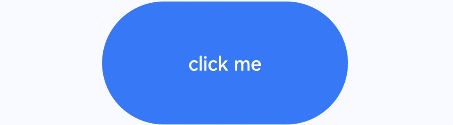Explicit Animation
You can create explicit animation with your custom settings.
NOTE
The APIs of this module are supported since API version 7. Updates will be marked with a superscript to indicate their earliest API version.
| API | Description |
|---|---|
| animateTo(value: AnimationOptions, event: ()=> void) : void | Provides a transition animation when the status changes due to the closure code. event specifies the closure function that displays the dynamic effect. The system automatically inserts the transition animation if the status changes in the closure function. |
AnimationOptions
| Name | Type | Description |
|---|---|---|
| duration | number | Animation duration, in ms. Default value: 1000 |
| tempo | number | Animation playback speed. A larger value indicates faster animation playback, and a smaller value indicates slower animation playback. The value 0 means that there is no animation. Default value: 1.0 |
| curve | Curve | Curves | Animation curve. Default value: Curve.Linear |
| delay | number | Delay of animation playback, in ms. By default, the playback is not delayed. Default value: 0 |
| iterations | number | Number of times that the animation is played. By default, the animation is played once. The value -1 indicates that the animation is played for an unlimited number of times. Default value: 1 |
| playMode | PlayMode | Animation playback mode. By default, the animation is played from the beginning after the playback is complete. Default value: PlayMode.Normal |
| onFinish | () => void | Callback invoked when the animation playback is complete. |
Example
// xxx.ets
@Entry
@Component
struct AnimateToExample {
@State widthSize: number = 200
@State heightSize: number = 100
private flag: boolean = true
build() {
Column() {
Button('click me')
.width(this.widthSize)
.height(this.heightSize)
.backgroundColor(0x317aff)
.onClick((event: ClickEvent) => {
// Animation configuration for the width and height attributes of the <Button> component
if (this.flag) {
animateTo({
duration: 1000, // Animation duration
tempo: 0.5, // Playback speed
curve: Curve.EaseInOut, // Animation curve
delay: 200, // Animation delay
iterations: 1, // Number of playback times
playMode: PlayMode.Normal // Animation playback mode
onFinish: () => {
console.info('play end')
}
}, () => {
this.widthSize = 100
this.heightSize = 50
})
} else {
animateTo({
duration: 200, // Animation duration
curve: Curve.Ease, // Animated curve
delay: 200, // Animation delay
iterations: 1, // Number of playback times
playMode: PlayMode.Normal // Animation playback mode
onFinish: () => {
console.info('play end')
}
}, () => {
this.widthSize = 200
this.heightSize = 100
})
}
this.flag = !this.flag
})
Button('change rotate angle')
.margin(50)
.rotate({ x: 0, y: 0, z: 1, angle: this.rotateAngle })
.onClick(() => {
animateTo({
duration: 1200,
curve: Curve.Friction,
delay: 500,
iterations: -1, // The value -1 indicates that the animation is played for an unlimited number of times.
playMode: PlayMode.AlternateReverse,
onFinish: () => {
console.info('play end')
}
}, () => {
this.rotateAngle = 90
})
})
}.width('100%').margin({ top: 5 })
}
}