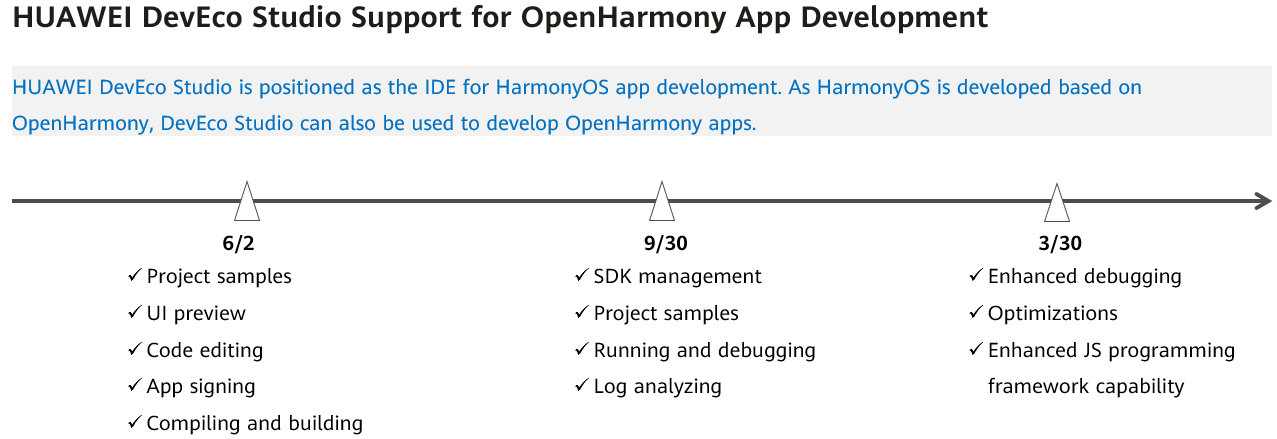Overview
About the Document
DevEco Studio is an integrated development environment (IDE) of HarmonyOS apps. As HarmonyOS is developed based on OpenHarmony, DevEco Studio can also be used to develop OpenHarmony apps.
The process of developing an OpenHarmony app using DevEco Studio is the same as that of developing a HarmonyOS app. This document describes the differences between OpenHarmony and HarmonyOS app development.
- Environment setup: You need to manually configure the SDK for the OpenHarmony app development. For details, see Configuring the OpenHarmony SDK.
- OpenHarmony project import: To develop an OpenHarmony app, you can only import a sample project to start with. For details, see Importing a Sample to Create a Project.
- Signature configuration for debugging: To run an OpenHarmony app on a real device, you need to sign the app first. For instructions, see Configuring the OpenHarmony App Signature.
- App running on a real device: To run your app on a real device, you need to use the hdc tool to push the HAP package of the OpenHarmony to the real device for installation. For details, see Installing and Running Your OpenHarmony App.
For details about how to use DevEco Studio, see HUAWEI DevEco Studio User Guide.
Restrictions
- OpenHarmony supports only app development in JS.
- Developing OpenHarmony apps in DevEco Studio is supported on Windows.
DevEco Studio serves as a development tool for both OpenHarmony and HarmonyOS apps. Refer to the following table for descriptions about the functions not supported for OpenHarmony.
Using DevEco Studio for debugging, log viewing, and optimization |
||
DevEco Studio Evolution Roadmap
Refer to the following figure for when the HUAWEI DevEco Studio support for OpenHarmony app development is available in different phases.