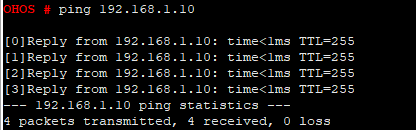ping
Command Function
This command is used to test an IPv4 network connection.
Syntax
ping_ [-n cnt_] [-w interval] [-l data_len]_ <IP>_
ping [-t] [-w interval] <IP>
ping -k
Parameters
Table 1 Parameter description
Usage
- Run the ping command by setting a destination IP address to check whether the network connection to the destination IP address is normal.
- If the destination IP address is unreachable, the system displays a message indicating that the request times out.
- If no route is available to the destination IP address, an error message is displayed.
- This command can be used only after the TCP/IP protocol stack is enabled.
Example
Run ping 192.168.1.10.
Output
Figure 1 Output of pinging the IP address of the TFTP server