netstat
Command Function
The netstat command is a console command and is used for monitoring the TCP/IP network. It can display the actual network connections and the status of each network interface device. It is used to display the statistics related to the TCP and UDP protocols and check the network connection to each port on the device (board).
Syntax
netstat
Parameters
None
Usage
Run the command directly.
Example
Run netstat.
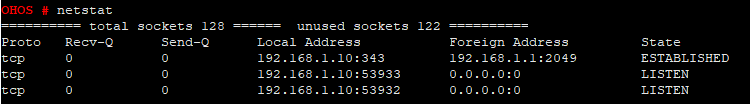
Output
Table 1 Output description
NOTE: The command output like "========== total sockets 32 ====== unused sockets 22 BootTime 27 s ==========" indicates that there are 32 sockets in total, 22 sockets are not used, and it has been 27 seconds since the system starts.