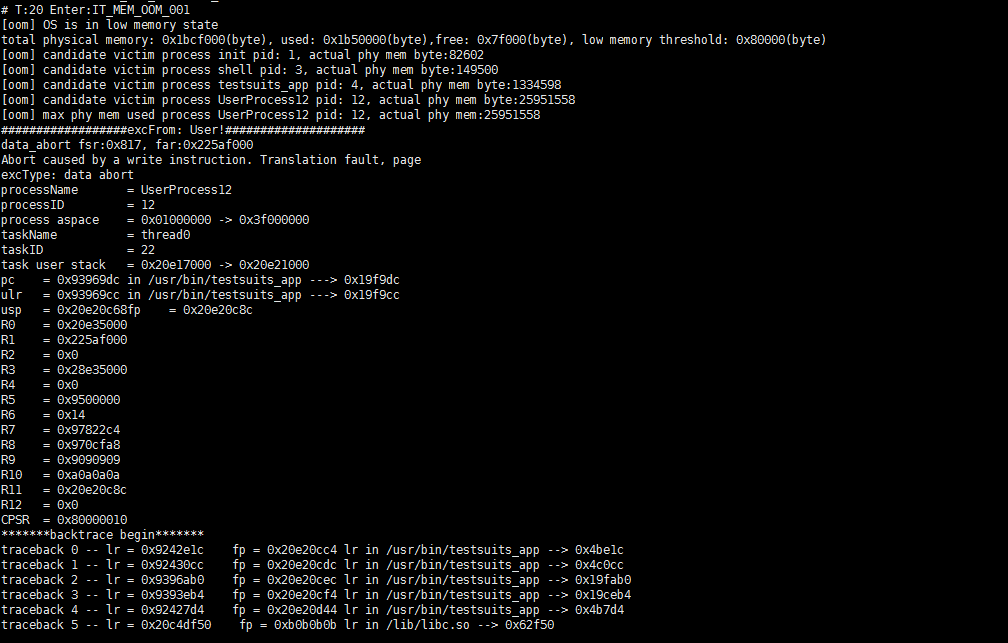oom
Command Function
This command is used to query and set the low memory threshold and the page cache reclaim threshold.
Syntax
oom
oom -i [interval]
oom -m [mem byte]
oom -r [mem byte]
oom -h | --help
Parameters
Table 1 Parameter description
Parameter
|
Description
|
Value Range
|
|---|
-i [interval]
|
Sets the interval (in ms) for checking the Out Of Memory (OOM) thread task.
|
100 to 10000
|
-m [mem byte]
|
Sets the low memory threshold (in MB).
|
0 (disables the low memory check) to 1
|
-r [mem byte]
|
Sets the page cache reclaim threshold.
|
Ranging from the low memory threshold to the maximum available system memory
|
-h | --help
|
Displays help information.
|
N/A
|
Usage
Output
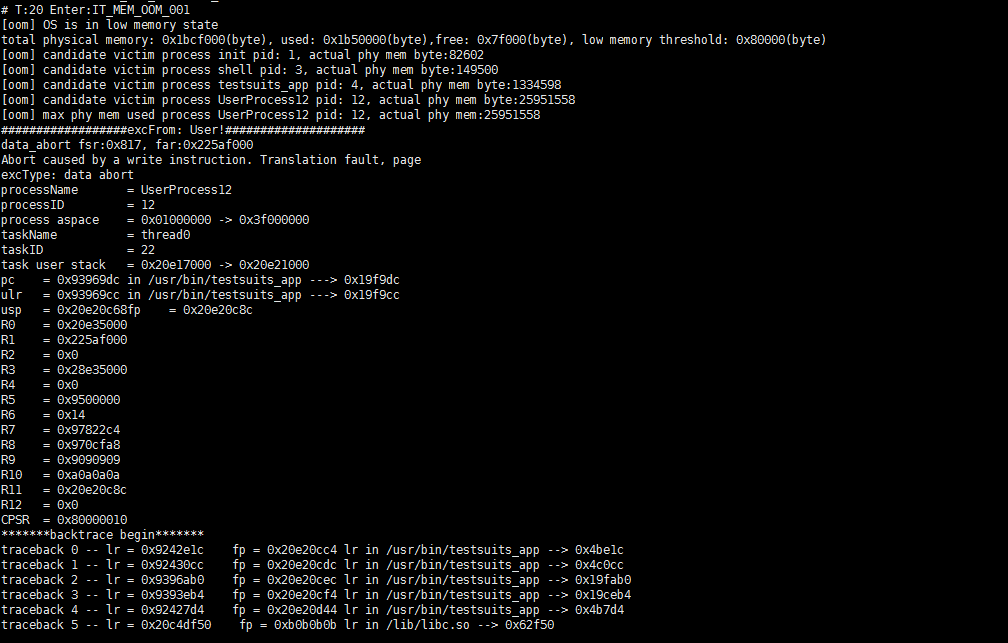
Table 2 Output
Output
|
Description
|
|---|
[oom] OS is in low memory state
total physical memory: 0x1bcf000(byte), used: 0x1b50000(byte), free: 0x7f000(byte), low memory threshold: 0x80000(byte)
|
The memory usage of the OS is low.
The available physical memory in the entire OS is 0x1bcf000 bytes, 0x1b50000 bytes have been used, and 0x7f000 bytes are available. The current low memory threshold is 0x80000 bytes.
|
[oom] candidate victim process init pid: 1, actual phy mem byte: 82602
|
The memory usage of each process is printed. The init process uses 82602 bytes, and the shared memory is calculated based on the proportion.
|
[oom] candidate victim process UserProcess12 pid: 12, actual phy mem byte: 25951558
|
The actual memory used by the UserProcess12 process is 25951558 bytes.
|
[oom] max phy mem used process UserProcess12 pid: 12, actual phy mem: 25951558
|
The process that uses the most memory currently is UserProcess12.
|
excFrom: User!
|
The system memory is low, and the UserProcess12 process fails to apply for memory and exits.
|
 NOTE:
When the system memory is insufficient, the system displays a message indicating the insufficiency.
NOTE:
When the system memory is insufficient, the system displays a message indicating the insufficiency.