Telephony
Introduction
The Telephony subsystem provides APIs for obtaining information about the wireless cellular network and SIM card. Applications can call these APIs to obtain information such as the name of the currently registered network, network service status, signal strength, and SIM card information.
The Telephony subsystem consists of the following modules:
- Telephony core service: initializes the RIL Manager, SIM card module, and network search module.
- Call Manager module: manages three types of calls – circuit switched (CS), IP multimedia subsystem (IMS), and over the top (OTT) calls. It is responsible for applying for the audio and video resources required for a call and resolving conflicts in a multi-channel call.
- Cellular call module: implements basic calls over carrier networks.
- SMS & MMS module: provides the capabilities of sending and receiving short message service (SMS) messages and encoding and decoding multimedia messaging service (MMS) messages.
- State registry module: provides APIs to register and deregister an observer that listens for various callback events of the telephony subsystem.
Figure 1 Telephony subsystem architecture
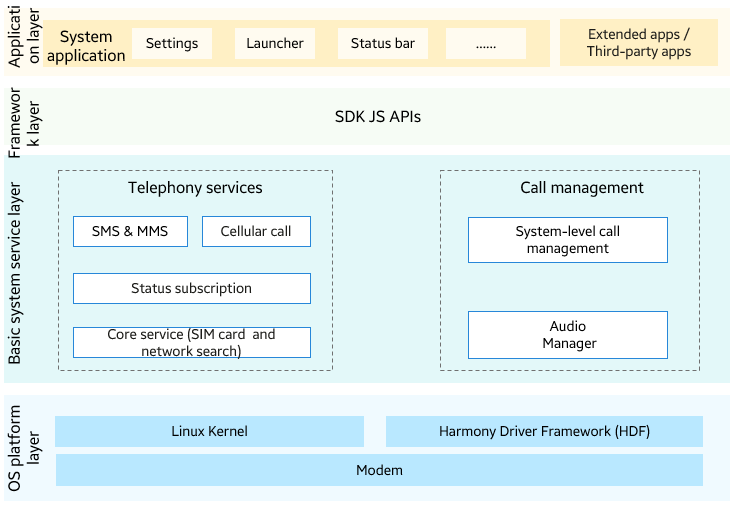
Directory Structure
base/telephony/
├── core_service # Core service
├── call_manager # Call Manager module
├── cellular_call # Cellular call module
├── sms_mms # SMS & MMS module
└── state_registry # State registry module
Constraints
- The open-source version currently supports only the CS call and SMS services. Cellular data and dual-SIM card are not supported.
Usage Guidelines
Obtaining Current Cellular Network Signal Information
-
Import the radio namespace from @ohos.telephony.radio.d.ts.
-
Call the getSignalInformation(slotId: number) method in callback or Promise mode. This method works in asynchronous mode.
-
Obtain the result from the SignalInformation array in the callback.
-
Traverse the SignalInformation array to obtain the signalLevel (signal strength) for each signalType (radio access technology).
// Import the radio package. import radio from "@ohos.telephony.radio"; // Set the value of slotId. let slotId = 1; // Call the API in callback mode. radio.getSignalInformation(slotId, (err, value) => { if (err) { // If the API call failed, err is not empty. console.error(`failed to getSignalInformation because ${err.message}`); return; } // If the API call succeeded, err is empty. for (let i = 0; i < value.length; i++) { console.log(`success to getSignalInformation: type is ${value[i].signalType}, level is ${value[i].signalLevel}`); } }); // Call the API in Promise mode. let promise = radio.getSignalInformation(slotId); promise.then((value) => { // The API call succeeded. for (let i = 0; i < value.length; i++) { console.log(`success to getSignalInformation: type is ${value[i].signalType}, level is ${value[i].signalLevel}`); } }).catch((err) => { // The API call failed. console.error(`failed to getSignalInformation because ${err.message}`); });
Observing Cellular Network Status Changes
Adding an Observer
-
Import the observer namespace from @ohos.telephony.observer.d.ts.
-
Call the on(type: 'networkStateChange') method with slotId (slot ID, optional) and callback (callback processing function) passed in.
-
Register an observer instance for callback events of network status changes.
// Import the observer package. import observer from '@ohos.telephony.observer'; // Registers an observer. observer.on('networkStateChange', {slotId: 1}, (err, value) => { if (err) { // If the API call failed, err is not empty. console.error(`failed, because ${err.message}`); return; } // If the API call succeeded, err is empty. console.log(`success on. network state is ` + value); });
Removing the Observer
-
Import the observer namespace from @ohos.telephony.observer.d.ts.
-
Call the off(type: 'networkStateChange') method with the callback object passed to the observer.
// Import the observer package. import observer from '@ohos.telephony.observer'; // Deregister the observer. observer.off('networkStateChange', (err, value) => { if (err) { // If the API call failed, err is not empty. console.error(`failed, because ${err.message}`); return; } // If the API call succeeded, err is empty. console.log(`success off`); });
Repositories Involved
Telephony subsystem