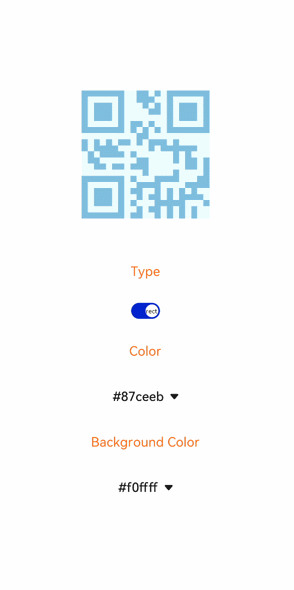qrcode
The <qrcode> component is used to generate and display a QR code.
Required Permissions
None
Child Components
Not supported
Attributes
In addition to the attributes in Universal Attributes, the following attributes are supported.
| Name | Type | Default Value | Mandatory | Description |
|---|---|---|---|---|
| value | string | - | Yes | Content used to generate the QR code |
| type | string | rect | No | QR code type. Available values are as follows: -rect: rectangular QR code -circle: round QR code |
Styles
In addition to the styles in Universal Styles, the following styles are supported.
| Name | Type | Default Value | Mandatory | Description |
|---|---|---|---|---|
| color | <color> | #000000 | No | QR code color |
| background-color | <color> | #ffffff | No | QR code background color |
NOTE:
- If the values of width and height are different, the smaller value is used as the length of the QR code. The generated QR code is center displayed.
- If either width or height is set, the value is used as the length of the QR code. If neither of them is set, the default length is 200 px.
Events
Events in Universal Events are supported.
Methods
Methods in Universal Methods are supported.
Example
<!-- xxx.hml -->
<div class="container">
<qrcode value="{{qr_value}}" type="{{qr_type}}"
style="color: {{qr_col}};background-color: {{qr_bcol}};width: {{qr_size}};height: {{qr_size}};margin-bottom: 70px;"></qrcode>
<text class="txt">Type</text>
<switch showtext="true" checked="true" texton="rect" textoff="circle" onchange="settype"></switch>
<text class="txt">Color</text>
<select onchange="setcol">
<option for="{{col_list}}" value="{{$item}}">{{$item}}</option>
</select>
<text class="txt">Background Color</text>
<select onchange="setbcol">
<option for="{{bcol_list}}" value="{{$item}}">{{$item}}</option>
</select>
</div>
/* xxx.css */
.container {
width: 100%;
height: 100%;
flex-direction: column;
justify-content: center;
align-items: center;
}
.txt {
margin: 30px;
color: orangered;
}
select{
margin-top: 40px;
margin-bottom: 40px;
}
/* index.js */
export default {
data: {
qr_type: 'rect',
qr_size: '300px',
qr_col: '#87ceeb',
col_list: ['#87ceeb','#fa8072','#da70d6','#80ff00ff','#00ff00ff'],
qr_bcol: '#f0ffff',
bcol_list: ['#f0ffff','#ffffe0','#d8bfd8']
},
settype(e) {
if (e.checked) {
this.qr_type = 'rect'
} else {
this.qr_type = 'circle'
}
},
setvalue(e) {
this.qr_value = e.newValue
},
setcol(e) {
this.qr_col = e.newValue
},
setbcol(e) {
this.qr_bcol = e.newValue
}
}