环境搭建常见问题
- 轻量和小型系统
- 安装hb过程中,出现乱码、段错误
- 安装hb过程中,提示"cannot import 'sysconfig' from 'distutils'"
- 安装hb过程中,提示"module 'platform' has no attribute 'linux_distribution'"
- 安装hb过程中,提示"Could not find a version that satisfies the requirement ohos-build"
- 安装python3过程中,提示“configure: error: no acceptable C compiler found in $PATH”
- 安装python3过程中,提示“-bash: make: command not found”
- 安装python3过程中,提示“zlib not available”
- 安装python3过程中,提示“No module named '_ctypes'”
- 安装 kconfiglib时,遇到lsb_release错误
- Linux编译服务器终端输入不识别的命令时提示“ImportError: No module named apt_pkg”
轻量和小型系统
安装hb过程中,出现乱码、段错误
-
现象描述
执行“python3 -m pip install --user ohos-build”出现乱码、段错误(segmentation fault)。
-
可能原因
pip版本过低。
-
解决办法
执行如下命令升级pip。
python3 -m pip install -U pip
安装hb过程中,提示"cannot import 'sysconfig' from 'distutils'"
-
现象描述
执行“python3 -m pip install --user ohos-build”提示"cannot import 'sysconfig' from 'distutils'"。
-
可能原因
缺少distutils模块。
-
解决办法
执行如下命令安装。
sudo apt-get install python3.8-distutils
安装hb过程中,提示"module 'platform' has no attribute 'linux_distribution'"
-
现象描述
执行“python3 -m pip install --user ohos-build”提示"module 'platform' has no attribute 'linux_distribution'"。
-
可能原因
python3 pip安装兼容性问题。
-
解决办法
执行如下命令重新安装pip。
sudo apt remove python3-pip curl https://bootstrap.pypa.io/get-pip.py -o get-pip.py python get-pip.py
安装hb过程中,提示"Could not find a version that satisfies the requirement ohos-build"
-
现象描述
执行“python3 -m pip install --user ohos-build”提示"Could not find a version that satisfies the requirement ohos-build"
-
可能原因
可能是网络环境较差导致的安装失败。
-
解决办法
-
请检查网络连接是否正常。如果网络有问题,请修复网络问题后重新安装。
-
若网络正常,请尝试指定临时pypi源的方式安装:
python3 -m pip install -i https://pypi.tuna.tsinghua.edu.cn/simple ohos-build
-
安装python3过程中,提示“configure: error: no acceptable C compiler found in $PATH”
-
现象描述
安装python3过程中出现以下错误:
configure: error: no acceptable C compiler found in $PATH. See 'config.log' for more details -
可能原因
环境中未安装“gcc”。
-
解决办法
1、通过命令“apt-get install gcc”在线安装。
2、完成后,重新安装python3。
安装python3过程中,提示“-bash: make: command not found”
-
现象描述
安装python3过程中出现以下错误:
-bash: make: command not found -
可能原因
环境中未安装“make”。
-
解决办法
1、通过命令“apt-get install make”在线安装。
2、完成后,重新安装python3。
安装python3过程中,提示“zlib not available”
-
现象描述
安装python3过程中出现以下错误:
zipimport.ZipImportError: can't decompress data; zlib not available -
可能原因
环境中未安装“zlib”。
-
解决办法
方法1:通过命令“apt-get install zlib”在线安装。
方法2:如果软件源中没有该软件,请从“www.zlib.net”下载版本代码,并离线安装。
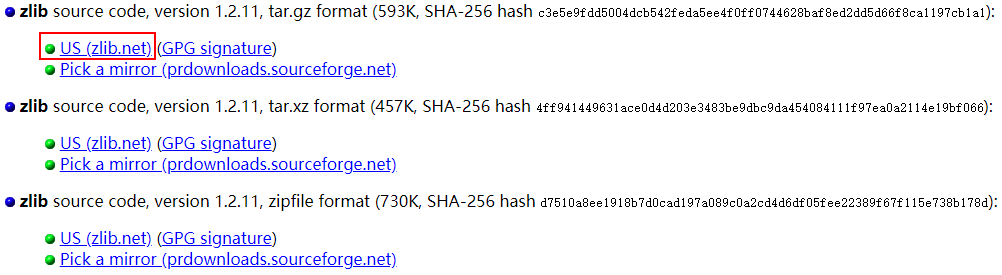
完成下载后,通过以下命令安装:
# tar xvf zlib-1.2.11.tar.gz # cd zlib-1.2.11 # ./configure # make && make install完成后,重新安装python3。
安装python3过程中,提示“No module named '_ctypes'”
-
现象描述
安装python3过程中出现以下错误:
ModuleNotFoundError:No module named ‘_ctypes’ -
可能原因
环境中未安装“libffi”和“libffi-devel”。
-
解决办法
1、通过命令“apt-get install libffi* -y”,在线安装。
2、完成后,重新安装python3。
安装 kconfiglib时,遇到lsb_release错误
-
现象描述
安装kconfiglib过程中遇到如下错误打印:
subprocess.CalledProcessError: Command '('lsb_release', '-a')' returned non-zero exit status 1. -
可能原因
lsb_release模块基于的python版本与现有python版本不一致
-
解决办法
执行"find / -name lsb_release",找到lsb_release位置并删除,如:"sudo rm -rf /usr/bin/lsb_release"
Linux编译服务器终端输入不识别的命令时提示“ImportError: No module named apt_pkg”
-
现象描述
Linux编译服务器终端输入不识别的命令时,提示"ImportError: No module named apt_pkg"
-
可能原因
python3 apt安装兼容性问题。
-
解决办法
执行如下命令重新安装python3-apt。
sudo apt-get remove python3-apt sudo apt-get install python3-apt