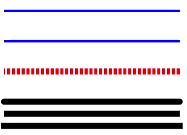line
The <line> component is used to draw a line.
NOTE: This component is supported since API version 7. Updates will be marked with a superscript to indicate their earliest API version.
Required Permissions
None
Child Components
animate, animateMotion, and animateTransform are supported.
Attributes
The universal attributes as well as the attributes listed below are supported.
| Name | Type | Default Value | Mandatory | Description |
|---|---|---|---|---|
| id | string | - | No | Unique ID of the component. |
| x1 | <length>|<percentage> | - | No | X-coordinate of the start point of the line. Attribute animations are supported. |
| y1 | <length>|<percentage> | - | No | Y-coordinate of the start point of the line. Attribute animations are supported. |
| x2 | <length>|<percentage> | - | No | X-coordinate of the end point of the line. Attribute animations are supported. |
| y2 | <length>|<percentage> | - | No | Y-coordinate of the end point of the line. Attribute animations are supported. |
Example
<!-- xxx.hml -->
<div class="container">
<svg width="400" height="400">
<line x1="10" x2="300" y1="50" y2="50" stroke-width="4" fill="white" stroke="blue"></line>
<line x1="10" x2="300" y1="100" y2="100" stroke-width="4" fill="white" stroke="blue"></line>
<line x1="10" x2="300" y1="150" y2="150" stroke-width="10" stroke="red" stroke-dasharray="5 3" stroke-dashoffset="3"></line>
<line x1="10" x2="300" y1="200" y2="200" stroke-width="10" stroke="black" stroke-linecap="round"></line>
<line x1="10" x2="300" y1="220" y2="220" stroke-width="10" stroke="black" stroke-linecap="butt"></line>
<line x1="10" x2="300" y1="240" y2="240" stroke-width="10" stroke="black" stroke-linecap="square"></line>
</svg>
</div>