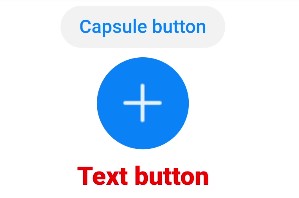button
按钮组件,包括胶囊按钮、圆形按钮和文本按钮。
说明:
从API Version 8 开始支持。后续版本如有新增内容,则采用上角标单独标记该内容的起始版本。
子组件
不支持。
属性
除支持通用属性外,还支持如下属性:
| 名称 | 类型 | 默认值 | 必填 | 描述 |
|---|---|---|---|---|
| type | string | - | 否 | 不支持动态修改。如果该属性缺省,展示类胶囊型按钮,不同于胶囊类型,四边圆角可以通过border-radius分别指定,如果需要设置该属性,可选值如下: - "capsule":胶囊型按钮,带圆角按钮,有背景色和文本。 - "circle":圆形按钮,支持放置图标。 - "text":文本按钮,仅包含文本显示。 |
| value | string | - | 否 | button的文本值,circle类型不生效。 |
| icon | string | - | 否 | button的图标路径,图标格式为jpg,png和svg。 |
| placement | string | end | 否 | 仅在type属性为缺省时生效,设置图标位于文本的位置,可选值为: - "start":图标位于文本起始处。 - "end":图标位于文本结束处。 - "top":图标位于文本上方。 - "bottom":图标位于文本下方。 |
| waiting | boolean | false | 否 | 是否处于waiting状态,值为true时展现等待中转圈效果,位于文本左侧。 |
事件
支持通用事件。
样式
除支持通用样式外,还支持如下样式:
| 名称 | 类型 | 默认值 | 必填 | 描述 |
|---|---|---|---|---|
| text-color | <color> | - | 否 | 按钮的文本颜色。 |
| font-size | <length> | - | 否 | 按钮的文本尺寸。 |
| font-style | string | normal | 否 | 按钮的字体样式。 |
| font-weight | number | string | normal | 否 | 按钮的字体粗细,见text组件font-weight的样式属性。 |
| font-family | <string> | sans-serif | 否 | 按钮的字体列表,用逗号分隔,每个字体用字体名或者字体族名设置。列表中第一个系统中存在的或者通过自定义字体指定的字体,会被选中作为文本的字体。 |
| icon-width | <length> | - | 否 | 设置圆形按钮内部图标的宽,默认填满整个圆形按钮。 icon使用svg图源时必须设置该样式。 |
| icon-height | <length> | - | 否 | 设置圆形按钮内部图标的高,默认填满整个圆形按钮。 icon使用svg图源时必须设置该样式。 |
| radius | <length> | - | 否 | 圆形按钮半径或者胶囊按钮圆角半径。在圆形按钮类型下该样式优先于通用样式的width和height样式。 |
说明:
胶囊按钮(type=capsule)时,不支持border相关样式。
圆形按钮(type=circle)时,不支持文本相关样式。
文本按钮(type=text)时,自适应文本大小,不支持尺寸设置(radius,width,height),背景透明不支持background-color样式。
示例
<!-- xxx.hml -->
<div class="div-button">
<button class="button" type="capsule" value="Capsule button"></button>
<button class="button circle" type="circle" icon="common/ic_add_default.png"></button>
<button class="button text" type="text">Text button</button>
</div>
/* xxx.css */
.div-button {
flex-direction: column;
align-items: center;
}
.button {
margin-top: 15px;
}
.circle {
background-color: #007dff;
radius: 72px;
icon-width: 72px;
icon-height: 72px;
}
.text {
text-color: red;
font-size: 40px;
font-weight: 900;
font-family: sans-serif;
font-style: normal;
}
4*4卡片