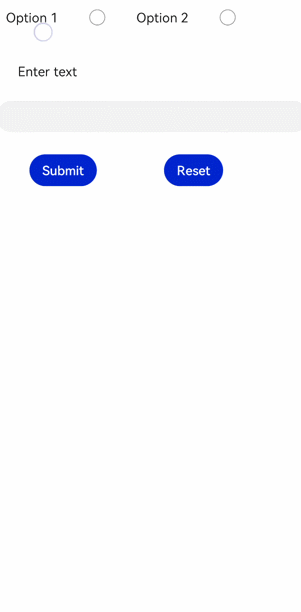form
The <form> component allows the content in input elements to be submitted and reset.
Required Permissions
None
Child Component
Supported
Attributes
Attributes in Universal Attributes are supported.
Styles
Styles in Universal Styles are supported.
Events
In addition to the events in Universal Events, the following events are supported.
| Name | Parameters | Description |
|---|---|---|
| submit | FormResult | Triggered when the Submit button is touched. |
| reset | - | Triggered when the Reset button is clicked. |
Table 1 FormResult
| Name | Type | Description |
|---|---|---|
| value | Object | Values of name and value of the input element. |
Methods
Methods in Universal Methods are supported.
Example
<!-- xxx.hml -->
<form onsubmit='onSubmit' onreset='onReset'>
<div style="width: 600px;height: 150px;flex-direction: row;justify-content: space-around;">
<label>Option 1</label>
<input type='radio' name='radioGroup' value='radio1'></input>
<label>Option 2</label>
<input type='radio' name='radioGroup' value='radio2'></input>
</div>
<text style="margin-left: 50px;margin-bottom: 50px;">Enter text</text>
<input type='text' name='user'></input>
<div style="width: 600px;height: 150px;margin-top: 50px;flex-direction: row;justify-content: space-around;">
<input type='submit'>Submit</input>
<input type='reset'>Reset</input>
</div>
</form>
// xxx.js
export default{
onSubmit(result) {
console.log(result.value.radioGroup) // radio1 or radio2
console.log(result.value.user) // text input value
},
onReset() {
console.log('reset all value')
}
}