Sensor Development
When to Use
-
Data provided by the compass sensor denotes the current orientation of the user device, which helps your application accurately navigate for the user.
-
Data provided by the proximity sensor denotes the distance between the device and a visible object, which enables the device to automatically turn on or off its screen accordingly to prevent accidental touch on the screen.
-
Data provided by the barometer sensor helps your application accurately determine the altitude of the device.
-
Data provided by the ambient light sensor helps your device automatically adjust its backlight.
-
Data provided by the Hall effect sensor implements the smart cover mode of your device.
-
Data provided by the heart rate sensor helps your application track the heart health of a user.
-
Data provided by the pedometer sensor helps your application obtain the number of steps a user has walked.
-
Data provided by the wear detection sensor helps your application detect whether a user is wearing a wearable device.
Available APIs
| Module | API | Description |
|---|---|---|
| ohos.sensor | sensor.on(sensorType, callback:AsyncCallback<Response>): void | Subscribes to data changes of a type of sensor. |
| ohos.sensor | sensor.once(sensorType, callback:AsyncCallback<Response>): void | Subscribes to only one data change of a type of sensor. |
| ohos.sensor | sensor.off(sensorType, callback:AsyncCallback<void>): void | Unsubscribes from sensor data changes. |
How to Develop
-
To obtain data from a type of sensor, configure the requested permissions in the config.json file.
"reqPermissions":[ { "name":"ohos.permission.ACCELEROMETER", "reason"":"", "usedScene":{ "ability": ["sensor.index.MainAbility",".MainAbility"], "when":"inuse" } }, { "name":"ohos.permission.GYROSCOPE", "reason"":"", "usedScene":{ "ability": ["sensor.index.MainAbility",".MainAbility"], "when":"inuse" } }, { "name":"ohos.permission.ACTIVITY_MOTION", "reason"":"ACTIVITY_MOTION_TEST", "usedScene":{ "ability": ["sensor.index.MainAbility",".MainAbility"], "when":"inuse" } }, { "name":"ohos.permission.READ_HEALTH_DATA", "reason"":"HEALTH_DATA_TEST", "usedScene":{ "ability": ["sensor.index.MainAbility",".MainAbility"], "when":"inuse" } }, ] -
Subscribe to data changes of a type of sensor.
import sensor from "@ohos.sensor" sensor.on(sensor.sensorType.SENSOR_TYPE_ACCELEROMETER,function(data){ console.info("Subscription succeeded. data = "+ data); // The call is successful, and the obtained sensor data is printed. } );The following figure shows the successful call result when SensorType is SENSOR_TYPE_ID_ACCELEROMETER.
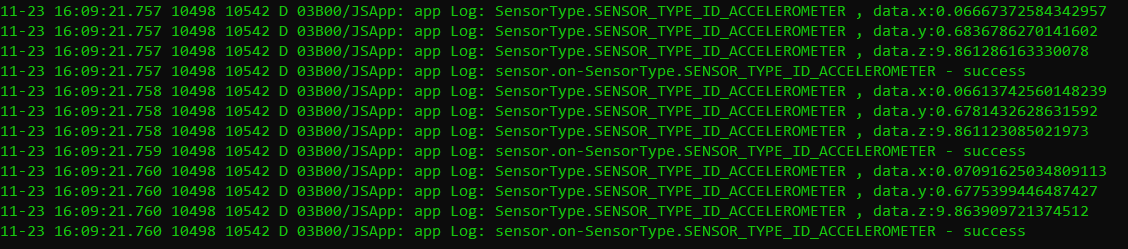
-
Unsubscribe from sensor data changes.
import sensor from "@ohos.sensor" sensor.off(sensor.sensorType.SENSOR_TYPE_ACCELEROMETER,function() { console.info("Succeeded in unsubscribing from acceleration sensor data."); // The unsubscription is successful, and the result is printed. } );The following figure shows the successful call result when SensorType is SENSOR_TYPE_ID_ACCELEROMETER.
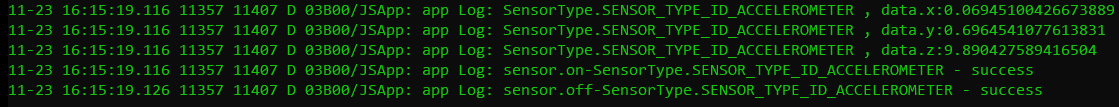
-
Subscribe to only one data change of a type of sensor.
import sensor from "@ohos.sensor" sensor.once(sensor.sensorType.SENSOR_TYPE_ACCELEROMETER,function(data) { console.info("Data obtained successfully. data=" + data); // The call is successful, and the obtained sensor data is printed. } );The following figure shows the successful call result when SensorType is SENSOR_TYPE_ID_ACCELEROMETER.
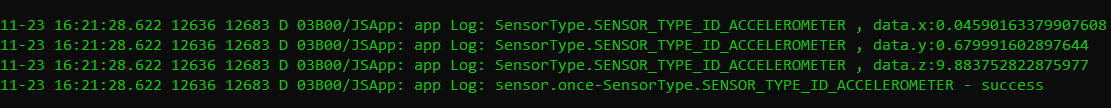
If the API fails to be called, you are advised to use the try/catch statement to capture error information that may occur in the code. Example:
try { sensor.once(sensor.sensorType.SENSOR_TYPE_ACCELEROMETER,function(data) { console.info("Data obtained successfully. data=" + data); // The call is successful, and the obtained sensor data is printed. }); } catch (error) { console.error(error); }
Samples
The following sample is provided to help you better understand how to develop sensors: