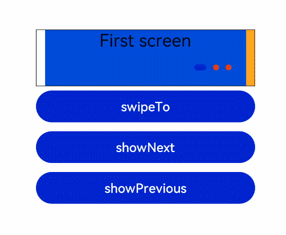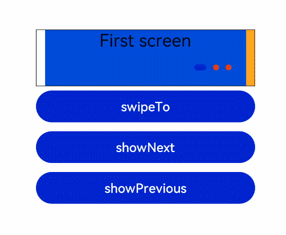swiper
The <swiper> component provides a container that allows users to switch among child components by swiping operations.
Required Permissions
None
Child Components
All child components except <list> are supported.
Attributes
In addition to the attributes in Universal Attributes, the following attributes are supported.
Name
|
Type
|
Default Value
|
Mandatory
|
Description
|
|---|
index
|
number
|
0
|
No
|
Index of a child component currently displayed in the container.
|
autoplay
|
boolean
|
false
|
No
|
Whether to enable autoplay for child component switching. If this attribute is true, the indicator does not take effect5+.
|
interval
|
number
|
3000
|
No
|
Autoplay interval, in milliseconds, when autoplay is enabled.
|
indicator
|
boolean
|
true
|
No
|
Whether to enable the indicator. The default value is true.
|
digital5+
|
boolean
|
false
|
No
|
Whether to enable the digital indicator. The default value is false.
NOTE: The digital indicator takes effect only when indicator is set to true.
|
indicatordisabled5+
|
boolean
|
false
|
No
|
Whether gesture operations are disabled on the indicator. If this attribute is set to true, the indicator does not respond to clicking or dragging operations.
|
loop
|
boolean
|
true
|
No
|
Whether to enable looping.
|
duration
|
number
|
-
|
No
|
Duration of the autoplay for child component switching.
|
vertical
|
boolean
|
false
|
No
|
Whether the swipe gesture is performed vertically. A vertical swipe uses the vertical indicator.
|
cachedsize7+
|
number
|
-1
|
No
|
Minimum number of cached items during delayed loading of the <swiper> component. The value -1 indicates that all content is cached.
|
scrolleffect7+
|
string
|
spring
|
No
|
Scroll effect. The options are as follows:
- spring: Similar to the physical dynamic effect of a spring. After scrolling to the edge, you can continue to scroll for a distance based on the initial speed or by touching the knob of the scrollbar. After you release your hand, the knob is rebounded.
- fade: Similar to the physical dynamic effect of fade. When you scroll to the edge, a wave shape fades. The fade changes according to the speed and scrolling distance.
- none: No effect after the scroll bar is moved to the edge.
NOTE: This attribute is valid only when loop is set to false.
|
Styles
In addition to the styles in Universal Styles, the following styles are supported.
Name
|
Type
|
Default Value
|
Mandatory
|
Description
|
|---|
indicator-color
|
<color>
|
-
|
No
|
Fill color of the navigation point indicator.
|
indicator-selected-color
|
<color>
|
#ff007dff
|
No
|
Color of the currently selected navigation point indicator.
|
indicator-size
|
<length>
|
4px
|
No
|
Diameter of the navigation point indicator.
|
indicator-top|left|right|bottom
|
<length> | <percentage>
|
-
|
No
|
Relative position of the indicator in the swiper.
|
next-margin7+
|
<length> | <percentage>
|
-
|
No
|
Next margin, used to reveal a small part of the next item.
|
previous-margin7+
|
<length> | <percentage>
|
-
|
No
|
Previous margin, used to reveal a small part of the previous item.
|
Events
In addition to the events in Universal Events, the following events are supported.
Name
|
Parameter
|
Description
|
|---|
change
|
{ index: currentIndex }
|
Triggered when the index of the currently displayed component changes.
|
rotation
|
{ value: rotationValue }
|
Triggered when the crown of the wearable rotates.
|
animationfinish7+
|
-
|
Triggered when the animation is finished.
|
Methods
In addition to the methods in Universal Methods, the following events are supported.
Name
|
Parameter
|
Description
|
|---|
swipeTo
|
{ index: number(specified position) }
|
Scrolls the child component to the position at the specified index.
|
showNext
|
None
|
Shows the next child component.
|
showPrevious
|
None
|
Shows the previous child component.
|
Example
<div class="container">
<swiper class="swiper" id="swiper" index="0" indicator="true" loop="true" digital="false" cachedsize="-1"
scrolleffect="spring">
<div class = "swiperContent1" >
<text class = "text">First screen</text>
</div>
<div class = "swiperContent2">
<text class = "text">Second screen</text>
</div>
<div class = "swiperContent3">
<text class = "text">Third screen</text>
</div>
</swiper>
<input class="button" type="button" value="swipeTo" onclick="swipeTo"></input>
<input class="button" type="button" value="showNext" onclick="showNext"></input>
<input class="button" type="button" value="showPrevious" onclick="showPrevious"></input>
</div>
.container {
flex-direction: column;
width: 100%;
height: 100%;
align-items: center;
}
.swiper {
flex-direction: column;
align-content: center;
align-items: center;
width: 70%;
height: 130px;
border: 1px solid #000000;
indicator-color: #cf2411;
indicator-size: 14px;
indicator-bottom: 20px;
indicator-right: 30px;
margin-top: 100px;
next-margin:20px;
previous-margin:20px;
}
.swiperContent1{
height: 100%;
justify-content: center;
background-color: #007dff;
}
.swiperContent2{
height: 100%;
justify-content: center;
background-color: #ff7500;
}
.swiperContent3{
height: 100%;
justify-content: center;
background-color: #41ba41;
}
.button {
width: 70%;
margin: 10px;
}
.text {
font-size: 40px;
}
export default {
swipeTo() {
this.$element('swiper').swipeTo({index: 2});
},
showNext() {
this.$element('swiper').showNext();
},
showPrevious() {
this.$element('swiper').showPrevious();
}
}