CanvasRenderingContext2D对象
说明: 从API Version 8开始支持。后续版本如有新增内容,则采用上角标单独标记该内容的起始版本。
使用RenderingContext在Canvas组件上进行绘制,绘制对象可以是矩形、文本、图片等。
接口
CanvasRenderingContext2D(setting: RenderingContextSetting)
- 参数
| 参数名 | 参数类型 | 必填 | 默认值 | 参数描述 |
|---|---|---|---|---|
| setting | RenderingContextSettings | 是 | - | 见RenderingContextSettings。 |
RenderingContextSettings
RenderingContextSettings(antialias?: bool)
用来配置CanvasRenderingContext2D对象的参数,包括是否开启抗锯齿。
- 参数
| 参数名 | 参数类型 | 必填 | 默认值 | 参数描述 |
|---|---|---|---|---|
| antialias | bool | 否 | false | 表明canvas是否开启抗锯齿。 |
属性
| 名称 | 类型 | 默认值 | 描述 |
|---|---|---|---|
| fillStyle | <color> | CanvasGradient | CanvasPattern | - | 指定绘制的填充色。 - 类型为<color>时,表示设置填充区域的颜色。 - 类型为CanvasGradient时,表示渐变对象,使用createLinearGradient方法创建。 - 类型为CanvasPattern时,使用createPattern方法创建。 |
| lineWidth | number | - | 设置绘制线条的宽度。 |
| strokeStyle | <color> | CanvasGradient | CanvasPattern | - | 设置描边的颜色。 - 类型为<color>时,表示设置描边使用的颜色。 - 类型为CanvasGradient时,表示渐变对象,使用createLinearGradient方法创建。 - 类型为CanvasPattern时,使用createPattern方法创建。 |
| lineCap | string | 'butt' | 指定线端点的样式,可选值为: - 'butt':线端点以方形结束。 - 'round':线端点以圆形结束。 - 'square':线端点以方形结束,该样式下会增加一个长度和线段厚度相同,宽度是线段厚度一半的矩形。 |
| lineJoin | string | 'miter' | 指定线段间相交的交点样式,可选值为: - 'round':在线段相连处绘制一个扇形,扇形的圆角半径是线段的宽度。 - 'bevel':在线段相连处使用三角形为底填充, 每个部分矩形拐角独立。 - 'miter':在相连部分的外边缘处进行延伸,使其相交于一点,形成一个菱形区域,该属性可以通过设置miterLimit属性展现效果。 |
| miterLimit | number | 10 | 设置斜接面限制值,该值指定了线条相交处内角和外角的距离。 |
| font | string | 'normal normal 14px sans-serif' | 设置文本绘制中的字体样式。 语法:ctx.font='font-size font-family' - font-size(可选),指定字号和行高,单位只支持px。 - font-family(可选),指定字体系列。 语法:ctx.font='font-style font-weight font-size font-family' - font-style(可选),用于指定字体样式,支持如下几种样式:'normal',talic。 - font-weight(可选),用于指定字体的粗细,支持如下几种类型:'normal', 'bold', 'bolder', 'lighter', 100, 200, 300, 400, 500, 600, 700, 800, 900。 - font-size(可选),指定字号和行高,单位只支持px。 - font-family(可选),指定字体系列,支持如下几种类型:'sans-serif', 'serif', 'monospace'。 |
| textAlign | string | 'left' | 设置文本绘制中的文本对齐方式,可选值为: - 'left':文本左对齐。 - 'right':文本右对齐。 - 'center':文本居中对齐。 - 'start':文本对齐界线开始的地方。 - 'end':文本对齐界线结束的地方。 > > ltr布局模式下'start'和'left'一致,rtl布局模式下'start'和'right'一致·。 |
| textBaseline | string | 'alphabetic' | 设置文本绘制中的水平对齐方式,可选值为: - 'alphabetic':文本基线是标准的字母基线。 - 'top':文本基线在文本块的顶部。 - 'hanging':文本基线是悬挂基线。 - 'middle':文本基线在文本块的中间。 - 'ideographic':文字基线是表意字基线;如果字符本身超出了alphabetic基线,那么ideograhpic基线位置在字符本身的底部。 - 'bottom':文本基线在文本块的底部。 与ideographic基线的区别在于ideographic基线不需要考虑下行字母。 |
| globalAlpha | number | - | 设置透明度,0.0为完全透明,1.0为完全不透明。 |
| lineDashOffset | number | 0.0 | 设置画布的虚线偏移量,精度为float。 |
| globalCompositeOperation | string | 'source-over' | 设置合成操作的方式。类型字段可选值有'source-over','source-atop','source-in','source-out','destination-over','destination-atop','destination-in','destination-out','lighter','copy','xor'。 |
| shadowBlur | number | 0.0 | 设置绘制阴影时的模糊级别,值越大越模糊,精度为float。 |
| shadowColor | <color> | - | 设置绘制阴影时的阴影颜色。 |
| shadowOffsetX | number | - | 设置绘制阴影时和原有对象的水平偏移值。 |
| shadowOffsetY | number | - | 设置绘制阴影时和原有对象的垂直偏移值。 |
| imageSmoothingEnabled | boolean | true | 用于设置绘制图片时是否进行图像平滑度调整,true为启用,false为不启用。 |
| imageSmoothingQuality | string | 'low' | 用于设置图像平滑度,支持如下三种类型:'low', 'medium', 'high'。 |
说明: <color>类型格式为 'rgb(255, 255, 255)','rgba(255, 255, 255, 1.0)','#FFFFFF'。
fillStyle
@Entry
@Component
struct FillStyleExample {
private settings: RenderingContextSettings = new RenderingContextSettings(true)
private context: CanvasRenderingContext2D = new CanvasRenderingContext2D(this.settings)
build() {
Flex({ direction: FlexDirection.Column, alignItems: ItemAlign.Center, justifyContent: FlexAlign.Center }) {
Canvas(this.context)
.width('100%')
.height('100%')
.backgroundColor('#ffff00')
.onReady(() =>{
this.context.fillStyle = '#0000ff'
this.context.fillRect(20, 160, 150, 100)
})
}
.width('100%')
.height('100%')
}
}

lineWidth
@Entry
@Component
struct LineWidthExample {
private settings: RenderingContextSettings = new RenderingContextSettings(true)
private context: CanvasRenderingContext2D = new CanvasRenderingContext2D(this.settings)
build() {
Flex({ direction: FlexDirection.Column, alignItems: ItemAlign.Center, justifyContent: FlexAlign.Center }) {
Canvas(this.context)
.width('100%')
.height('100%')
.backgroundColor('#ffff00')
.onReady(() =>{
this.context.lineWidth = 5
this.context.strokeRect(25, 25, 85, 105)
})
}
.width('100%')
.height('100%')
}
}
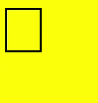
strokeStyle
@Entry
@Component
struct StrokeStyleExample {
private settings: RenderingContextSettings = new RenderingContextSettings(true)
private context: CanvasRenderingContext2D = new CanvasRenderingContext2D(this.settings)
build() {
Flex({ direction: FlexDirection.Column, alignItems: ItemAlign.Center, justifyContent: FlexAlign.Center }) {
Canvas(this.context)
.width('100%')
.height('100%')
.backgroundColor('#ffff00')
.onReady(() =>{
this.context.lineWidth = 10
this.context.strokeStyle = '#0000ff'
this.context.strokeRect(25, 25, 155, 105)
})
}
.width('100%')
.height('100%')
}
}
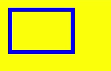
lineCap
@Entry
@Component
struct LineCapExample {
private settings: RenderingContextSettings = new RenderingContextSettings(true)
private context: CanvasRenderingContext2D = new CanvasRenderingContext2D(this.settings)
build() {
Flex({ direction: FlexDirection.Column, alignItems: ItemAlign.Center, justifyContent: FlexAlign.Center }) {
Canvas(this.context)
.width('100%')
.height('100%')
.backgroundColor('#ffff00')
.onReady(() =>{
this.context.lineWidth = 8
this.context.beginPath()
this.context.lineCap = 'round'
this.context.moveTo(30, 50)
this.context.lineTo(220, 50)
this.context.stroke()
})
}
.width('100%')
.height('100%')
}
}
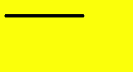
lineJoin
@Entry
@Component
struct LineJoinExample {
private settings: RenderingContextSettings = new RenderingContextSettings(true)
private context: CanvasRenderingContext2D = new CanvasRenderingContext2D(this.settings)
build() {
Flex({ direction: FlexDirection.Column, alignItems: ItemAlign.Center, justifyContent: FlexAlign.Center }) {
Canvas(this.context)
.width('100%')
.height('100%')
.backgroundColor('#ffff00')
.onReady(() =>{
this.context.beginPath()
this.context.lineWidth = 8
this.context.lineJoin = 'miter'
this.context.moveTo(30, 30)
this.context.lineTo(120, 60)
this.context.lineTo(30, 110)
this.context.stroke()
})
}
.width('100%')
.height('100%')
}
}

miterLimit
@Entry
@Component
struct MiterLimit {
private settings: RenderingContextSettings = new RenderingContextSettings(true)
private context: CanvasRenderingContext2D = new CanvasRenderingContext2D(this.settings)
build() {
Flex({ direction: FlexDirection.Column, alignItems: ItemAlign.Center, justifyContent: FlexAlign.Center }) {
Canvas(this.context)
.width('100%')
.height('100%')
.backgroundColor('#ffff00')
.onReady(() =>{
this.context.lineWidth = 8
this.context.lineJoin = 'miter'
this.context.miterLimit = 3
this.context.moveTo(30, 30)
this.context.lineTo(60, 35)
this.context.lineTo(30, 37)
this.context.stroke()
})
}
.width('100%')
.height('100%')
}
}

font
@Entry
@Component
struct Font {
private settings: RenderingContextSettings = new RenderingContextSettings(true)
private context: CanvasRenderingContext2D = new CanvasRenderingContext2D(this.settings)
build() {
Flex({ direction: FlexDirection.Column, alignItems: ItemAlign.Center, justifyContent: FlexAlign.Center }) {
Canvas(this.context)
.width('100%')
.height('100%')
.backgroundColor('#ffff00')
.onReady(() =>{
this.context.font = '30px sans-serif'
this.context.fillText("Hello World", 20, 60)
})
}
.width('100%')
.height('100%')
}
}
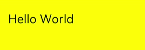
textAlign
@Entry
@Component
struct CanvasExample {
private settings: RenderingContextSettings = new RenderingContextSettings(true)
private context: CanvasRenderingContext2D = new CanvasRenderingContext2D(this.settings)
build() {
Flex({ direction: FlexDirection.Column, alignItems: ItemAlign.Center, justifyContent: FlexAlign.Center }) {
Canvas(this.context)
.width('100%')
.height('100%')
.backgroundColor('#ffff00')
.onReady(() =>{
this.context.strokeStyle = '#0000ff'
this.context.moveTo(140, 10)
this.context.lineTo(140, 160)
this.context.stroke()
this.context.font = '18px sans-serif'
this.context.textAlign = 'start'
this.context.fillText('textAlign=start', 140, 60)
this.context.textAlign = 'end'
this.context.fillText('textAlign=end', 140, 80)
this.context.textAlign = 'left'
this.context.fillText('textAlign=left', 140, 100)
this.context.textAlign = 'center'
this.context.fillText('textAlign=center',140, 120)
this.context.textAlign = 'right'
this.context.fillText('textAlign=right',140, 140)
})
}
.width('100%')
.height('100%')
}
}
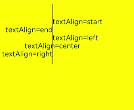
textBaseline
@Entry
@Component
struct TextBaseline {
private settings: RenderingContextSettings = new RenderingContextSettings(true)
private context: CanvasRenderingContext2D = new CanvasRenderingContext2D(this.settings)
build() {
Flex({ direction: FlexDirection.Column, alignItems: ItemAlign.Center, justifyContent: FlexAlign.Center }) {
Canvas(this.context)
.width('100%')
.height('100%')
.backgroundColor('#ffff00')
.onReady(() =>{
this.context.strokeStyle = '#0000ff'
this.context.moveTo(0, 120)
this.context.lineTo(400, 120)
this.context.stroke()
this.context.font = '20px sans-serif'
this.context.textBaseline = 'top'
this.context.fillText('Top', 10, 120)
this.context.textBaseline = 'bottom'
this.context.fillText('Bottom', 55, 120)
this.context.textBaseline = 'middle'
this.context.fillText('Middle', 125, 120)
this.context.textBaseline = 'alphabetic'
this.context.fillText('Alphabetic', 195, 120)
this.context.textBaseline = 'hanging'
this.context.fillText('Hanging', 295, 120)
})
}
.width('100%')
.height('100%')
}
}
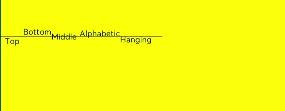
globalAlpha
@Entry
@Component
struct GlobalAlpha {
private settings: RenderingContextSettings = new RenderingContextSettings(true)
private context: CanvasRenderingContext2D = new CanvasRenderingContext2D(this.settings)
build() {
Flex({ direction: FlexDirection.Column, alignItems: ItemAlign.Center, justifyContent: FlexAlign.Center }) {
Canvas(this.context)
.width('100%')
.height('100%')
.backgroundColor('#ffff00')
.onReady(() =>{
this.context.fillStyle = 'rgb(255,0,0)'
this.context.fillRect(0, 0, 50, 50)
this.context.globalAlpha = 0.4
this.context.fillStyle = 'rgb(0,0,255)'
this.context.fillRect(50, 50, 50, 50)
})
}
.width('100%')
.height('100%')
}
}

lineDashOffset
@Entry
@Component
struct LineDashOffset {
private settings: RenderingContextSettings = new RenderingContextSettings(true)
private context: CanvasRenderingContext2D = new CanvasRenderingContext2D(this.settings)
build() {
Flex({ direction: FlexDirection.Column, alignItems: ItemAlign.Center, justifyContent: FlexAlign.Center }) {
Canvas(this.context)
.width('100%')
.height('100%')
.backgroundColor('#ffff00')
.onReady(() =>{
this.context.arc(100, 75, 50, 0, 6.28)
this.context.setLineDash([10,20])
this.context.stroke();
})
}
.width('100%')
.height('100%')
}
}

globalCompositeOperation
| 名称 | 描述 |
|---|---|
| source-over | 在现有绘制内容上显示新绘制内容,属于默认值。 |
| source-atop | 在现有绘制内容顶部显示新绘制内容。 |
| source-in | 在现有绘制内容中显示新绘制内容。 |
| source-out | 在现有绘制内容之外显示新绘制内容。 |
| destination-over | 在新绘制内容上方显示现有绘制内容。 |
| destination-atop | 在新绘制内容顶部显示现有绘制内容。 |
| destination-in | 在新绘制内容中显示现有绘制内容。 |
| destination-out | 在新绘制内容外显示现有绘制内容。 |
| lighter | 显示新绘制内容和现有绘制内容。 |
| copy | 显示新绘制内容而忽略现有绘制内容。 |
| xor | 使用异或操作对新绘制内容与现有绘制内容进行融合。 |
@Entry
@Component
struct GlobalCompositeOperation {
private settings: RenderingContextSettings = new RenderingContextSettings(true)
private context: CanvasRenderingContext2D = new CanvasRenderingContext2D(this.settings)
build() {
Flex({ direction: FlexDirection.Column, alignItems: ItemAlign.Center, justifyContent: FlexAlign.Center }) {
Canvas(this.context)
.width('100%')
.height('100%')
.backgroundColor('#ffff00')
.onReady(() =>{
this.context.fillStyle = 'rgb(255,0,0)'
this.context.fillRect(20, 20, 50, 50)
this.context.globalCompositeOperation = 'source-over'
this.context.fillStyle = 'rgb(0,0,255)'
this.context.fillRect(50, 50, 50, 50)
this.context.fillStyle = 'rgb(255,0,0)'
this.context.fillRect(120, 20, 50, 50)
this.context.globalCompositeOperation = 'destination-over'
this.context.fillStyle = 'rgb(0,0,255)'
this.context.fillRect(150, 50, 50, 50)
})
}
.width('100%')
.height('100%')
}
}
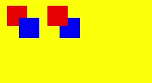
shadowBlur
@Entry
@Component
struct ShadowBlur {
private settings: RenderingContextSettings = new RenderingContextSettings(true);
private context: CanvasRenderingContext2D = new CanvasRenderingContext2D(this.settings);
build() {
Flex({ direction: FlexDirection.Column, alignItems: ItemAlign.Center, justifyContent: FlexAlign.Center }) {
Canvas(this.context)
.width('100%')
.height('100%')
.backgroundColor('#ffff00')
.onReady(() =>{
this.context.shadowBlur = 30
this.context.shadowColor = 'rgb(0,0,0)'
this.context.fillStyle = 'rgb(255,0,0)'
this.context.fillRect(20, 20, 100, 80)
})
}
.width('100%')
.height('100%')
}
}
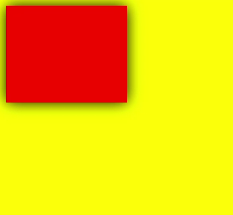
shadowColor
@Entry
@Component
struct ShadowColor {
private settings: RenderingContextSettings = new RenderingContextSettings(true)
private context: CanvasRenderingContext2D = new CanvasRenderingContext2D(this.settings)
build() {
Flex({ direction: FlexDirection.Column, alignItems: ItemAlign.Center, justifyContent: FlexAlign.Center }) {
Canvas(this.context)
.width('100%')
.height('100%')
.backgroundColor('#ffff00')
.onReady(() =>{
this.context.shadowBlur = 30
this.context.shadowColor = 'rgb(0,0,255)'
this.context.fillStyle = 'rgb(255,0,0)'
this.context.fillRect(30, 30, 100, 100)
})
}
.width('100%')
.height('100%')
}
}
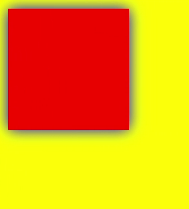
shadowOffsetX
@Entry
@Component
struct ShadowOffsetX {
private settings: RenderingContextSettings = new RenderingContextSettings(true)
private context: CanvasRenderingContext2D = new CanvasRenderingContext2D(this.settings)
build() {
Flex({ direction: FlexDirection.Column, alignItems: ItemAlign.Center, justifyContent: FlexAlign.Center }) {
Canvas(this.context)
.width('100%')
.height('100%')
.backgroundColor('#ffff00')
.onReady(() =>{
this.context.shadowBlur = 10
this.context.shadowOffsetX = 20
this.context.shadowColor = 'rgb(0,0,0)'
this.context.fillStyle = 'rgb(255,0,0)'
this.context.fillRect(20, 20, 100, 80)
})
}
.width('100%')
.height('100%')
}
}

shadowOffsetY
@Entry
@Component
struct ShadowOffsetY {
private settings: RenderingContextSettings = new RenderingContextSettings(true)
private context: CanvasRenderingContext2D = new CanvasRenderingContext2D(this.settings)
build() {
Flex({ direction: FlexDirection.Column, alignItems: ItemAlign.Center, justifyContent: FlexAlign.Center }) {
Canvas(this.context)
.width('100%')
.height('100%')
.backgroundColor('#ffff00')
.onReady(() =>{
this.context.shadowBlur = 10
this.context.shadowOffsetY = 20
this.context.shadowColor = 'rgb(0,0,0)'
this.context.fillStyle = 'rgb(255,0,0)'
this.context.fillRect(30, 30, 100, 100)
})
}
.width('100%')
.height('100%')
}
}
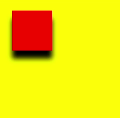
imageSmoothingEnabled
@Entry
@Component
struct ImageSmoothingEnabled {
private settings: RenderingContextSettings = new RenderingContextSettings(true)
private context: CanvasRenderingContext2D = new CanvasRenderingContext2D(this.settings)
private img:ImageBitmap = new ImageBitmap("common/images/icon.jpg")
build() {
Flex({ direction: FlexDirection.Column, alignItems: ItemAlign.Center, justifyContent: FlexAlign.Center }) {
Canvas(this.context)
.width('100%')
.height('100%')
.backgroundColor('#ffff00')
.onReady(() =>{
this.context.imageSmoothingEnabled = false
this.context.drawImage( this.img,0,0,400,200)
})
}
.width('100%')
.height('100%')
}
}

方法
fillRect
fillRect(x: number, y: number, w: number, h: number): void
填充一个矩形。
- 参数
| 参数 | 类型 | 必填 | 默认值 | 说明 |
|---|---|---|---|---|
| x | number | 是 | 0 | 指定矩形左上角点的x坐标。 |
| y | number | 是 | 0 | 指定矩形左上角点的y坐标。 |
| width | number | 是 | 0 | 指定矩形的宽度。 |
| height | number | 是 | 0 | 指定矩形的高度。 |
-
示例
@Entry @Component struct FillRect { private settings: RenderingContextSettings = new RenderingContextSettings(true) private context: CanvasRenderingContext2D = new CanvasRenderingContext2D(this.settings) build() { Flex({ direction: FlexDirection.Column, alignItems: ItemAlign.Center, justifyContent: FlexAlign.Center }) { Canvas(this.context) .width('100%') .height('100%') .backgroundColor('#ffff00') .onReady(() =>{ this.context.fillRect(0,30,100,100) }) } .width('100%') .height('100%') } }
strokeRect
strokeRect(x: number, y: number, w: number, h: number): void
绘制具有边框的矩形,矩形内部不填充。
- 参数
| 参数 | 类型 | 必填 | 默认值 | 说明 |
|---|---|---|---|---|
| x | number | 是 | 0 | 指定矩形的左上角x坐标。 |
| y | number | 是 | 0 | 指定矩形的左上角y坐标。 |
| width | number | 是 | 0 | 指定矩形的宽度。 |
| height | number | 是 | 0 | 指定矩形的高度。 |
-
示例
@Entry @Component struct StrokeRect { private settings: RenderingContextSettings = new RenderingContextSettings(true) private context: CanvasRenderingContext2D = new CanvasRenderingContext2D(this.settings) build() { Flex({ direction: FlexDirection.Column, alignItems: ItemAlign.Center, justifyContent: FlexAlign.Center }) { Canvas(this.context) .width('100%') .height('100%') .backgroundColor('#ffff00') .onReady(() =>{ this.context.strokeRect(30, 30, 200, 150) }) } .width('100%') .height('100%') } }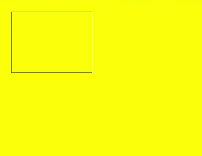
clearRect
clearRect(x: number, y: number, w: number, h: number): void
删除指定区域内的绘制内容。
- 参数
| 参数 | 类型 | 必填 | 默认值 | 描述 |
|---|---|---|---|---|
| x | number | 是 | 0 | 指定矩形上的左上角x坐标。 |
| y | number | 是 | 0 | 指定矩形上的左上角y坐标。 |
| width | number | 是 | 0 | 指定矩形的宽度。 |
| height | number | 是 | 0 | 指定矩形的高度。 |
-
示例
@Entry @Component struct ClearRect { private settings: RenderingContextSettings = new RenderingContextSettings(true) private context: CanvasRenderingContext2D = new CanvasRenderingContext2D(this.settings) build() { Flex({ direction: FlexDirection.Column, alignItems: ItemAlign.Center, justifyContent: FlexAlign.Center }) { Canvas(this.context) .width('100%') .height('100%') .backgroundColor('#ffff00') .onReady(() =>{ this.context.fillStyle = 'rgb(0,0,255)' this.context.fillRect(0,0,500,500) this.context.clearRect(20,20,150,100) }) } .width('100%') .height('100%') } }
fillText
fillText(text: string, x: number, y: number): void
绘制填充类文本。
- 参数
| 参数 | 类型 | 必填 | 默认值 | 说明 |
|---|---|---|---|---|
| text | string | 是 | “” | 需要绘制的文本内容。 |
| x | number | 是 | 0 | 需要绘制的文本的左下角x坐标。 |
| y | number | 是 | 0 | 需要绘制的文本的左下角y坐标。 |
-
示例
@Entry @Component struct FillText { private settings: RenderingContextSettings = new RenderingContextSettings(true) private context: CanvasRenderingContext2D = new CanvasRenderingContext2D(this.settings) build() { Flex({ direction: FlexDirection.Column, alignItems: ItemAlign.Center, justifyContent: FlexAlign.Center }) { Canvas(this.context) .width('100%') .height('100%') .backgroundColor('#ffff00') .onReady(() =>{ this.context.font = '30px sans-serif' this.context.fillText("Hello World!", 20, 100) }) } .width('100%') .height('100%') } }
strokeText
strokeText(text: string, x: number, y: number): void
绘制描边类文本。
- 参数
| 参数 | 类型 | 必填 | 默认值 | 描述 |
|---|---|---|---|---|
| text | string | 是 | “” | 需要绘制的文本内容。 |
| x | number | 是 | 0 | 需要绘制的文本的左下角x坐标。 |
| y | number | 是 | 0 | 需要绘制的文本的左下角y坐标。 |
-
示例
@Entry @Component struct StrokeText { private settings: RenderingContextSettings = new RenderingContextSettings(true) private context: CanvasRenderingContext2D = new CanvasRenderingContext2D(this.settings) build() { Flex({ direction: FlexDirection.Column, alignItems: ItemAlign.Center, justifyContent: FlexAlign.Center }) { Canvas(this.context) .width('100%') .height('100%') .backgroundColor('#ffff00') .onReady(() =>{ this.context.font = '55px sans-serif' this.context.strokeText("Hello World!", 20, 60) }) } .width('100%') .height('100%') } }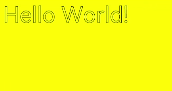
measureText
measureText(text: string): TextMetrics
该方法返回一个文本测算的对象,通过该对象可以获取指定文本的宽度值。
- 参数
| 参数 | 类型 | 必填 | 默认值 | 说明 |
|---|---|---|---|---|
| text | string | 是 | "" | 需要进行测量的文本。 |
- 返回值
| 类型 | 说明 |
|---|---|
| TextMetrics | 文本的尺寸信息 |
- TextMetrics类型描述
| 属性 | 类型 | 描述 |
|---|---|---|
| width | number | 字符串的宽度。 |
-
示例
@Entry @Component struct MeasureText { private settings: RenderingContextSettings = new RenderingContextSettings(true) private context: CanvasRenderingContext2D = new CanvasRenderingContext2D(this.settings) build() { Flex({ direction: FlexDirection.Column, alignItems: ItemAlign.Center, justifyContent: FlexAlign.Center }) { Canvas(this.context) .width('100%') .height('100%') .backgroundColor('#ffff00') .onReady(() =>{ this.context.font = '50px sans-serif' this.context.fillText("Hello World!", 20, 100) this.context.fillText("width:" + this.context.measureText("Hello World!").width, 20, 200) }) } .width('100%') .height('100%') } }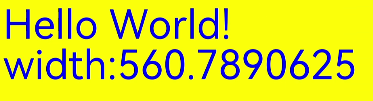
stroke
stroke(path?: Path2D): void
进行边框绘制操作。
- 参数
| 参数 | 类型 | 必填 | 默认值 | 描述 |
|---|---|---|---|---|
| path | Path2D | 否 | null | 需要绘制的Path2D。 |
-
示例
@Entry @Component struct Stroke { private settings: RenderingContextSettings = new RenderingContextSettings(true) private context: CanvasRenderingContext2D = new CanvasRenderingContext2D(this.settings) build() { Flex({ direction: FlexDirection.Column, alignItems: ItemAlign.Center, justifyContent: FlexAlign.Center }) { Canvas(this.context) .width('100%') .height('100%') .backgroundColor('#ffff00') .onReady(() =>{ this.context.moveTo(25, 25) this.context.lineTo(25, 105) this.context.strokeStyle = 'rgb(0,0,255)' this.context.stroke() }) } .width('100%') .height('100%') } }
beginPath
beginPath(): void
创建一个新的绘制路径。
-
示例
@Entry @Component struct BeginPath { private settings: RenderingContextSettings = new RenderingContextSettings(true) private context: CanvasRenderingContext2D = new CanvasRenderingContext2D(this.settings) build() { Flex({ direction: FlexDirection.Column, alignItems: ItemAlign.Center, justifyContent: FlexAlign.Center }) { Canvas(this.context) .width('100%') .height('100%') .backgroundColor('#ffff00') .onReady(() =>{ this.context.beginPath() this.context.lineWidth = 6 this.context.strokeStyle = '#0000ff' this.context.moveTo(15, 80) this.context.lineTo(280, 160) this.context.stroke() }) } .width('100%') .height('100%') } }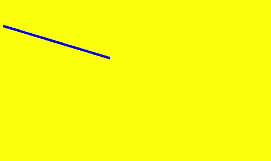
moveTo
moveTo(x: number, y: number): void
路径从当前点移动到指定点。
- 参数
| 参数 | 类型 | 必填 | 默认值 | 说明 |
|---|---|---|---|---|
| x | number | 是 | 0 | 指定位置的x坐标。 |
| y | number | 是 | 0 | 指定位置的y坐标。 |
-
示例
@Entry @Component struct MoveTo { private settings: RenderingContextSettings = new RenderingContextSettings(true) private context: CanvasRenderingContext2D = new CanvasRenderingContext2D(this.settings) build() { Flex({ direction: FlexDirection.Column, alignItems: ItemAlign.Center, justifyContent: FlexAlign.Center }) { Canvas(this.context) .width('100%') .height('100%') .backgroundColor('#ffff00') .onReady(() =>{ this.context.beginPath() this.context.moveTo(10, 10) this.context.lineTo(280, 160) this.context.stroke() }) } .width('100%') .height('100%') } }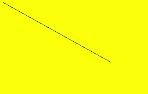
lineTo
lineTo(x: number, y: number): void
从当前点到指定点进行路径连接。
- 参数
| 参数 | 类型 | 必填 | 默认值 | 描述 |
|---|---|---|---|---|
| x | number | 是 | 0 | 指定位置的x坐标。 |
| y | number | 是 | 0 | 指定位置的y坐标。 |
-
示例
@Entry @Component struct LineTo { private settings: RenderingContextSettings = new RenderingContextSettings(true) private context: CanvasRenderingContext2D = new CanvasRenderingContext2D(this.settings) build() { Flex({ direction: FlexDirection.Column, alignItems: ItemAlign.Center, justifyContent: FlexAlign.Center }) { Canvas(this.context) .width('100%') .height('100%') .backgroundColor('#ffff00') .onReady(() =>{ this.context.beginPath() this.context.moveTo(10, 10) this.context.lineTo(280, 160) this.context.stroke() }) } .width('100%') .height('100%') } }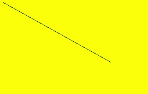
closePath
closePath(): void
结束当前路径形成一个封闭路径。
-
示例
@Entry @Component struct ClosePath { private settings: RenderingContextSettings = new RenderingContextSettings(true) private context: CanvasRenderingContext2D = new CanvasRenderingContext2D(this.settings) build() { Flex({ direction: FlexDirection.Column, alignItems: ItemAlign.Center, justifyContent: FlexAlign.Center }) { Canvas(this.context) .width('100%') .height('100%') .backgroundColor('#ffff00') .onReady(() =>{ this.context.beginPath() this.context.moveTo(30, 30) this.context.lineTo(110, 30) this.context.lineTo(70, 90) this.context.closePath() this.context.stroke() }) } .width('100%') .height('100%') } }
createPattern
createPattern(image: ImageBitmap, repetition: string): void
通过指定图像和重复方式创建图片填充的模板。
- 参数
| 参数 | 类型 | 必填 | 默认值 | 描述 |
|---|---|---|---|---|
| image | ImageBitmap | 是 | null | 图源对象,具体参考ImageBitmap对象。 |
| repetition | string | 是 | “” | 设置图像重复的方式,取值为:'repeat'、'repeat-x'、 'repeat-y'、'no-repeat'。 |
-
示例
@Entry @Component struct CreatePattern { private settings: RenderingContextSettings = new RenderingContextSettings(true) private context: CanvasRenderingContext2D = new CanvasRenderingContext2D(this.settings) private img:ImageBitmap = new ImageBitmap("common/images/icon.jpg") build() { Flex({ direction: FlexDirection.Column, alignItems: ItemAlign.Center, justifyContent: FlexAlign.Center }) { Canvas(this.context) .width('100%') .height('100%') .backgroundColor('#ffff00') .onReady(() =>{ var pattern = this.context.createPattern(this.img, 'repeat') this.context.fillStyle = pattern this.context.fillRect(0, 0, 200, 200) }) } .width('100%') .height('100%') } }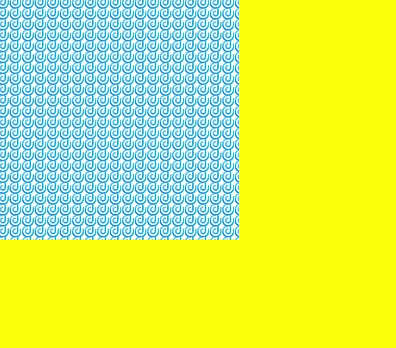
bezierCurveTo
bezierCurveTo(cp1x: number, cp1y: number, cp2x: number, cp2y: number, x: number, y: number): void
创建三次贝赛尔曲线的路径。
- 参数
| 参数 | 类型 | 必填 | 默认值 | 描述 |
|---|---|---|---|---|
| cp1x | number | 是 | 0 | 第一个贝塞尔参数的x坐标值。 |
| cp1y | number | 是 | 0 | 第一个贝塞尔参数的y坐标值。 |
| cp2x | number | 是 | 0 | 第二个贝塞尔参数的x坐标值。 |
| cp2y | number | 是 | 0 | 第二个贝塞尔参数的y坐标值。 |
| x | number | 是 | 0 | 路径结束时的x坐标值。 |
| y | number | 是 | 0 | 路径结束时的y坐标值。 |
-
示例
@Entry @Component struct BezierCurveTo { private settings: RenderingContextSettings = new RenderingContextSettings(true) private context: CanvasRenderingContext2D = new CanvasRenderingContext2D(this.settings) build() { Flex({ direction: FlexDirection.Column, alignItems: ItemAlign.Center, justifyContent: FlexAlign.Center }) { Canvas(this.context) .width('100%') .height('100%') .backgroundColor('#ffff00') .onReady(() =>{ this.context.beginPath() this.context.moveTo(10, 10) this.context.bezierCurveTo(20, 100, 200, 100, 200, 20) this.context.stroke() }) } .width('100%') .height('100%') } }
quadraticCurveTo
quadraticCurveTo(cpx: number, cpy: number, x: number, y: number): void
创建二次贝赛尔曲线的路径。
- 参数
| 参数 | 类型 | 必填 | 默认值 | 描述 |
|---|---|---|---|---|
| cpx | number | 是 | 0 | 贝塞尔参数的x坐标值。 |
| cpy | number | 是 | 0 | 贝塞尔参数的y坐标值。 |
| x | number | 是 | 0 | 路径结束时的x坐标值。 |
| y | number | 是 | 0 | 路径结束时的y坐标值。 |
-
示例
@Entry @Component struct QuadraticCurveTo { private settings: RenderingContextSettings = new RenderingContextSettings(true); private context: CanvasRenderingContext2D = new CanvasRenderingContext2D(this.settings); build() { Flex({ direction: FlexDirection.Column, alignItems: ItemAlign.Center, justifyContent: FlexAlign.Center }) { Canvas(this.context) .width('100%') .height('100%') .backgroundColor('#ffff00') .onReady(() =>{ this.context.beginPath(); this.context.moveTo(20, 20); this.context.quadraticCurveTo(100, 100, 200, 20); this.context.stroke(); }) } .width('100%') .height('100%') } }
arc
arc(x: number, y: number, radius: number, startAngle: number, endAngle: number, anticlockwise?: boolean): void
绘制弧线路径。
- 参数
| 参数 | 类型 | 必填 | 默认值 | 描述 |
|---|---|---|---|---|
| x | number | 是 | 0 | 弧线圆心的x坐标值。 |
| y | number | 是 | 0 | 弧线圆心的y坐标值。 |
| radius | number | 是 | 0 | 弧线的圆半径。 |
| startAngle | number | 是 | 0 | 弧线的起始弧度。 |
| endAngle | number | 是 | 0 | 弧线的终止弧度。 |
| anticlockwise | boolean | 否 | false | 是否逆时针绘制圆弧。 |
-
示例
@Entry @Component struct Arc { private settings: RenderingContextSettings = new RenderingContextSettings(true) private context: CanvasRenderingContext2D = new CanvasRenderingContext2D(this.settings) build() { Flex({ direction: FlexDirection.Column, alignItems: ItemAlign.Center, justifyContent: FlexAlign.Center }) { Canvas(this.context) .width('100%') .height('100%') .backgroundColor('#ffff00') .onReady(() =>{ this.context.beginPath() this.context.arc(100, 75, 50, 0, 6.28) this.context.stroke() }) } .width('100%') .height('100%') } }
arcTo
arcTo(x1: number, y1: number, x2: number, y2: number, radius: number): void
依据圆弧经过的点和圆弧半径创建圆弧路径。
- 参数
| 参数 | 类型 | 必填 | 默认值 | 描述 |
|---|---|---|---|---|
| x1 | number | 是 | 0 | 圆弧经过的第一个点的x坐标值。 |
| y1 | number | 是 | 0 | 圆弧经过的第一个点的y坐标值。 |
| x2 | number | 是 | 0 | 圆弧经过的第二个点的x坐标值。 |
| y2 | number | 是 | 0 | 圆弧经过的第二个点的y坐标值。 |
| radius | number | 是 | 0 | 圆弧的圆半径值。 |
-
示例
@Entry @Component struct ArcTo { private settings: RenderingContextSettings = new RenderingContextSettings(true) private context: CanvasRenderingContext2D = new CanvasRenderingContext2D(this.settings) build() { Flex({ direction: FlexDirection.Column, alignItems: ItemAlign.Center, justifyContent: FlexAlign.Center }) { Canvas(this.context) .width('100%') .height('100%') .backgroundColor('#ffff00') .onReady(() =>{ this.context.moveTo(100, 20); this.context.arcTo(150, 20, 150, 70, 50); this.context.stroke(); }) } .width('100%') .height('100%') } }
ellipse
ellipse(x: number, y: number, radiusX: number, radiusY: number, rotation: number, startAngle: number, endAngle: number, anticlockwise?: boolean): void
在规定的矩形区域绘制一个椭圆。
- 参数
| 参数 | 类型 | 必填 | 默认值 | 说明 |
|---|---|---|---|---|
| x | number | 是 | 0 | 椭圆圆心的x轴坐标。 |
| y | number | 是 | 0 | 椭圆圆心的y轴坐标。 |
| radiusX | number | 是 | 0 | 椭圆x轴的半径长度。 |
| radiusY | number | 是 | 0 | 椭圆y轴的半径长度。 |
| rotation | number | 是 | 0 | 椭圆的旋转角度,单位为弧度。 |
| startAngle | number | 是 | 0 | 椭圆绘制的起始点角度,以弧度表示。 |
| endAngle | number | 是 | 0 | 椭圆绘制的结束点角度,以弧度表示。 |
| anticlockwise | boolean | 否 | false | 是否以逆时针方向绘制椭圆。 |
-
示例
@Entry @Component struct CanvasExample { private settings: RenderingContextSettings = new RenderingContextSettings(true) private context: CanvasRenderingContext2D = new CanvasRenderingContext2D(this.settings) build() { Flex({ direction: FlexDirection.Column, alignItems: ItemAlign.Center, justifyContent: FlexAlign.Center }) { Canvas(this.context) .width('100%') .height('100%') .backgroundColor('#ffff00') .onReady(() =>{ this.context.beginPath() this.context.ellipse(200, 200, 50, 100, Math.PI * 0.25, Math.PI * 0.5, Math.PI) this.context.stroke() }) } .width('100%') .height('100%') } }
rect
rect(x: number, y: number, width: number, height: number): void
创建矩形路径。
- 参数
| 参数 | 类型 | 必填 | 默认值 | 描述 |
|---|---|---|---|---|
| x | number | 是 | 0 | 指定矩形的左上角x坐标值。 |
| y | number | 是 | 0 | 指定矩形的左上角y坐标值。 |
| width | number | 是 | 0 | 指定矩形的宽度。 |
| height | number | 是 | 0 | 指定矩形的高度。 |
-
示例
@Entry @Component struct CanvasExample { private settings: RenderingContextSettings = new RenderingContextSettings(true) private context: CanvasRenderingContext2D = new CanvasRenderingContext2D(this.settings) build() { Flex({ direction: FlexDirection.Column, alignItems: ItemAlign.Center, justifyContent: FlexAlign.Center }) { Canvas(this.context) .width('100%') .height('100%') .backgroundColor('#ffff00') .onReady(() =>{ this.context.rect(20, 20, 100, 100) // Create a 100*100 rectangle at (20, 20) this.context.stroke() }) } .width('100%') .height('100%') } }
fill
fill(): void
对封闭路径进行填充。
-
示例
@Entry @Component struct Fill { private settings: RenderingContextSettings = new RenderingContextSettings(true) private context: CanvasRenderingContext2D = new CanvasRenderingContext2D(this.settings) build() { Flex({ direction: FlexDirection.Column, alignItems: ItemAlign.Center, justifyContent: FlexAlign.Center }) { Canvas(this.context) .width('100%') .height('100%') .backgroundColor('#ffff00') .onReady(() =>{ this.context.rect(20, 20, 100, 100) // Create a 100*100 rectangle at (20, 20) this.context.fill() }) } .width('100%') .height('100%') } }
clip
clip(): void
设置当前路径为剪切路径。
-
示例
@Entry @Component struct Clip { private settings: RenderingContextSettings = new RenderingContextSettings(true) private context: CanvasRenderingContext2D = new CanvasRenderingContext2D(this.settings) build() { Flex({ direction: FlexDirection.Column, alignItems: ItemAlign.Center, justifyContent: FlexAlign.Center }) { Canvas(this.context) .width('100%') .height('100%') .backgroundColor('#ffff00') .onReady(() =>{ this.context.rect(0, 0, 200, 200) this.context.stroke() this.context.clip() this.context.fillStyle = "rgb(255,0,0)" this.context.fillRect(0, 0, 150, 150) }) } .width('100%') .height('100%') } }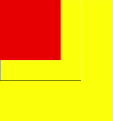
rotate
rotate(rotate: number): void
针对当前坐标轴进行顺时针旋转。
- 参数
| 参数 | 类型 | 必填 | 默认值 | 描述 |
|---|---|---|---|---|
| rotate | number | 是 | 0 | 设置顺时针旋转的弧度值,可以通过Math.PI / 180将角度转换为弧度值。 |
-
示例
@Entry @Component struct Rotate { private settings: RenderingContextSettings = new RenderingContextSettings(true) private context: CanvasRenderingContext2D = new CanvasRenderingContext2D(this.settings) build() { Flex({ direction: FlexDirection.Column, alignItems: ItemAlign.Center, justifyContent: FlexAlign.Center }) { Canvas(this.context) .width('100%') .height('100%') .backgroundColor('#ffff00') .onReady(() =>{ this.context.rotate(45 * Math.PI / 180) // Rotate the rectangle 45 degrees this.context.fillRect(70, 20, 50, 50) }) } .width('100%') .height('100%') } }
scale
scale(x: number, y: number): void
设置canvas画布的缩放变换属性,后续的绘制操作将按照缩放比例进行缩放。
- 参数
| 参数 | 类型 | 必填 | 默认值 | 描述 |
|---|---|---|---|---|
| x | number | 是 | 0 | 设置水平方向的缩放值。 |
| y | number | 是 | 0 | 设置垂直方向的缩放值。 |
-
示例
@Entry @Component struct Scale { private settings: RenderingContextSettings = new RenderingContextSettings(true) private context: CanvasRenderingContext2D = new CanvasRenderingContext2D(this.settings) build() { Flex({ direction: FlexDirection.Column, alignItems: ItemAlign.Center, justifyContent: FlexAlign.Center }) { Canvas(this.context) .width('100%') .height('100%') .backgroundColor('#ffff00') .onReady(() =>{ this.context.strokeRect(10, 10, 25, 25) this.context.scale(2, 2) // Scale to 200% this.context.strokeRect(10, 10, 25, 25) }) } .width('100%') .height('100%') } }
transform
transform(scaleX: number, skewX: number, skewY: number, scaleY: number, translateX: number, translateY: number): void
transform方法对应一个变换矩阵,想对一个图形进行变化的时候,只要设置此变换矩阵相应的参数,对图形的各个定点的坐标分别乘以这个矩阵,就能得到新的定点的坐标。矩阵变换效果可叠加。
说明: 变换后的坐标计算方式(x和y为变换前坐标,x'和y'为变换后坐标):
x' = scaleX * x + skewY * y + translateX
y' = skewX * x + scaleY * y + translateY
- 参数
| 参数 | 类型 | 必填 | 默认值 | 描述 |
|---|---|---|---|---|
| scaleX | number | 是 | 0 | 指定水平缩放值。 |
| skewX | number | 是 | 0 | 指定水平倾斜值。 |
| skewY | number | 是 | 0 | 指定垂直倾斜值。 |
| scaleY | number | 是 | 0 | 指定垂直缩放值。 |
| translateX | number | 是 | 0 | 指定水平移动值。 |
| translateY | number | 是 | 0 | 指定垂直移动值。 |
-
示例
@Entry @Component struct Transform { private settings: RenderingContextSettings = new RenderingContextSettings(true) private context: CanvasRenderingContext2D = new CanvasRenderingContext2D(this.settings) build() { Flex({ direction: FlexDirection.Column, alignItems: ItemAlign.Center, justifyContent: FlexAlign.Center }) { Canvas(this.context) .width('100%') .height('100%') .backgroundColor('#ffff00') .onReady(() =>{ this.context.fillStyle = 'rgb(0,0,0)' this.context.fillRect(0, 0, 100, 100) this.context.transform(1, 0.5, -0.5, 1, 10, 10) this.context.fillStyle = 'rgb(255,0,0)' this.context.fillRect(0, 0, 100, 100) this.context.transform(1, 0.5, -0.5, 1, 10, 10) this.context.fillStyle = 'rgb(0,0,255)' this.context.fillRect(0, 0, 100, 100) }) } .width('100%') .height('100%') } }
setTransform
setTransform(scaleX: number, skewX: number, skewY: number, scale: number, translateX: number, translateY: number): void
setTransfrom方法使用的参数和transform()方法相同,但setTransform()方法会重置现有的变换矩阵并创建新的变换矩阵。
- 参数
| 参数 | 类型 | 必填 | 默认值 | 描述 |
|---|---|---|---|---|
| scaleX | number | 是 | 0 | 指定水平缩放值。 |
| skewX | number | 是 | 0 | 指定水平倾斜值。 |
| skewY | number | 是 | 0 | 指定垂直倾斜值。 |
| scaleY | number | 是 | 0 | 指定垂直缩放值。 |
| translateX | number | 是 | 0 | 指定水平移动值。 |
| translateY | number | 是 | 0 | 指定垂直移动值。 |
-
示例
@Entry @Component struct SetTransform { private settings: RenderingContextSettings = new RenderingContextSettings(true) private context: CanvasRenderingContext2D = new CanvasRenderingContext2D(this.settings) build() { Flex({ direction: FlexDirection.Column, alignItems: ItemAlign.Center, justifyContent: FlexAlign.Center }) { Canvas(this.context) .width('100%') .height('100%') .backgroundColor('#ffff00') .onReady(() =>{ this.context.fillStyle = 'rgb(255,0,0)' this.context.fillRect(0, 0, 100, 100) this.context.setTransform(1,0.5, -0.5, 1, 10, 10) this.context.fillStyle = 'rgb(0,0,255)' this.context.fillRect(0, 0, 100, 100) }) } .width('100%') .height('100%') } }
translate
translate(x: number, y: number): void
移动当前坐标系的原点。
- 参数
| 参数 | 类型 | 必填 | 默认值 | 描述 |
|---|---|---|---|---|
| x | number | 是 | 0 | 设置水平平移量。 |
| y | number | 是 | 0 | 设置竖直平移量。 |
-
示例
@Entry @Component struct Translate { private settings: RenderingContextSettings = new RenderingContextSettings(true) private context: CanvasRenderingContext2D = new CanvasRenderingContext2D(this.settings) build() { Flex({ direction: FlexDirection.Column, alignItems: ItemAlign.Center, justifyContent: FlexAlign.Center }) { Canvas(this.context) .width('100%') .height('100%') .backgroundColor('#ffff00') .onReady(() =>{ this.context.fillRect(10, 10, 50, 50) this.context.translate(70, 70) this.context.fillRect(10, 10, 50, 50) }) } .width('100%') .height('100%') } }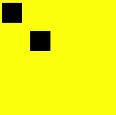
drawImage
drawImage(image: ImageBitmap, dx: number, dy: number): void
drawImage(image: ImageBitmap, dx: number, dy: number, dWidth: number, dHeight: number): void
drawImage(image: ImageBitmap, sx: number, sy: number, sWidth: number, sHeight: number, dx: number, dy: number, dWidth: number, dHeight: number):void
进行图像绘制。
- 参数
| 参数 | 类型 | 必填 | 默认值 | 描述 |
|---|---|---|---|---|
| image | ImageBitmap | 是 | null | 图片资源,请参考ImageBitmap。 |
| sx | number | 否 | 0 | 裁切源图像时距离源图像左上角的x坐标值。 |
| sy | number | 否 | 0 | 裁切源图像时距离源图像左上角的y坐标值。 |
| sWidth | number | 否 | 0 | 裁切源图像时需要裁切的宽度。 |
| sHeight | number | 否 | 0 | 裁切源图像时需要裁切的高度。 |
| dx | number | 是 | 0 | 绘制区域左上角在x轴的位置。 |
| dy | number | 是 | 0 | 绘制区域左上角在y 轴的位置。 |
| dWidth | number | 否 | 0 | 绘制区域的宽度。 |
| dHeight | number | 否 | 0 | 绘制区域的高度。 |
-
示例
@Entry @Component struct ImageExample { private settings: RenderingContextSettings = new RenderingContextSettings(true); private context: CanvasRenderingContext2D = new CanvasRenderingContext2D(this.settings); private img:ImageBitmap = new ImageBitmap("common/images/example.jpg"); build() { Flex({ direction: FlexDirection.Column, alignItems: ItemAlign.Center, justifyContent: FlexAlign.Center }) { Canvas(this.context) .width('100%') .height('100%') .backgroundColor('#ffff00') .onReady(() =>{ this.context.drawImage( this.img,0,0,500,500,0,0,400,200); }) } .width('100%') .height('100%') } }
createImageData
createImageData(width: number, height: number): Object
创建新的ImageData 对象,请参考ImageData。
- 参数
| 参数 | 类型 | 必填 | 默认 | 描述 |
|---|---|---|---|---|
| width | number | 是 | 0 | ImageData的宽度。 |
| height | number | 是 | 0 | ImageData的高度。 |
createImageData
createImageData(imageData: Object): Object
创建新的ImageData 对象,请参考ImageData。
- 参数
| 参数 | 类型 | 必填 | 默认 | 描述 |
|---|---|---|---|---|
| imagedata | Object | 是 | null | 复制现有的ImageData对象。 |
getImageData
getImageData(sx: number, sy: number, sw: number, sh: number): Object
以当前canvas指定区域内的像素创建ImageData对象。
- 参数
| 参数 | 类型 | 必填 | 默认值 | 描述 |
|---|---|---|---|---|
| sx | number | 是 | 0 | 需要输出的区域的左上角x坐标。 |
| sy | number | 是 | 0 | 需要输出的区域的左上角y坐标。 |
| sw | number | 是 | 0 | 需要输出的区域的宽度。 |
| sh | number | 是 | 0 | 需要输出的区域的高度。 |
putImageData
putImageData(imageData: Object, dx: number, dy: number, dirtyX?: number, dirtyY?: number, dirtyWidth?: number, dirtyHeight?: number): void
使用ImageData数据填充新的矩形区域。
- 参数
| 参数 | 类型 | 必填 | 默认值 | 描述 |
|---|---|---|---|---|
| imagedata | Object | 是 | null | 包含像素值的ImageData对象。 |
| dx | number | 是 | 0 | 填充区域在x轴方向的偏移量。 |
| dy | number | 是 | 0 | 填充区域在y轴方向的偏移量。 |
| dirtyX | number | 否 | 0 | 源图像数据矩形裁切范围左上角距离源图像左上角的x轴偏移量。 |
| dirtyY | number | 否 | 0 | 源图像数据矩形裁切范围左上角距离源图像左上角的y轴偏移量。 |
| dirtyWidth | number | 否 | imagedata的宽度 | 源图像数据矩形裁切范围的宽度。 |
| dirtyHeight | number | 否 | imagedata的高度 | 源图像数据矩形裁切范围的高度。 |
-
示例
@Entry @Component struct PutImageData { private settings: RenderingContextSettings = new RenderingContextSettings(true) private context: CanvasRenderingContext2D = new CanvasRenderingContext2D(this.settings) build() { Flex({ direction: FlexDirection.Column, alignItems: ItemAlign.Center, justifyContent: FlexAlign.Center }) { Canvas(this.context) .width('100%') .height('100%') .backgroundColor('#ffff00') .onReady(() =>{ var imageData = this.context.createImageData(100, 100) for (var i = 0; i < imageData.data.length; i += 4) { imageData.data[i + 0] = 255 imageData.data[i + 1] = 0 imageData.data[i + 2] = 255 imageData.data[i + 3] = 255 } this.context.putImageData(imageData, 10, 10) }) } .width('100%') .height('100%') } }
restore
restore(): void
对保存的绘图上下文进行恢复。
- 示例
@Entry @Component struct CanvasExample { private settings: RenderingContextSettings = new RenderingContextSettings(true) private context: CanvasRenderingContext2D = new CanvasRenderingContext2D(this.settings) build() { Flex({ direction: FlexDirection.Column, alignItems: ItemAlign.Center, justifyContent: FlexAlign.Center }) { Canvas(this.context) .width('100%') .height('100%') .backgroundColor('#ffff00') .onReady(() =>{ this.context.restore() }) } .width('100%') .height('100%') } }
save
save(): void
对当前的绘图上下文进行保存。
- 示例
@Entry @Component struct CanvasExample { private settings: RenderingContextSettings = new RenderingContextSettings(true) private context: CanvasRenderingContext2D = new CanvasRenderingContext2D(this.settings) build() { Flex({ direction: FlexDirection.Column, alignItems: ItemAlign.Center, justifyContent: FlexAlign.Center }) { Canvas(this.context) .width('100%') .height('100%') .backgroundColor('#ffff00') .onReady(() =>{ this.context.save() }) } .width('100%') .height('100%') } }
createLinearGradient
createLinearGradient(x0: number, y0: number, x1: number, y1: number): void
创建一个线性渐变色。
- 参数
| 参数 | 类型 | 必填 | 默认值 | 描述 |
|---|---|---|---|---|
| x0 | number | 是 | 0 | 起点的x轴坐标。 |
| y0 | number | 是 | 0 | 起点的y轴坐标。 |
| x1 | number | 是 | 0 | 终点的x轴坐标。 |
| y1 | number | 是 | 0 | 终点的y轴坐标。 |
-
示例
@Entry @Component struct CreateLinearGradient { private settings: RenderingContextSettings = new RenderingContextSettings(true) private context: CanvasRenderingContext2D = new CanvasRenderingContext2D(this.settings) build() { Flex({ direction: FlexDirection.Column, alignItems: ItemAlign.Center, justifyContent: FlexAlign.Center }) { Canvas(this.context) .width('100%') .height('100%') .backgroundColor('#ffff00') .onReady(() =>{ var grad = this.context.createLinearGradient(50,0, 300,100) grad.addColorStop(0.0, 'red') grad.addColorStop(0.5, 'white') grad.addColorStop(1.0, 'green') this.context.fillStyle = grad this.context.fillRect(0, 0, 500, 500) }) } .width('100%') .height('100%') } }
createRadialGradient
createRadialGradient(x0: number, y0: number, r0: number, x1: number, y1: number, r1: number): void
创建一个径向渐变色。
- 参数
| 参数 | 类型 | 必填 | 默认值 | 描述 |
|---|---|---|---|---|
| x0 | number | 是 | 0 | 起始圆的x轴坐标。 |
| y0 | number | 是 | 0 | 起始圆的y轴坐标。 |
| r0 | number | 是 | 0 | 起始圆的半径。必须是非负且有限的。 |
| x1 | number | 是 | 0 | 终点圆的x轴坐标。 |
| y1 | number | 是 | 0 | 终点圆的y轴坐标。 |
| r1 | number | 是 | 0 | 终点圆的半径。必须为非负且有限的。 |
-
示例
@Entry @Component struct CreateRadialGradient { private settings: RenderingContextSettings = new RenderingContextSettings(true) private context: CanvasRenderingContext2D = new CanvasRenderingContext2D(this.settings) build() { Flex({ direction: FlexDirection.Column, alignItems: ItemAlign.Center, justifyContent: FlexAlign.Center }) { Canvas(this.context) .width('100%') .height('100%') .backgroundColor('#ffff00') .onReady(() =>{ var grad = this.context.createRadialGradient(200,200,50, 200,200,200) grad.addColorStop(0.0, 'red') grad.addColorStop(0.5, 'white') grad.addColorStop(1.0, 'green') this.context.fillStyle = grad this.context.fillRect(0, 0, 500, 500) }) } .width('100%') .height('100%') } }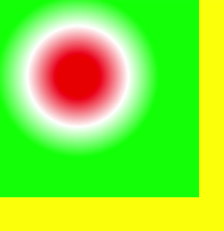
CanvasPattern
一个Object对象, 通过createPattern方法创建。