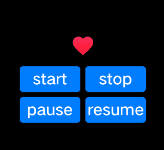image-animator
The <image-animator> component is used to provide an image frame animator.
Child Component
Not supported
Attributes
In addition to the attributes in Universal Attributes, the following attributes are supported.
Image frame information. The frame information includes the image path, size, and location. Currently, the following image formats are supported: PNG and JPG. For details about ImageFrame, see Table 1. NOTE:
Set this attribute using data binding, for example, images = {{images}}. Declare the corresponding variable images: [{src: "/common/heart-rate01.png"}, {src: "/common/heart-rate02.png"}] in the JavaScript. Declare the variable images: [{src: "/common/heart-rate01.png", duration: "100"}, {src: "/common/heart-rate02.png", duration: "200"}] in the JavaScript. You can set the duration (in milliseconds) of each image frame. 6+ |
||||
Whether to enable pre-decoding. The default value is 0, indicating that pre-decoding is disabled. If this parameter is set to 2, the last two images are loaded to the cache in advance to improve the performance when the current page is played. |
||||
Number of times that the frame animation is played. number indicates a fixed number of playback operations, and infinite indicates an unlimited number of playback operations. |
||||
Playback sequence. The value false indicates that images are played from the first one to the last one, and true indicates that images are played from the last one to the first one. |
||||
Whether the image size is fixed to the widget size. true: The image size is the same as the widget size. In this case, the width, height, top, and left attributes of the image are invalid. false: The width, height, top, and left attributes of each image must be set separately. |
||||
Single video playback duration. The unit can be s (standing for seconds) or ms. The default unit is ms. If the value is 0, no image is played. The value change takes effect only at the start of the next cycle. If image-specific durations have been set, the settings of this attribute do not take effect. |
||||
Status of the frame animation after its playback is complete. Available values are as follows: |
Table 1 ImageFrame description
Vertical coordinate of the image relative to the upper left corner of the widget |
||||
Horizontal coordinate of the image relative to the upper left corner of the widget |
||||
Styles
Styles in Universal Styles are supported.
Events
In addition to the events in Universal Events, the following events are supported.
Methods
In addition to the methods in Universal Methods, the following events are supported.
Example Code
<!-- xxx.hml -->
<div class="container">
<image-animator class="animator" ref="animator" images="{{frames}}" duration="1s" />
<div class="btn-box">
<input class="btn" type="button" value="start" @click="handleStart" />
<input class="btn" type="button" value="stop" @click="handleStop" />
<input class="btn" type="button" value="pause" @click="handlePause" />
<input class="btn" type="button" value="resume" @click="handleResume" />
</div>
</div>
/* xxx.css */
.container {
flex-direction: column;
justify-content: center;
align-items: center;
left: 0px;
top: 0px;
width: 454px;
height: 454px;
}
.animator {
width: 70px;
height: 70px;
}
.btn-box {
width: 264px;
height: 120px;
flex-wrap: wrap;
justify-content: space-around;
align-items: center;
}
.btn {
border-radius: 8px;
width: 120px;
margin-top: 8px;
}
//xxx.js
export default {
data: {
frames: [
{
src: "/common/asserts/heart78.png",
},
{
src: "/common/asserts/heart79.png",
},
{
src: "/common/asserts/heart80.png",
},
{
src: "/common/asserts/heart81.png",
},
{
src: "/common/asserts/heart82.png",
},
{
src: "/common/asserts/heart83.png",
},
{
src: "/common/asserts/heart84.png",
},
{
src: "/common/asserts/heart85.png",
},
{
src: "/common/asserts/heart86.png",
},
{
src: "/common/asserts/heart87.png",
},
{
src: "/common/asserts/heart88.png",
},
{
src: "/common/asserts/heart89.png",
},
{
src: "/common/asserts/heart90.png",
},
{
src: "/common/asserts/heart91.png",
},
{
src: "/common/asserts/heart92.png",
},
{
src: "/common/asserts/heart93.png",
},
{
src: "/common/asserts/heart94.png",
},
{
src: "/common/asserts/heart95.png",
},
{
src: "/common/asserts/heart96.png",
},
],
},
handleStart() {
this.$refs.animator.start();
},
handlePause() {
this.$refs.animator.pause();
},
handleResume() {
this.$refs.animator.resume();
},
handleStop() {
this.$refs.animator.stop();
},
};