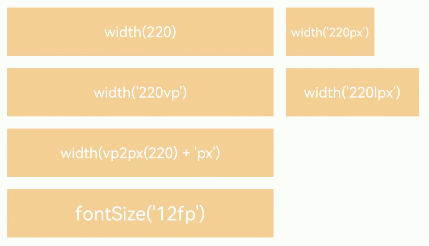Pixel Units
The framework provides four pixel units, with vp as the reference data unit.
| Name | Description |
|---|---|
| px | Physical pixel unit of the screen. |
| vp | Pixels specific to the screen density, which are converted into physical pixels of the screen based on the screen pixel density. |
| fp | Font pixel, which is similar to vp and varies according to the system font size. |
| lpx | Logical pixel unit of the window. It is the ratio of the actual screen width to the logical width (configured by designWidth). For example, if designWidth is set to 720, then 1lpx is equal to 2px for a screen with an actual width of 1440 physical pixels. |
Pixel Unit Conversion
Conversion from other pixel units to px is supported.
| API | Description |
|---|---|
| vp2px(value : number) : number | Converts a value in units of vp to a value in units of px. |
| px2vp(value : number) : number | Converts a value in units of px to a value in units of vp. |
| fp2px(value : number) : number | Converts a value in units of fp to a value in units of px. |
| px2fp(value : number) : number | Converts a value in units of px to a value in units of fp. |
| lpx2px(value : number) : number | Converts a value in units of lpx to a value in units of px. |
| px2lpx(value : number) : number | Converts a value in units of px to a value in units of lpx. |
Example
@Entry
@Component
struct Example {
build() {
Column() {
Flex({ wrap: FlexWrap.Wrap }) {
Column() {
Text("width(220)")
.width(220).height(40).backgroundColor(0xF9CF93)
.textAlign(TextAlign.Center).fontColor(Color.White).fontSize('12vp')
}.margin(5)
Column() {
Text("width('220px')")
.width('220px').height(40).backgroundColor(0xF9CF93)
.textAlign(TextAlign.Center).fontColor(Color.White)
}.margin(5)
Column() {
Text("width('220vp')")
.width('220vp').height(40).backgroundColor(0xF9CF93)
.textAlign(TextAlign.Center).fontColor(Color.White).fontSize('12vp')
}.margin(5)
Column() {
Text("width('220lpx') designWidth:720")
.width('220lpx').height(40).backgroundColor(0xF9CF93)
.textAlign(TextAlign.Center).fontColor(Color.White).fontSize('12vp')
}.margin(5)
Column() {
Text("width(vp2px(220) + 'px')")
.width(vp2px(220) + 'px').height(40).backgroundColor(0xF9CF93)
.textAlign(TextAlign.Center).fontColor(Color.White).fontSize('12vp')
}.margin(5)
Column() {
Text("fontSize('12fp')")
.width(220).height(40).backgroundColor(0xF9CF93)
.textAlign(TextAlign.Center).fontColor(Color.White).fontSize('12fp')
}.margin(5)
}.width('100%')
}
}
}