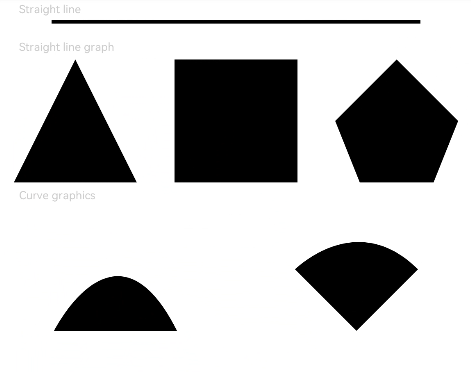Path
说明: 该组件从API Version 7开始支持。后续版本如有新增内容,则采用上角标单独标记该内容的起始版本。
路径绘制组件。
权限列表
无
子组件
无
属性
| 参数名称 | 参数类型 | 默认值 | 必填 | 参数描述 |
|---|---|---|---|---|
| width | Length | 0 | 否 | 路径所在矩形的宽度。 |
| height | Length | 0 | 否 | 路径所在矩形的高度。 |
| commands | string | '' | 是 | 路径绘制的命令字符串。 |
支持的绘制命令如下:
-
M = moveto
-
L = lineto
-
H = horizontal lineto
-
V = vertical lineto
-
C = curveto
-
S = smooth curveto
-
Q = quadratic Belzier curve
-
T = smooth quadratic Belzier curveto
-
A = elliptical Arc
-
Z = closepath
如 commands('M0 20 L50 50 L50 100 Z')定义了一条路径,开始于位置(0,20),到达位置(50,50)后再到(50,100),最后在(0,20)处关闭路径。
示例
@Entry
@Component
struct PathExample {
build() {
Column({ space: 5 }) {
Text('Straight line').fontSize(9).fontColor(0xCCCCCC).width('90%')
Path().width(300).height(10).commands('M0 0 L900 0').stroke(Color.Black).strokeWidth(3)
Text('Straight line graph').fontSize(9).fontColor(0xCCCCCC).width('90%')
Flex({ justifyContent: FlexAlign.SpaceAround }) {
// 先后执行MoveTo(150, 0), LineTo(300, 300), LineTo(0, 300), ClosePath()
Path().width(100).height(100).commands('M150 0 L300 300 L0 300 Z')
// 先后执行MoveTo(0, 0), HorizontalLineto(300), VerticalLineto(300), HorizontalLineto(0), ClosePath()
Path().width(100).height(100).commands('M0 0 H300 V300 H0 Z')
// 先后执行MoveTo(150, 0), LineTo(0, 150), LineTo(60, 300), LineTo(240, 300), LineTo(300, 150), ClosePath()
Path().width(100).height(100).commands('M150 0 L0 150 L60 300 L240 300 L300 150 Z')
}.width('100%')
Text('Curve graphics').fontSize(9).fontColor(0xCCCCCC).width('90%')
Flex({ justifyContent: FlexAlign.SpaceAround }) {
// 先后执行MoveTo(0, 300),(150, 0)(300, 300)两点之间画曲线, ClosePath()
Path().width(100).height(100).commands("M0 300 S150 0 300 300 Z")
// 先后执行MoveTo(0, 150),(0, 150)(150, 0)(300, 150)三点之间依次画曲线, LineTo(150, 300),ClosePath()
Path().width(100).height(100).commands('M0 150 C0 150 150 0 300 150 L150 300 Z')
}
}.width('100%').margin({ top: 5 })
}
}