text
The <text> component is used to display a piece of textual information.
NOTE:
- This component is supported since API version 7. Updates will be marked with a superscript to indicate their earliest API version.
- The text content must be written in the content area. The tspan sub-element label can be nested to segment the text content. The textPath sub-element label can be nested to draw the text content based on the specified path.
- <text> can be nested only by the parent element label svg.
- Only the default font sans-serif is supported.
Required Permissions
None
Child Components
Tspan, textpath, animate, and animateTransform are supported.
Attributes
The attributes in the following table are supported.
Example
/* xxx.css */
.container {
flex-direction: row;
justify-content: flex-start;
align-items: flex-start;
height: 1000px;
width: 1080px;
}
<!-- xxx.hml -->
<div class="container">
<svg>
<text x="20px" y="0px" font-size="30" fill="blue">test x|y</text>
<text x="150" y="15" font-size="30" fill="blue">test x|y</text>
<text x="300" y="30" font-size="30" fill="blue" opacity="0.1">test opacity</text>
<text dx="20" y="30" dy="50" fill="blue" font-size="30">test dx|dy|fill|font-size</text>
<text x="20" y="150" fill="blue" font-size="30" fill-opacity="0.2">test fill-opacity</text>
<text x="20" y="200" fill="red" font-size="40">test 0123456789</text>
<text x="20" y="250" fill="red" font-size="40" fill-opacity="0.2">Test Chinese</text>
<text x="20" y="300" rotate="30" fill="red" font-size="40">test rotate</text>
<text x="20" y="350" fill="blue" font-size="40" stroke="red" stroke-width="2">test stroke</text>
<text x="20" y="400" fill="white" font-size="40" stroke="red" stroke-width="2" stroke-opacity="0.5">test stroke-opacity</text>
</svg>
</div>
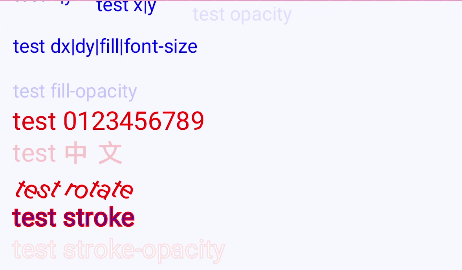
Attribute animation example
/* xxx.css */
.container {
flex-direction: row;
justify-content: flex-start;
align-items: flex-start;
height: 3000px;
width: 1080px;
}
<!-- xxx.hml -->
<div class="container">
<svg>
<text y="50" font-size="30" fill="blue">
<animate attributeName="x" from="100" by="400" dur="3s" repeatCount="indefinite"></animate>
<animate attributeName="opacity" from="0.01" to="0.99" dur="3s" repeatCount="indefinite"></animate>
<animate attributeName="rotate" from="0" to="360" dur="3s" repeatCount="indefinite"></animate>
text attribute x|opacity|rotate
</text>
</svg>
</div>

<!-- xxx.hml -->
<div class="container">
<svg>
<text x="20" y="200" fill="blue">
text attribute font-size
<animate attributeName="font-size" from="10" to="50" dur="3s" repeatCount="indefinite">
</animate>
</text>
</svg>
</div>

<!-- xxx.hml -->
<div class="container">
<svg>
<text x="20" y="250" font-size="25" fill="blue" stroke="red">
text attribute stroke
<animate attributeName="stroke" from="red" to="#00FF00" dur="3s" repeatCount="indefinite"></animate>
</text>
<text x="300" y="250" font-size="25" fill="white" stroke="red">
text attribute stroke-width-opacity
<animate attributeName="stroke-width" from="1" to="5" dur="3s" repeatCount="indefinite"></animate>
<animate attributeName="stroke-opacity" from="0.01" to="0.99" dur="3s" repeatCount="indefinite"></animate>
</text>
</svg>
</div>
