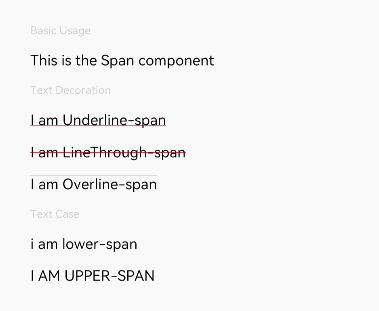Span
NOTE This component is supported since API version 7. Updates will be marked with a superscript to indicate their earliest API version.
The <Span> component is used to display a paragraph of textual information. It can be used only as a child component in the <Text> component.
Required Permissions
None
Child Components
None
APIs
Span(content: string)
- Parameters
| Name | Type | Mandatory | Default Value | Description |
|---|---|---|---|---|
| content | string | Yes | - | Text content. |
Attributes
In addition to the text style attributes, the attributes below are supported.
| Name | Type | Default Value | Description |
|---|---|---|---|
| decoration | { type: TextDecorationType, color?: Color } |
{ type: TextDecorationType.None } |
Style and color of the text decorative line. |
| textCase | TextCase | Normal | Text case. |
Events
Among all the universal events, only the click event is supported.
NOTE As the <Span> component does not have size information, the target attribute of the ClickEvent object returned by the click event is invalid.
Example
@Entry
@Component
struct SpanExample {
build() {
Flex({ direction: FlexDirection.Column, alignItems: ItemAlign.Start, justifyContent: FlexAlign.SpaceBetween }) {
Text('Basic Usage').fontSize(9).fontColor(0xCCCCCC)
Text() {
Span('This is the Span component').fontSize(12).textCase(TextCase.Normal)
.decoration({ type: TextDecorationType.None, color: Color.Red })
}
Text('Text Decoration').fontSize(9).fontColor(0xCCCCCC)
Text() {
Span('I am Underline-span').decoration({ type: TextDecorationType.Underline, color: Color.Red }).fontSize(12)
}
Text() {
Span('I am LineThrough-span').decoration({ type: TextDecorationType.LineThrough, color: Color.Red }).fontSize(12)
}
Text() {
Span('I am Overline-span').decoration({ type: TextDecorationType.Overline, color: Color.Red }).fontSize(12)
}
Text('Text Case').fontSize(9).fontColor(0xCCCCCC)
Text() {
Span('I am Lower-span').textCase(TextCase.LowerCase).fontSize(12)
.decoration({ type: TextDecorationType.None, color: Color.Red })
}
Text() {
Span('I am Upper-span').textCase(TextCase.UpperCase).fontSize(12)
.decoration({ type: TextDecorationType.None, color: Color.Red })
}
}.width('100%').height(250).padding({ left: 35, right: 35, top: 35 })
}
}