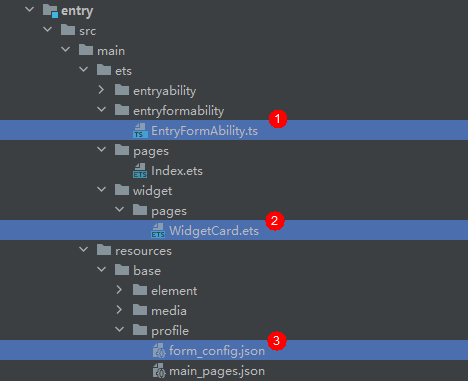Creating an ArkTS Widget
To create an ArkTS widget in an existing application project, perform the following steps:
-
Create a widget.
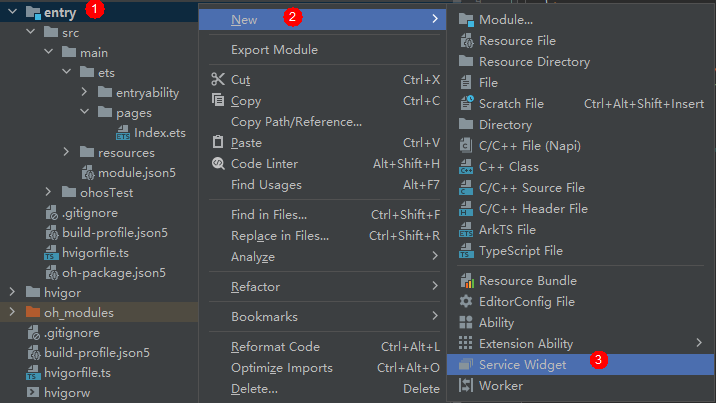
-
Select a widget template based on the actual service scenario.
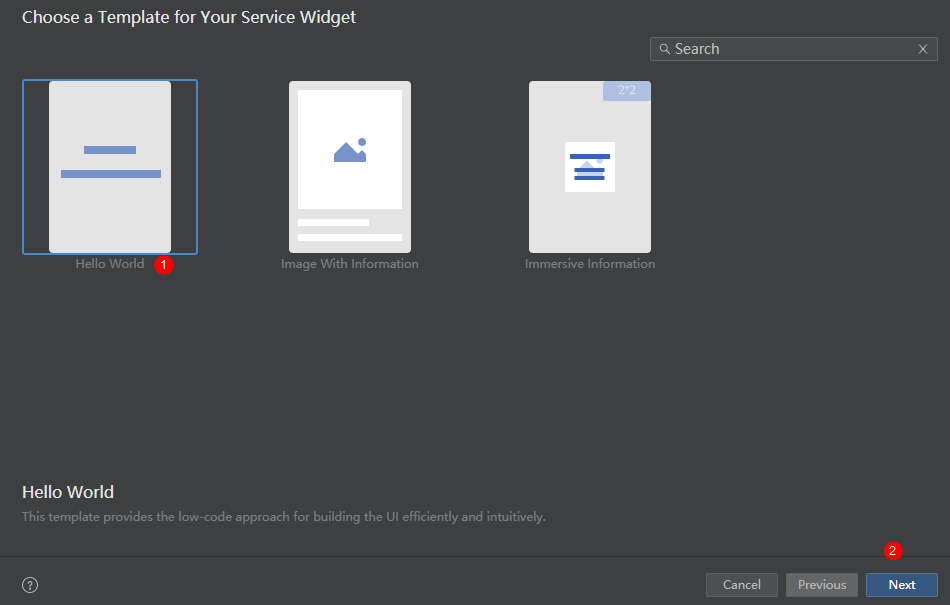
-
Set Language to ArkTS and click Finish.
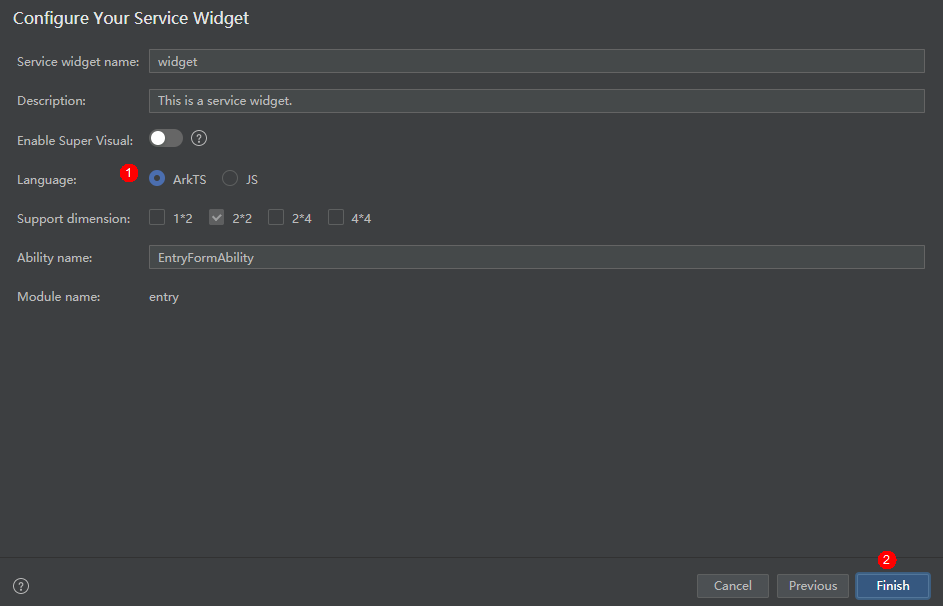
After an ArkTS widget is created, the following widget-related files are added to the project directory: EntryFormAbility.ts (widget lifecycle management file), WidgetCard.ets (widget page file), and form_config.json (widget configuration file).