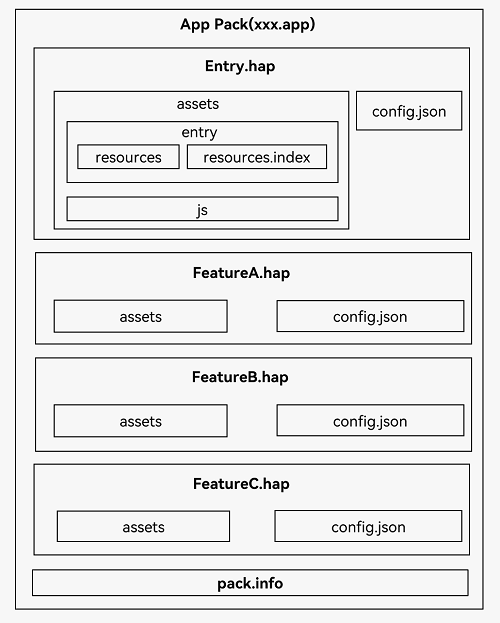Application Package Structure in FA Model
To develop an application based on the FA model, it is essential to understand the application package structure in this model.
The difference between the application package structures in the FA model and stage model lies in where the internal files of a HAP file are stored. In the FA model, all the resource files, library files, and code files are stored in the assets folder, where the files are further organized.
-
config.json is an application configuration file, where the template code is automatically created by DevEco Studio. You can modify the configuration as required. For details about the fields in this file, see Internal Structure of the app Tag.
-
The assets folder is a collection of all the resource files, library files, and code files in a HAP file. It can be further organized into the entry folder and the js folder. The entry folder stores the resources folder and the resources.index file.
-
The resources folder stores resource files (such as strings and images) of the application. For details, see Resource Categories and Access.
-
The resources.index file provides a resource index table, which is generated by DevEco Studio invoking the specific SDK tool.
-
The js folder stores code files created after compilation.
-
The pack.info file describes the HAP attributes in the bundle, for example, bundleName and versionCode in app and name, type, and abilities in module. The file is automatically generated when DevEco Studio generates the bundle.
Figure 1 Application package structure in FA model