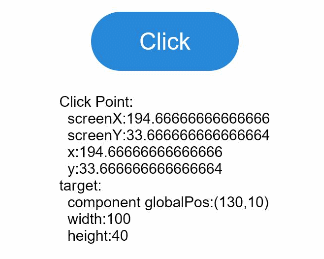Click Event
A click event is triggered when a component is clicked.
NOTE
The APIs of this module are supported since API version 7. Updates will be marked with a superscript to indicate their earliest API version.
Events
| Name | Bubbling Supported | Description |
|---|---|---|
| onClick(event: (event?: ClickEvent) => void) | No | Called when a click event occurs. For details about event, see ClickEvent. Since API version 9, this API is supported in ArkTS widgets. |
ClickEvent
Since API version 9, this API is supported in ArkTS widgets.
| Name | Type | Description |
|---|---|---|
| screenX | number | X coordinate of the click relative to the upper left corner of the application window. |
| screenY | number | Y coordinate of the click relative to the upper left corner of the application window. |
| x | number | X coordinate of the click relative to the upper left corner of the component being clicked. |
| y | number | Y coordinate of the click relative to the upper left corner of the component being clicked. |
| timestamp8+ | number | Timestamp of the event. It is the interval between the time when the event is triggered and the time when the system starts, in nanoseconds. |
| target8+ | EventTarget | Display area of the object that triggers the event. |
| source8+ | SourceType | Event input device. |
EventTarget8+
Since API version 9, this API is supported in ArkTS widgets.
| Name | Type | Description |
|---|---|---|
| area | Area | Area information of the target element. |
Example
// xxx.ets
@Entry
@Component
struct ClickExample {
@State text: string = ''
build() {
Column() {
Row({ space: 20 }) {
Button('Click').width(100).height(40)
.onClick((event: ClickEvent) => {
this.text = 'Click Point:' + '\n screenX:' + event.screenX + '\n screenY:' + event.screenY
+ '\n x:' + event.x + '\n y:' + event.y + '\ntarget:' + '\n component globalPos:('
+ event.target.area.globalPosition.x + ',' + event.target.area.globalPosition.y + ')\n width:'
+ event.target.area.width + '\n height:' + event.target.area.height + '\ntimestamp' + event.timestamp;
})
Button('Click').width(200).height(50)
.onClick((event: ClickEvent) => {
this.text = 'Click Point:' + '\n screenX:' + event.screenX + '\n screenY:' + event.screenY
+ '\n x:' + event.x + '\n y:' + event.y + '\ntarget:' + '\n component globalPos:('
+ event.target.area.globalPosition.x + ',' + event.target.area.globalPosition.y + ')\n width:'
+ event.target.area.width + '\n height:' + event.target.area.height + '\ntimestamp' + event.timestamp;
})
}.margin(20)
Text(this.text).margin(15)
}.width('100%')
}
}