Building Source Code
With DevEco Device Tool, you can easily build source code of the Hi3516DV300 development board, thanks to its productivity-boosting features, such as the compiler toolchain, detection of the build environment dependencies, and one-click installation of the dependencies.
NOTE
The build environment of Hi3516DV300 is Ubuntu.
-
Click Project Settings on the menu bar to access the Hi3516DV300 project configuration page.
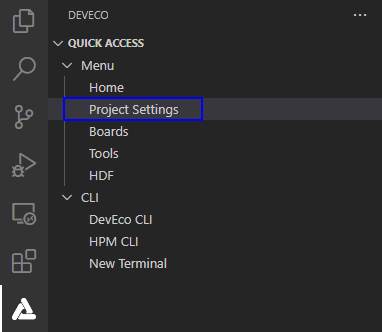
-
On the Tool Chain tab page, DevEco Device Tool automatically checks whether the dependent compiler toolchain is complete. If a message is displayed indicating that some tools are missing, click Install to automatically install the required tools.
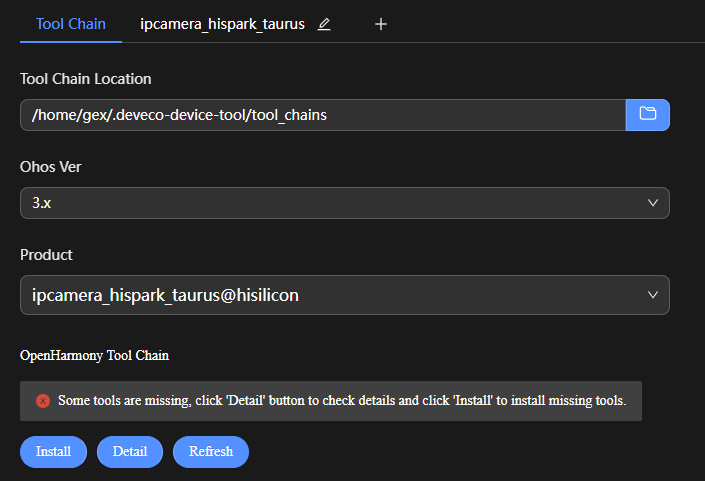
-
Install the toolchain related to Hi3516DV300. Certain tools may require the root access to install. In this case, enter the user password in the TERMINAL window.
 NOTE
NOTE- If pip fails to be installed, change the Python source and try again.
- If APT fails to be installed, change the APT source and try again.
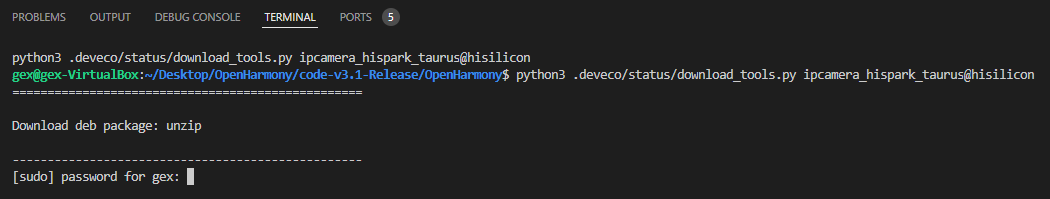
After the toolchain is automatically installed, the figure below is displayed.
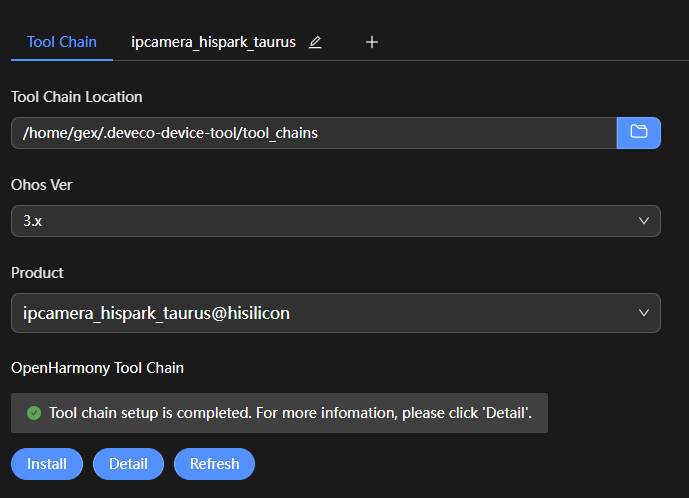
-
On the ipcamera_hispark_taurus tab page, set build_type, whose default value is debug.
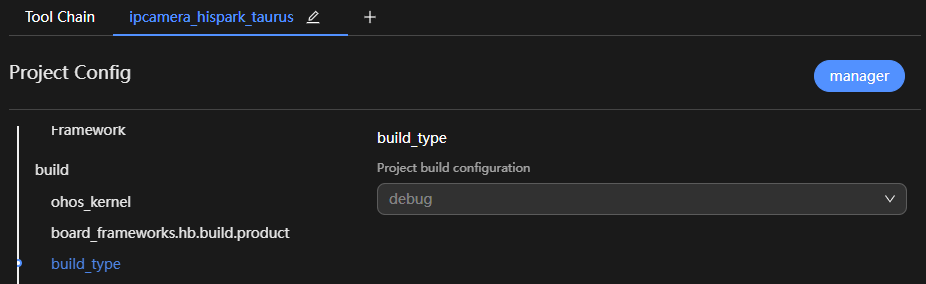
-
Choose PROJECT TASKS > ipcamera_hispark_taurus > Build to start building.
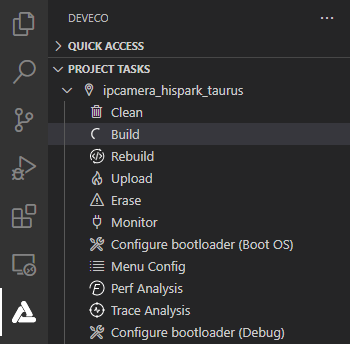
-
Wait until SUCCESS is displayed in the TERMINAL window, indicating that the build is complete.
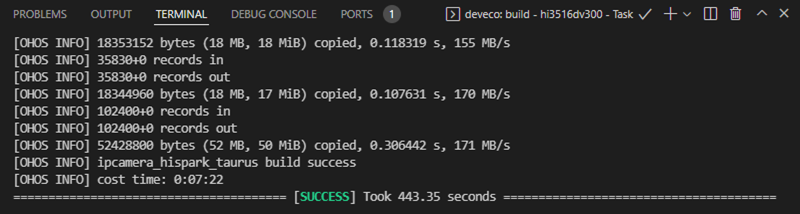
After the building is complete, go to the out directory of the project to view the generated files, which are needed for burning an image.