WorkSchedulerExtensionAbility Development
If your application needs to execute a non-real-time task or a persistent task, you can harness the Work Scheduler mechanism, which will schedule the task when the preset conditions (including the network type, charging type, storage status, battery status, and timing status) are met.
WorkSchedulerExtensionAbility provides callbacks for Work Scheduler tasks. When a Work Scheduler task starts or stops, these callbacks are invoked to process your service logic.
Working Principles
Figure 1 shows the working principle of Work Scheduler.
Figure 1 Work Scheduler working principle
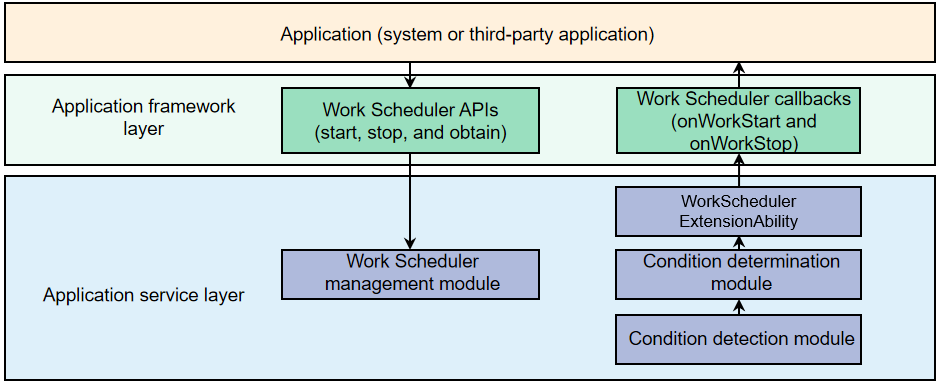
An application registers, cancels, and queries Work Scheduler tasks through the workScheduler APIs. It starts and stops Work Scheduler tasks through the WorkSchedulerExtensionAbility APIs.
The application service layer detects and determines the conditions. If the preset conditions are met, the application service layer calls back the WorkSchedulerExtensionAbility object to start the application and triggers the onWorkStart and onWorkStop callbacks.
Available APIs
The WorkSchedulerExtensionAbility class has the following APIs. For details, see WorkSchedulerExtensionAbility.
| Name | Description |
|---|---|
| onWorkStart(work: workScheduler.WorkInfo): void | Called when the Work Scheduler task starts. |
| onWorkStop(work: workScheduler.WorkInfo): void | Called when the Work Scheduler task stops. |
How to Develop
To create a WorkScheduler project in DevEco Studio, perform the following steps:
-
Implement callbacks for Work Scheduler: Develop the callbacks provided by WorkSchedulerExtensionAbility.
-
Implement Work Scheduler: Develop the [workScheduler APIs] to implement functions such as starting or stopping Work Scheduler tasks.
-
Set the configuration file: Set the configuration file module.json5.
Implementing Callbacks for Work Scheduler
-
Create a module named library in the root directory of the project, with the Ohos Library template selected.
-
In the ./library/src/main/ets directory under library, create an ArkTS file named workAbility.ets and implement the callbacks for Work Scheduler.
Import the module.
import WorkSchedulerExtensionAbility from '@ohos.WorkSchedulerExtensionAbility';Implement the lifecycle callbacks for the WorkSchedulerExtensionAbility.
export default class workAbility extends WorkSchedulerExtensionAbility { // Callback invoked when the Work Scheduler task starts. onWorkStart(workInfo) { console.log(`onWorkStart CommonEvent publish start ${JSON.stringify(workInfo)}`); // Publish an upgrade notification. let notificationRequest = notification.getNotificationContentBasic('upgrade', upgradeMessage, ''); notification.publish(notificationRequest, (err) => { if (err) { console.log(`onWorkStart notification publish err ${JSON.stringify(err)}`); } console.log(`onWorkStart notification publish success`); }); } // Callback invoked when the Work Scheduler task stops. onWorkStop(workInfo) { // Publish an upgrade completion notification. let notificationRequest = notification.getNotificationContentBasic('upgrade', 'upgrade success', ''); notification.publish(notificationRequest, (err) => { if (err) { console.log(`onWorkStop notification publish err ${JSON.stringify(err)}`); } console.log(`onWorkStop notification publish success`); }); } } -
In the ./entry/src/main/ets directory under the entry module of the project, create a directory named workAbility. In the workAbility directory, create an ArkTS file named WorkTest.ets and implement the callbacks for Work Scheduler.
Import the module.
```ts import { workAbility } from '@ohos/library'; ```Inherit from workAbility and implement the lifecycle callbacks for the WorkSchedulerExtensionAbility.
```ts export default class WorkTest extends workAbility { onWorkStart(workInfo) { console.log(`onWorkStartTest start ${JSON.stringify(workInfo)}`); super.onWorkStart(workInfo); } onWorkStopTest(workInfo) { super.onWorkStop(workInfo); console.log(`onWorkStop value`); } } ```
Implementing Work Scheduler
-
In the ./library/src/main/ets directory under library, create a TypeScript file named DelayWork.ts, and implement the Work Scheduler APIs.
Import the module.
import workScheduler from '@ohos.resourceschedule.workScheduler';Encapsulate the APIs for starting and stopping Work Scheduler tasks.
export default class DelayWork { private workInfo = { workId: 1, networkType: workScheduler.NetworkType.NETWORK_TYPE_WIFI, bundleName: '', abilityName: '' } // Start the Work Scheduler task. startWork(bundleName: string, abilityName: string) { this.workInfo.bundleName = bundleName; this.workInfo.abilityName = abilityName; try { workScheduler.startWork(this.workInfo); console.log(`startWork success`); } catch (error) { Logger.error(TAG, `startWork startwork failed. code is ${error.code} message is ${error.message}`); prompt.showToast({ message: `${error.message}` }) } } // Stop the Work Scheduler task. stopWork(bundleName: string, abilityName: string) { this.workInfo.bundleName = bundleName; this.workInfo.abilityName = abilityName; workScheduler.stopWork(this.workInfo, false); console.log(`stopWork`); } } -
In the ./entry/src/main/ets/pages/index.ets directory under the entry module of the project, add the Upgrade button, which, when being clicked, will call the API encapsulated in library to start the Work Scheduler task.
Import the module.
import { workAbility } from '@ohos/library';Add the Upgrade button, which, when being clicked, will call the API encapsulated in library to start the Work Scheduler task. In the API, bundleName and abilityName are passed in, where the value of abilityName is WorkTest.
Button($r('app.string.upgrade')) .width('60%') .height(40) .fontSize(30) .onClick(() => { this.work.startWork('ohos.samples.workscheduler', 'WorkTest'); })When the component is destructed, it calls the API to stop the Work Scheduler task.
aboutToDisappear() { this.work.stopWork('ohos.samples.workscheduler', 'WorkTest'); }
Setting the Configuration File
-
Register the WorkSchedulerExtensionAbility in the module.json5 file under the entry module. Set type to workScheduler and srcEnty to the code path of the WorkSchedulerExtensionAbility component.
{ "module": { "extensionAbilities": [ { "name": "WorkTest", "srcEnty": "./ets/workAbility/WorkTest.ets", "label": "$string:WorkSchedulerExtensionAbility_label", "description": "$string:WorkSchedulerExtensionAbility_desc", "type": "workScheduler" } ] } }