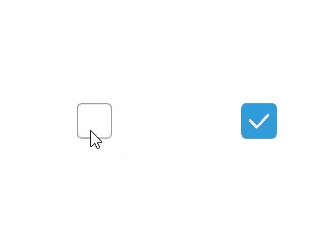Checkbox
The <Checkbox> component is used to enable or disable an option.
NOTE
This component is supported since API version 8. Updates will be marked with a superscript to indicate their earliest API version.
Child Components
Not supported
APIs
Checkbox(options?: {name?: string, group?: string })
Since API version 9, this API is supported in ArkTS widgets.
Parameters
| Name | Type | Mandatory | Description |
|---|---|---|---|
| name | string | No | Name of the check box. |
| group | string | No | Group name of the check box. NOTE If not used with the <CheckboxGroup> component, this parameter is invalid. |
Attributes
In addition to the universal attributes, the following attributes are supported.
| Name | Type | Description |
|---|---|---|
| select | boolean | Whether the check box is selected. Default value: false Since API version 9, this API is supported in ArkTS widgets. |
| selectedColor | ResourceColor | Color of the check box when it is selected. Since API version 9, this API is supported in ArkTS widgets. |
Events
In addition to the universal events, the following attributes are supported.
| Name | Description |
|---|---|
| onChange(callback: (value: boolean) => void) | Triggered when the selected status of the check box changes due to a manual operation. - The value true means that the check box is selected. - The value false means that the check box is not selected. Since API version 9, this API is supported in ArkTS widgets. |
Example
// xxx.ets
@Entry
@Component
struct CheckboxExample {
build() {
Row() {
Checkbox({name: 'checkbox1', group: 'checkboxGroup'})
.select(true)
.selectedColor(0xed6f21)
.onChange((value: boolean) => {
console.info('Checkbox1 change is'+ value)
})
Checkbox({name: 'checkbox2', group: 'checkboxGroup'})
.select(false)
.selectedColor(0x39a2db)
.onChange((value: boolean) => {
console.info('Checkbox2 change is'+ value)
})
}
}
}