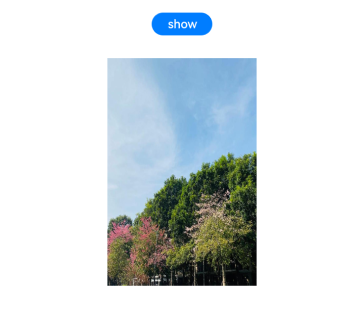组件内转场
组件内转场主要通过transition属性配置转场参数,在组件插入和删除时显示过渡动效,主要用于容器组件中的子组件插入和删除时,提升用户体验(需要配合animateTo才能生效,动效时长、曲线、延时跟随animateTo中的配置)。
说明:
从API Version 7开始支持。后续版本如有新增内容,则采用上角标单独标记该内容的起始版本。
属性
| 名称 | 参数类型 | 参数描述 |
|---|---|---|
| transition | TransitionOptions | 设置组件插入显示和删除隐藏的过渡效果。 默认值:不设置任何过渡效果时,默认有透明度从0到1的过渡效果。若设置了其他过渡效果,以设置的过渡效果为准。 从API version 9开始,该接口支持在ArkTS卡片中使用。 说明: 所有参数均为可选参数,详细描述见TransitionOptions参数说明。 |
TransitionOptions参数说明
| 参数名称 | 参数类型 | 必填 | 参数描述 |
|---|---|---|---|
| type | TransitionType | 否 | 默认包括组件新增和删除。 默认值:TransitionType.All 从API version 9开始,该接口支持在ArkTS卡片中使用。 说明: 不指定Type时说明插入删除使用同一种效果。 |
| opacity | number | 否 | 设置组件转场时的透明度效果,为插入时起点和删除时终点的值。 默认值:1 取值范围: [0, 1] 从API version 9开始,该接口支持在ArkTS卡片中使用。 说明: 设置小于0或大于1的非法值时,按1处理。 |
| translate | { x? : number | string, y? : number | string, z? : number | string } |
否 | 设置组件转场时的平移效果,为插入时起点和删除时终点的值。 -x:横向的平移距离。 -y:纵向的平移距离。 -z:竖向的平移距离。 从API version 9开始,该接口支持在ArkTS卡片中使用。 |
| scale | { x? : number, y? : number, z? : number, centerX? : number | string, centerY? : number | string } |
否 | 设置组件转场时的缩放效果,为插入时起点和删除时终点的值。 -x:横向放大倍数(或缩小比例)。 -y:纵向放大倍数(或缩小比例)。 -z:竖向放大倍数(或缩小比例)。 - centerX、centerY指缩放中心点,centerX和centerY默认值是"50%"。 - 中心点为0时,默认的是组件的左上角。 从API version 9开始,该接口支持在ArkTS卡片中使用。 |
| rotate | { x?: number, y?: number, z?: number, angle: number | string, centerX?: number | string, centerY?: number | string } |
否 | 设置组件转场时的旋转效果,为插入时起点和删除时终点的值。 -x:横向的旋转向量。 -y:纵向的旋转向量。 -z:竖向的旋转向量。 - centerX,centerY指旋转中心点,centerX和centerY默认值是"50%"。 - 中心点为(0,0)时,默认的是组件的左上角。 从API version 9开始,该接口支持在ArkTS卡片中使用。 |
示例
// xxx.ets
@Entry
@Component
struct TransitionExample {
@State flag: boolean = true
@State show: string = 'show'
build() {
Column() {
Button(this.show).width(80).height(30).margin(30)
.onClick(() => {
// 点击Button控制Image的显示和消失
animateTo({ duration: 1000 }, () => {
if (this.flag) {
this.show = 'hide'
} else {
this.show = 'show'
}
this.flag = !this.flag
})
})
if (this.flag) {
// Image的显示和消失配置为不同的过渡效果
Image($r('app.media.testImg')).width(300).height(300)
.transition({ type: TransitionType.Insert, scale: { x: 0, y: 1.0 } })
.transition({ type: TransitionType.Delete, rotate: { angle: 180 } })
}
}.width('100%')
}
}
示意图:
图片完全显示时:
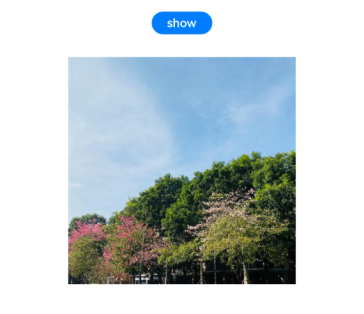
图片消失时配置顺时针旋转180°的过渡效果:
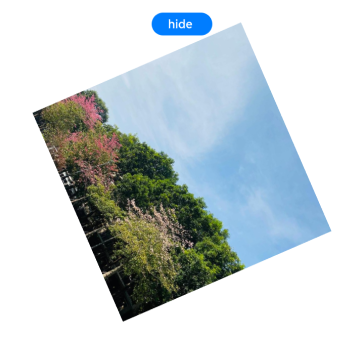
图片完全消失时:
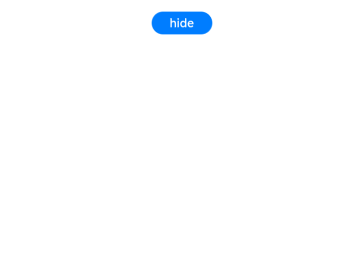
图片显示时配置横向放大一倍的过渡效果: