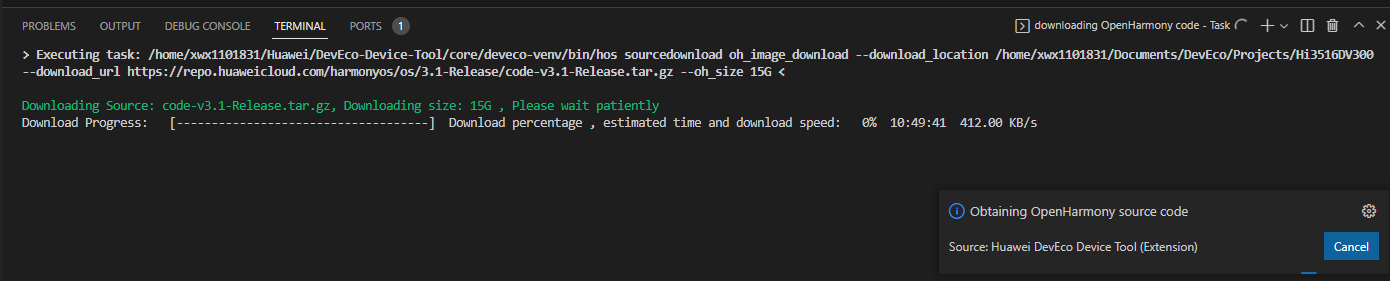Creating a Project and Obtaining Source Code
When creating an OpenHarmony project, DevEco Device Tool automatically downloads the source code in one of the following types, depending on the use case: OpenHarmony Stable Version, OpenHarmony Sample, and HarmonyOS Connect Solution.
OpenHarmony Stable Version provides source code of an OpenHarmony stable version, which is acquired from a mirror site. The OpenHarmony-v1.1.4-LTS, OpenHarmony-v3.0.3-LTS, and OpenHarmony-v3.1-Release versions are supported.
The source code from a mirror site is generally what's available when the stable version is released. Therefore, it may be out of date. To acquire the latest source code of a version, follow the instructions in Acquiring Source Code from the Gitee Code Repository. After acquiring the source code, import it to DevEco Device Tool by following the instructions in Importing OpenHarmony Source Code.
The following describes how to download source code of the OpenHarmony Stable Version type. For details about how to download source code of the OpenHarmony Sample and HarmonyOS Connect Solution types, see HUAWEI DevEco Device Tool User Guide.
Prerequisites
A remote connection from the Windows environment to the Ubuntu environment has been set up through Remote SSH. For details, see Setting Up the Development Environment.
NOTE
If a remote connection from Windows to Ubuntu is not available, the New Project function is restricted to HiSilicon enterprise users.
Procedure
Source code from a mirror site can be of the OpenHarmony-v1.1.4-LTS, OpenHarmony-v3.0.3-LTS, or OpenHarmony-v3.1-Release version.
-
Open DevEco Device Tool, go to the home page, and click New Project.
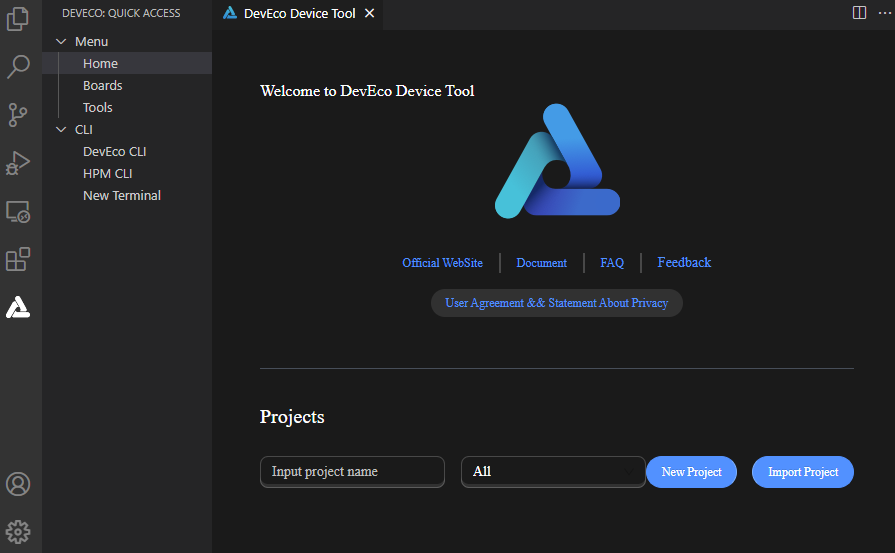
-
On the project configuration wizard page, configure the project settings.
- OpenHarmony Source Code: OpenHarmony version of the source code to download. The available versions are OpenHarmony-v1.1.4-LTS, OpenHarmony-v3.0.3-LTS, or OpenHarmony-v3.1-Release. Select OpenHarmony Stable Version here.
- Project Name: project name.
- Project Path: path for storing the project files.
- SOC: supported SoC.
- Board: development board.
- Product: supported product.
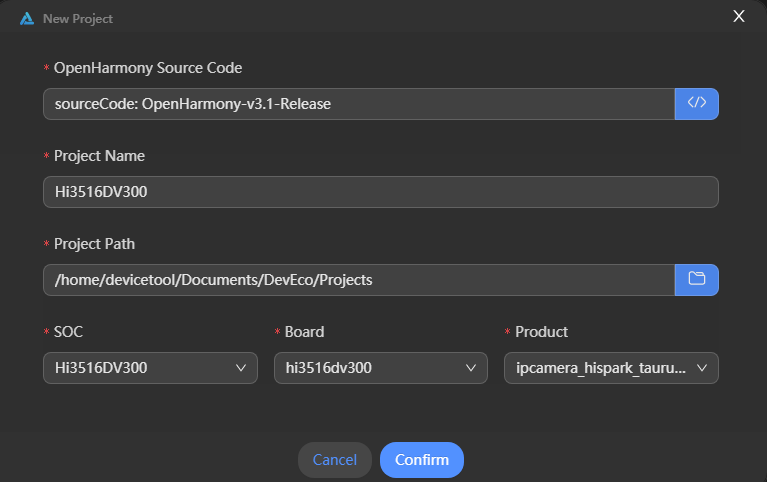
-
Click Confirm to save the settings. DevEco Device Tool automatically starts to download the OpenHarmony source code. Considering the large size of the source package, the download process may take some time.