Redirecting to a Specified Page Through the Router Event
The router capability of the postCardAction API can be used in a widget to quickly start the widget provider application. An application can provide different buttons through the widget so that users can jump to different pages at the touch of a button. For example, a camera widget provides the buttons that direct the user to respective pages, such as the page for taking a photo and the page for recording a video.
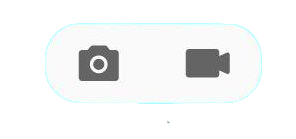
Generally, a button is used to start a page.
-
Design two buttons on the widget page. When one of the buttons is clicked, postCardAction is called to send a router event to the specified UIAbility, with the content to be transferred defined in the event.
@Entry @Component struct WidgetCard { build() { Column() { Button ('Function A') .margin('20%') .onClick(() => { console.info('Jump to EntryAbility funA'); postCardAction(this, { 'action': 'router', 'abilityName': 'EntryAbility', // Only the UIAbility of the current application is allowed. 'params': { 'targetPage': 'funA' // Process the information in the EntryAbility. } }); }) Button ('Function B') .margin('20%') .onClick(() => { console.info('Jump to EntryAbility funB'); postCardAction(this, { 'action': 'router', 'abilityName': 'EntryAbility', // Only the UIAbility of the current application is allowed. 'params': { 'targetPage': 'funB' // Process the information in the EntryAbility. } }); }) } .width('100%') .height('100%') } } -
The UIAbility receives the router event and obtains parameters. It then starts the page specified in the received message.
import UIAbility from '@ohos.app.ability.UIAbility'; import window from '@ohos.window'; let selectPage = ""; let currentWindowStage = null; export default class CameraAbility extends UIAbility { // If the UIAbility is started for the first time, the onCreate lifecycle callback is triggered after the router event is received. onCreate(want, launchParam) { // Obtain the targetPage parameter passed in the router event. console.info("onCreate want:" + JSON.stringify(want)); if (want.parameters.params !== undefined) { let params = JSON.parse(want.parameters.params); console.info("onCreate router targetPage:" + params.targetPage); selectPage = params.targetPage; } } // If the UIAbility is running in the background, the onNewWant lifecycle callback is triggered after the router event is received. onNewWant(want, launchParam) { console.info("onNewWant want:" + JSON.stringify(want)); if (want.parameters.params !== undefined) { let params = JSON.parse(want.parameters.params); console.info("onNewWant router targetPage:" + params.targetPage); selectPage = params.targetPage; } if (currentWindowStage != null) { this.onWindowStageCreate(currentWindowStage); } } onWindowStageCreate(windowStage: window.WindowStage) { let targetPage; // Start the page specified by targetPage. switch (selectPage) { case 'funA': targetPage = 'pages/FunA'; break; case 'funB': targetPage = 'pages/FunB'; break; default: targetPage = 'pages/Index'; } if (currentWindowStage === null) { currentWindowStage = windowStage; } windowStage.loadContent(targetPage, (err, data) => { if (err && err.code) { console.info('Failed to load the content. Cause: %{public}s', JSON.stringify(err)); return; } }); } };