PageAbility Switching
The PageAbility component in the FA model corresponds to the UIAbility component in the stage model. To switch a PageAbility to a UIAbility, perform the following operations:
-
Create a UIAbility in the stage model.
-
Migrate the PageAbility code to the UIAbility.
The PageAbility lifecycle is basically the same as the UIAbility lifecycle. The table below describes the details.
| PageAbility | UIAbility | Mapping Description |
|---|---|---|
| onCreate(): void | onCreate(want: Want, param: AbilityConstant.LaunchParam): void | The two methods have the same meaning and invoking time. In the stage model, parameters are added to the callback so that you can obtain startup-related data during creation. |
| NA | onWindowStageCreate(windowStage: window.WindowStage): void | This method is available only in the stage model. The callback is invoked when a window is created. |
| onActive(): void | on(eventType: 'windowStageEvent', callback: Callback<WindowStageEventType>): void; WindowStageEventType.ACTIVE |
The two methods have the same meaning and invoking time. In the stage model, this method is moved to the window object. |
| onShow(): void | onForeground(): void | The two methods have the same meaning, invoking time, and parameters. |
| onNewWant(want: Want): void | onNewWant(want: Want, launchParams: AbilityConstant.LaunchParam): void | The two methods have the same meaning and invoking time. In the stage model, the LaunchParam parameter is added to notify the application of the startup cause. |
| onInactive(): void | on(eventType: 'windowStageEvent', callback: Callback<WindowStageEventType>): void; WindowStageEventType.INACTIVE |
The two methods have the same meaning and invoking time. In the stage model, this method is moved to the window object. |
| onHide(): void | onBackground(): void | The two methods have the same meaning, invoking time, and parameters. |
| NA | onWindowStageDestroy(): void | This method is available only in the stage model. The callback is invoked when a window is destroyed. |
| onDestroy(): void | onDestroy(): void | The two methods have the same meaning, invoking time, and parameters. |
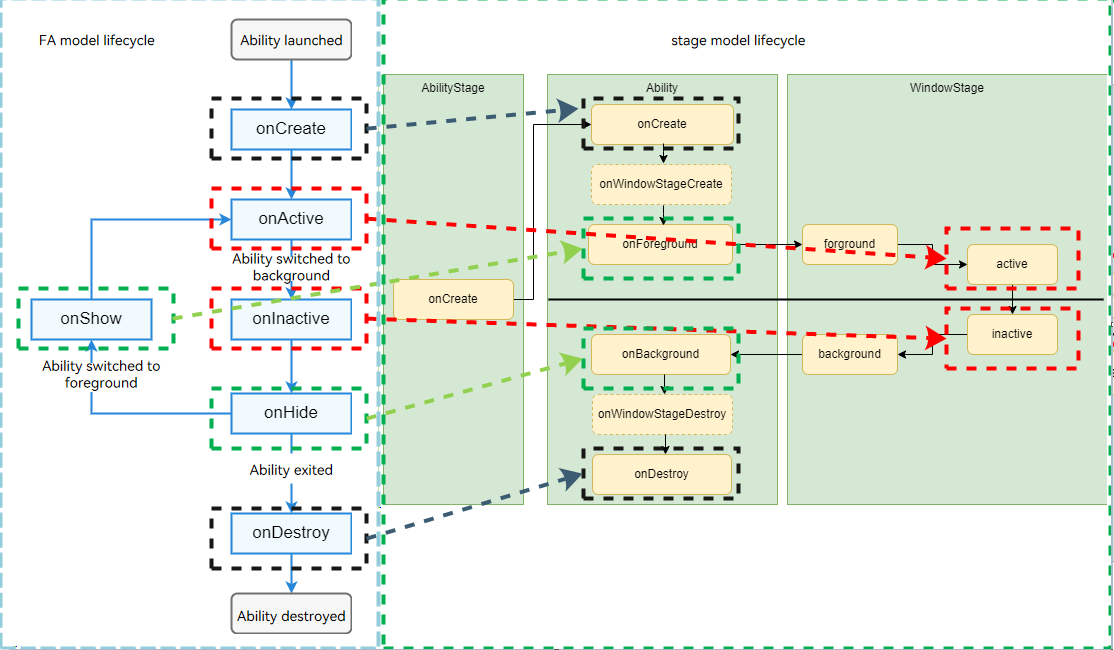
-
Adjust the migrated code, since the methods of loading pages are different.
- In the FA model, you can configure the page to be loaded by setting page information in config.json.
- In the stage model, you must call windowStage.loadContent in the onWindowStageCreate callback to load a page.
For example, to load the pages/Index page after the ability is started, use the following code in the config.json file in the FA model:
"pages" : [ "pages/Index" ]In the stage model, implement the following method in MainAbility:
import Window from '@ohos.window' onWindowStageCreate(windowStage: Window.WindowStage) { // Main window is created. Set a main page for this ability. windowStage.loadContent('pages/Index', (err, data) => { if (err.code) { console.error("loadContent failed") return; } }); }