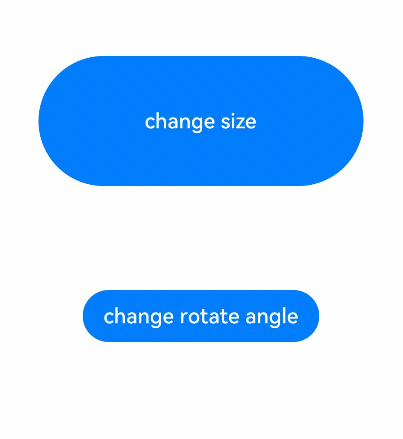Property Animator
You can create a property animator to animate certain universal attributes of a component, including width, height, backgroundColor, opacity, scale, rotate, and translate.
NOTE
This event is supported since API version 7. Updates will be marked with a superscript to indicate their earliest API version.
animation(value: {duration?: number, tempo?: number, curve?: string | Curve | ICurve, delay?:number, iterations: number, playMode?: PlayMode, onFinish?: () => void})
Since API version 9, this API is supported in ArkTS widgets.
Parameters
| Name | Type | Mandatory | Description |
|---|---|---|---|
| duration | number | No | Animation duration, in ms. Default value: 1000 Unit: ms Since API version 9, this API is supported in ArkTS widgets. NOTE - The maximum animation duration on an ArkTS widget is 1000 ms. - A value less than 1 evaluates to the value 0. - If the value is of the floating point type, the value is rounded down. If the value is 1.2, the value 1 is used. |
| tempo | number | No | Animation playback speed. A larger value indicates a higher animation playback speed. The value 0 indicates that no animation is applied. Default value: 1 NOTE A value less than 1 evaluates to the value 1. |
| curve | string | Curve | ICurve9+ | No | Animation curve. The default curve is linear. Default value: Curve.Linear Since API version 9, this API is supported in ArkTS widgets. |
| delay | number | No | Delay of animation playback, in ms. The value 0 indicates that the playback is not delayed. Default value: 0 Value range: [0, +∞) NOTE A value less than 1 evaluates to the value 0. If the value is of the floating point type, the value is rounded down. If the value is 1.2, the value 1 is used. |
| iterations | number | No | Number of times that the animation is played. Default value: 1 Value range: [-1, +∞) NOTE The value -1 indicates that the animation is played for an unlimited number of times. The value 0 indicates that no animation is applied. |
| playMode | PlayMode | No | Animation playback mode. By default, the animation is played from the beginning after the playback is complete. Default value: PlayMode.Normal Since API version 9, this API is supported in ArkTS widgets. |
| onFinish | () => void | No | Callback invoked when the animation playback is complete. Since API version 9, this API is supported in ArkTS widgets. NOTE This callback is not invoked when iterations is set to -1. |
Example
// xxx.ets
@Entry
@Component
struct AttrAnimationExample {
@State widthSize: number = 250
@State heightSize: number = 100
@State rotateAngle: number = 0
@State flag: boolean = true
build() {
Column() {
Button('change size')
.onClick(() => {
if (this.flag) {
this.widthSize = 150
this.heightSize = 60
} else {
this.widthSize = 250
this.heightSize = 100
}
this.flag = !this.flag
})
.margin(30)
.width(this.widthSize)
.height(this.heightSize)
.animation({
duration: 2000,
curve: Curve.EaseOut,
iterations: 3,
playMode: PlayMode.Normal
})
Button('change rotate angle')
.onClick(() => {
this.rotateAngle = 90
})
.margin(50)
.rotate({ angle: this.rotateAngle })
.animation({
duration: 1200,
curve: Curve.Friction,
delay: 500,
iterations: -1, // The value -1 indicates that the animation is played for an unlimited number of times.
playMode: PlayMode.Alternate
})
}.width('100%').margin({ top: 20 })
}
}