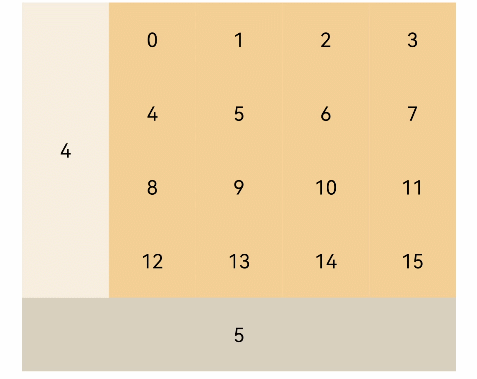GridItem
The <GridItem> component provides a single item in a grid.
NOTE
This component is supported since API version 7. Updates will be marked with a superscript to indicate their earliest API version.
Child Components
Supported
APIs
GridItem()
Attributes
| Name | Type | Description |
|---|---|---|
| rowStart | number | Start row number of the component. |
| rowEnd | number | End row number of the component. |
| columnStart | number | Start column number of the component. |
| columnEnd | number | End column number of the component. |
| forceRebuild(deprecated) | boolean | Whether to re-create the component when it is being built. This API is deprecated since API version 9. Whether to re-create the component is automatically determined based on the component attributes and child component changes. No manual configuration is required. Default value: false |
| selectable8+ | boolean | Whether the current grid item is selectable by the mouse. > NOTE > This attribute takes effect only when mouse frame selection is enabled for the parent <Grid> container. Default value: true |
Events
| Name | Description |
|---|---|
| onSelect(event: (isSelected: boolean) => void)8+ | Triggered when the selected state of the grid item changes. isSelected: Returns true if the grid item is selected by the mouse; returns false otherwise. |
Example
// xxx.ets
@Entry
@Component
struct GridItemExample {
@State numbers: string[] = Array.apply(null, { length: 16 }).map(function (item, i) {
return i.toString()
})
build() {
Column() {
Grid() {
GridItem() {
Text('4')
.fontSize(16)
.backgroundColor(0xFAEEE0)
.width('100%')
.height('100%')
.textAlign(TextAlign.Center)
}.rowStart(1).rowEnd(4)
ForEach(this.numbers, (item) => {
GridItem() {
Text(item)
.fontSize(16)
.backgroundColor(0xF9CF93)
.width('100%')
.height('100%')
.textAlign(TextAlign.Center)
}
}, item => item)
GridItem() {
Text('5')
.fontSize(16)
.backgroundColor(0xDBD0C0)
.width('100%')
.height('100%')
.textAlign(TextAlign.Center)
}.columnStart(1).columnEnd(5)
}
.columnsTemplate('1fr 1fr 1fr 1fr 1fr')
.rowsTemplate('1fr 1fr 1fr 1fr 1fr')
.width('90%').height(300)
}.width('100%').margin({ top: 5 })
}
}