DataAbility Configuration
URI Introduction
A Uniform Resource Identifier (URI) is used to identify a specific data item, such as a table in the database or a file on the disk. URIs used comply with the commonly used URI standard. A URI consists of the components:
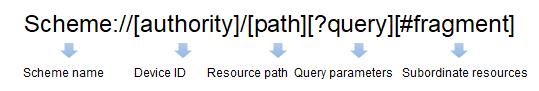
-
scheme: name of the scheme used by the DataAbility. The value is fixed at dataability.
-
authority: device ID. To access data on a remote device, set this component to the ID of the remote device. To access data on the local device, leave this component empty.
-
path: location of the specific resource to access.
-
query: query parameters.
-
fragment: subordinate resources to access.
Example URIs:
-
Cross-device scenario: dataability://device_id/com.domainname.dataability.persondata/person/10
-
Local device scenario: dataability:///com.domainname.dataability.persondata/person/1
NOTE
In the case of local-device communication, device_id is empty, and therefore, there are three slashes (/) after dataability:.
Introduction to Certain Configuration Items
Similar to a PageAbility, a DataAbility is configured in abilities under module of the config.json file. The difference between a DataAbility and PageAbility lies in the type and uri fields.
Table 1 DataAbility configuration items
| Name | Description |
|---|---|
| "name" | Ability name. |
| "type" | Type of the ability. The value data indicates a DataAbility. |
| "uri" | URI used for communication. |
| "visible" | Whether the ability is visible to other applications. Data sharing is allowed only when the value is true. |
The following is an example config.json file:
"abilities": [{
"srcPath": "DataAbility",
"name": ".DataAbility",
"icon": "$media:icon",
"srcLanguage": "ets",
"description": "$string:description_dataability",
"type": "data",
"visible": true,
"uri": "dataability://ohos.samples.etsdataability.DataAbility"
}]
For details about the configuration items, see Internal Structure of module.