Animation Frame
Requesting an Animation Frame
Use the requestAnimationFrame method to request frames on a one-by-one basis. This method accepts a callback as an argument.
When runframe calls requestAnimationFrame, the step callback with the timestamp parameter is passed, and this timestamp iss assigned to startTime. When the difference between the timestamp and startTime is less than the specified value, requestAnimationFrame is called again, and the animation stops.
<!-- xxx.hml -->
<div class="container">
<tabs onchange="changecontent">
<tab-content>
<div class="container">
<stack style="width: 300px;height: 300px;margin-top: 100px;margin-bottom: 100px;">
<canvas id="mycanvas" style="width: 100%;height: 100%;background-color: coral;">
</canvas>
<div style="width: 50px;height: 50px;border-radius: 25px;background-color: indigo;position: absolute;left: {{left}};top: {{top}};">
</div>
</stack>
<button type="capsule" value="play" onclick="runframe"></button>
</div>
</tab-content>
</tabs>
</div>
/* xxx.css */
.container {
flex-direction: column;
justify-content: center;
align-items: center;
width: 100%;
height: 100%;
}
button{
width: 300px;
}
// xxx.js
export default {
data: {
timer: null,
left: 0,
top: 0,
flag: true,
animation: null,
startTime: 0,
},
onShow() {
var test = this.$element("mycanvas");
var ctx = test.getContext("2d");
ctx.beginPath();
ctx.moveTo(0, 0);
ctx.lineTo(300, 300);
ctx.lineWidth = 5;
ctx.strokeStyle = "red";
ctx.stroke();
},
runframe() {
this.left = 0;
this.top = 0;
this.flag = true;
this.animation = requestAnimationFrame(this.step);
},
step(timestamp) {
if (this.flag) {
this.left += 5;
this.top += 5;
if (this.startTime == 0) {
this.startTime = timestamp;
}
var elapsed = timestamp - this.startTime;
if (elapsed < 500) {
console.log('callback step timestamp: ' + timestamp);
this.animation = requestAnimationFrame(this.step);
}
} else {
this.left -= 5;
this.top -= 5;
this.animation = requestAnimationFrame(this.step);
}
if (this.left == 250 || this.left == 0) {
this.flag = !this.flag
}
},
onDestroy() {
cancelAnimationFrame(this.animation);
}
}
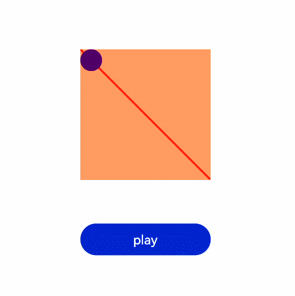
NOTE
When invoking the callback, the requestAnimationFrame method passes the timestamp as the first parameter, which indicates the time when requestAnimationFrame starts to execute the callback.
Canceling an Animation Frame
Use the cancelAnimationFrame method to cancel frames on a one-by-one basis. When this method is called, the animation frame request sent through requestAnimationFrame will be canceled.
<!-- xxx.hml -->
<div class="container">
<tabs onchange="changecontent">
<tab-content>
<div class="container">
<stack style="width: 300px;height: 300px;margin-top: 100px;margin-bottom: 100px;">
<canvas id="mycanvas" style="width: 100%;height: 100%;background-color: coral;">
</canvas>
<div style="width: 50px;height: 50px;border-radius: 25px;background-color: indigo;position: absolute;left: {{left}};top: {{top}};">
</div>
</stack>
<button type="capsule" value="play" onclick="runframe"></button>
</div>
</tab-content>
</tabs>
</div>
/* xxx.css */
.container {
flex-direction: column;
justify-content: center;
align-items: center;
width: 100%;
height: 100%;
}
button{
width: 300px;
}
// xxx.js
export default {
data: {
timer: null,
left: 0,
top: 0,
flag: true,
animation: null
},
onShow() {
var test = this.$element("mycanvas");
var ctx = test.getContext("2d");
ctx.beginPath();
ctx.moveTo(0, 0);
ctx.lineTo(300, 300);
ctx.lineWidth = 5;
ctx.strokeStyle = "red";
ctx.stroke();
},
runframe() {
this.left = 0;
this.top = 0;
this.flag = true;
this.animation = requestAnimationFrame(this.step);
},
step(timestamp) {
if (this.flag) {
this.left += 5;
this.top += 5;
this.animation = requestAnimationFrame(this.step);
} else {
this.left -= 5;
this.top -= 5;
this.animation = requestAnimationFrame(this.step);
}
if (this.left == 250 || this.left == 0) {
this.flag = !this.flag
}
},
onDestroy() {
cancelAnimationFrame(this.animation);
}
}
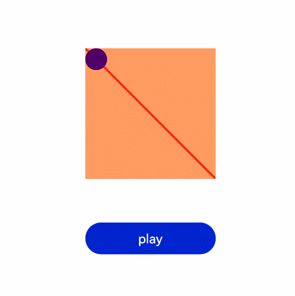
NOTE
When cancelAnimationFrame is called, a parameter that indicates an ID must be passed.