anm工具
Advanced Notification Manager(通知管理工具,简称anm)是实现通知打印、设置通知参数等功能的工具,为开发者提供基本的通知调试和测试能力,例如打印已发布通知详细信息、设置通知缓存个数、使能通知等。
说明:
在使用本工具前,开发者需要先获取hdc工具,执行hdc shell。
help
-
介绍
打印帮助信息。
-
用法
anm help
dump
-
介绍
打印通知相关信息。
-
用法
anm dump [<options>]参数如下表所示
| 参数 | 参数说明 |
|---|---|
| -A/--active | 打印所有活跃的通知信息 |
| -R/--recent | 打印最近的通知信息 |
| -D/--distributed | 打印来自其他设备的分布式通知信息 |
| -b/--bundle | 可选参数,设置指定的Bundle名称打印 |
| -u/--user-id | 可选参数,设置指定的用户ID打印 |
| -h/--help | 帮助信息 |
-
示例:打印活跃的通知信息
anm dump -A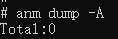
Setting
-
介绍
设置通知参数。
-
用法
anm setting [<options>]参数如下表所示
| 参数 | 参数说明 |
|---|---|
| -c/--recent-count | 设置保存在内存中的最近通知的最大个数 |
| -e/--enable-notification | 设置通知使能开关 |
| -h/--help | 帮助信息 |
-
示例:设置保存在内存中的最近通知的最大数为100个
anm setting -c 100