Worker Introduction
With the Worker module, you can provide a multithreading environment for an application, so that the application can perform a time-consuming operation in a background thread. This greatly prevents a computing-intensive or high-latency task from blocking the running of the main thread. For details about the APIs and their usage, see Worker.
Worker Operating Mechanism
Figure 1 Worker operating mechanism
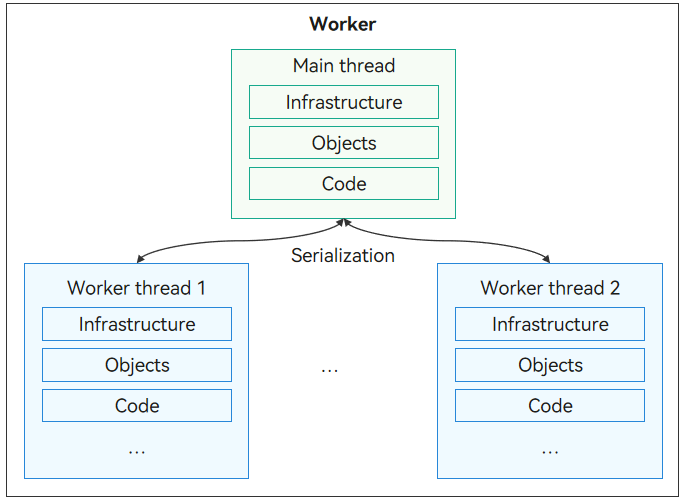
The thread that creates the worker thread is referred to as the host thread (not necessarily the main thread, since a worker thread can also create a worker subthread). A worker thread is also named an actor thread. Each worker thread has an independent instance from the host thread, including the infrastructure, object, and code segment. The worker thread communicates with the host thread by means of message exchange. They use the serialization technique to exchange commands and data.
Precautions for Worker
-
The rules for passing in the Worker.ts path during the worker thread creation vary in different API versions. For details, see Precautions for File Paths.
-
After a worker thread is created, you must manually manage its lifecycle. A maximum of eight worker threads can run simultaneously. For details, see Lifecycle Precautions.
-
Modules of the ability type support Worker, but modules of the library type do not.
-
When creating a worker thread, the Worker.ts file of another module cannot be used. This means that a worker cannot be called across modules.
-
The context objects in different threads are different. Therefore, Worker threads can use only thread-safe libraries, rather than UI-related non-thread-safe libraries.
-
A maximum of 16 MB data can be serialized.
-
You must register the onerror API in the main thread to listen for worker thread errors, which might cause a JavaScript crash.
Precautions for File Paths
Before calling an API of the Worker module, you must create a Worker instance. The constructor function varies in different API versions.
// Import the worker module.
import worker from '@ohos.worker';
// Use the following function in API version 9 and later versions:
const worker1: worker.ThreadWorker = new worker.ThreadWorker('entry/ets/workers/MyWorker.ts');
// Use the following function in API version 8 and earlier versions:
const worker2: worker.Worker = new worker.Worker('entry/ets/workers/MyWorker.ts');
The Worker.ts file path (specified by scriptURL) must be passed in the constructor function. By default, the workers directory (upper-level directory of the Worker.ts file) is at the same level as the pages directory.
Stage Model
The following is an example of scriptURL in the constructor function:
// Import the worker module.
import worker from '@ohos.worker';
// Method 1
// In the stage model, the workers directory is at the same level as the pages directory in the entry module.
const worker1: worker.ThreadWorker = new worker.ThreadWorker('entry/ets/workers/MyWorker.ts', {name:"first worker in Stage model"});
// In the stage model, the workers directory is a child directory of the pages directory in the entry module.
const worker2: worker.ThreadWorker = new worker.ThreadWorker('entry/ets/pages/workers/MyWorker.ts');
// Method 2
// In the stage model, the workers directory is at the same level as the pages directory in the entry module, and bundlename is com.example.workerdemo.
const worker3: worker.ThreadWorker = new worker.ThreadWorker('@bundle:com.example.workerdemo/entry/ets/workers/worker');
// In the stage model, the workers directory is a child directory of the pages directory in the entry module, and bundlename is com.example.workerdemo.
const worker4: worker.ThreadWorker = new worker.ThreadWorker('@bundle:com.example.workerdemo/entry/ets/pages/workers/worker');
-
Based on the directory structure of the stage model project, the field meanings in method 1 are as follows:
- entry: value of the name attribute under module in the module.json5 file.
- ets: directory for storing the ArkTS source code. It is fixed.
- workers/MyWorker.ts: path of the worker source file in the ets directory.
-
Based on the directory structure of the stage model project, the field meanings in method 2 are as follows:
- @bundle: fixed label.
- bundlename: bundle name of the current application.
- entryname: value of the name attribute under module in the module.json5 file.
- ets: directory for storing the ArkTS source code. It is fixed.
- workerdir/workerfile: path of the worker source file in the ets directory.
FA Model
The following is an example of scriptURL in the constructor function:
// Import the worker module.
import worker from '@ohos.worker';
// In the FA model, the workers directory is at the same level as the pages directory in the entry module.
const worker1: worker.ThreadWorker = new worker.ThreadWorker('workers/worker.js', {name:'first worker in FA model'});
// In the FA model, the workers directory is at the same level as the parent directory of the pages directory in the entry module.
const worker2: worker.ThreadWorker = new worker.ThreadWorker('../workers/worker.js');
Lifecycle Precautions
-
Creating and terminating worker threads consume performance. Therefore, you are advised to manage available workers and reuse them. The worker threads keep running even when they are idle. Therefore, when a worker thread is not required, call terminate() or parentPort.close() to terminate it. If a worker thread is terminated or being terminated, an error is thrown when it is called.
-
A maximum of eight worker threads can co-exist.
- In API version 8 and earlier versions, when the number of worker threads exceeds the limit, the error "Too many workers, the number of workers exceeds the maximum." is thrown.
- Since API version 9, when the number of worker threads exceeds the limit, the error "Worker initialization failure, the number of workers exceeds the maximum." is thrown.