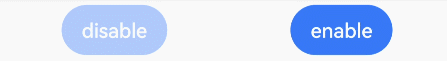Enable/Disable
The enabled attribute sets whether a component responds to user interactions, such as click events, touch events, drag events, key events, focus events, and mouse events.
NOTE
The APIs of this module are supported since API version 7. Updates will be marked with a superscript to indicate their earliest API version.
Attributes
| Name | Type | Description |
|---|---|---|
| enabled | boolean | Whether the component responds to user interactions, including clicks and touches. The value true means that the component responds to user interactions, and false means the opposite. Default value: true Since API version 9, this API is supported in ArkTS widgets. |
Example
// xxx.ets
@Entry
@Component
struct EnabledExample {
build() {
Flex({ justifyContent: FlexAlign.SpaceAround }) {
// The component does not respond to clicks.
Button('disable').enabled(false).backgroundColor(0x317aff).opacity(0.4)
Button('enable').backgroundColor(0x317aff)
}
.width('100%')
.padding({ top: 5 })
}
}