Building an NDK Project with the DevEco Studio Template
The NDK uses CMake and Ninja to build C/C++ code of applications. The figure below shows the build process.
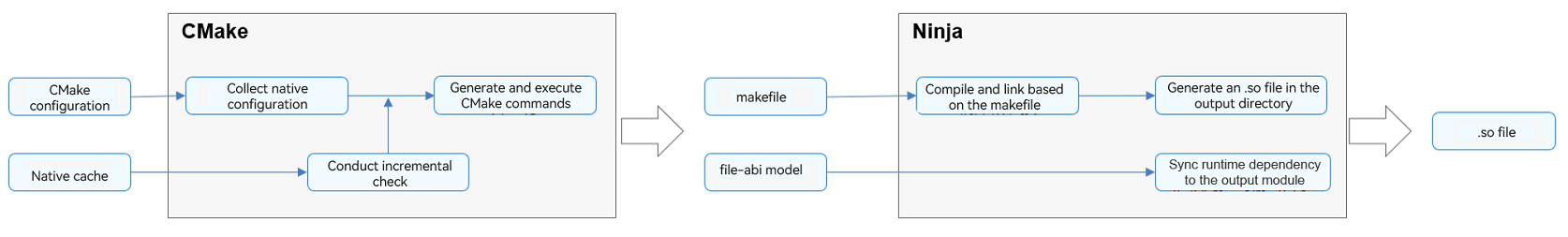
The core build process is as follows:
-
The build settings in the CMake configuration script and externalNativeOptions in build-profile.json5 are compared with the settings in the native cache to generate CMake commands, and execute them.
-
Run Ninja, perform compilation and linking based on the makefile, and synchronize the generated .so file and the .so file on which the runtime depends to the output directory to complete the build process.
You can use the application template provided by DevEco Studio to quickly generate a CMake build script and set related compilation and build parameters in build-profile.json5.
CMakeLists.txt
The NDK project created using the DevEco Studio template contains the automatically generated CMakeLists.txt script, as shown in the following:
# the minimum version of CMake.
cmake_minimum_required(VERSION 3.4.1)
project(MyApplication)
# Define a variable and assign the cpp directory of the current module as its value.
set(NATIVERENDER_ROOT_PATH ${CMAKE_CURRENT_SOURCE_DIR})
# Add an .h directory, which includes the cpp and cpp/include directories, and instruct CMake to find in this directory the imported header file.
include_directories(${NATIVERENDER_ROOT_PATH}
${NATIVERENDER_ROOT_PATH}/include)
# Declare the product libentry.so. SHARED indicates that the product is a dynamic library, and hello.cpp indicates the source code of the product.
add_library(entry SHARED hello.cpp)
# Declare the third-party library libace_napi.z.so required for linking to the product entry.
# The name of the third-party library is directly used here because it is in the NDK and has been in the link addressing path. No additional declaration is required.
target_link_libraries(entry PUBLIC libace_napi.z.so)
The source code, header files, and third-party libraries required for compilation are contained in the default CMakeLists.txt script. You can add custom compilation parameters, function declarations, and simple logic control based on the actual project.
externalNativeOptions
The externalNativeOptions parameter in the module-level build-profile.json5 file is the entry for configuring C/C++ file compilation of the NDK project. You can use path to specify the path to the CMake script, arguments to set CMake parameters, cppFlags to set C++ compiler parameters, and abiFilters to set the compilation architecture.
"apiType": "stageMode",
"buildOption": {
"arkOptions": {
},
"externalNativeOptions": {
"path": "./src/main/cpp/CMakeLists.txt",
"arguments": "",
"cppFlags": "",
"abiFilters": [
"arm64-v8a",
"armeabi-v7a",
"x86_64"
],
}
}
The following table describes the externalNativeOptions parameter.
| Configuration Item | Type | Description |
|---|---|---|
| path | string | Path to the CMake build script, that is, the CMakeLists.txt file. |
| abiFilters | array | Local ABI. Available options are as follows: - armeabi-v7a - arm64-v8a - x86_64 If this parameter is not set, all abiFilters options are used during compilation. |
| arguments | string | CMake compilation parameters. |
| cppFlags | string | C++ compiler parameters. |