@State Decorator: State Owned by Component
An @State decorated variable, also called a state variable, is a variable that holds the state property and is used to render the owning custom component. When it changes, the UI is re-rendered accordingly.
Among the decorators related to state variables, @State is the most basic decorator, as it is the one that empowers variables to have the state property. It is also the data source of most state variables.
NOTE
Since API version 9, this decorator is supported in ArkTS widgets.
Overview
An @State decorated variable, like all other decorated variables in the declarative paradigm, are private and only accessible from within the component. Its type and its local initialization must be specified. Initialization from the parent component using the named parameter mechanism is accepted.
@State decorated variables have the following features:
-
A one-way synchronization relationship can be set up from an @State decorated variable to an @Prop decorated variable in a child component, and a two-way synchronization relationship to an @Link or @ObjectLink decorated variable.
-
The lifecycle of the @State decorated variable is the same as that of its owning custom component.
Rules of Use
| @State Decorator | Description |
|---|---|
| Decorator parameters | None. |
| Synchronization type | Does not synchronize with any type of variable in the parent component. |
| Allowed variable types | Object, class, string, number, Boolean, enum, and array of these types. Date type. For details about the scenarios of supported types, see Observed Changes. The type must be specified. any is not supported. A combination of simple and complex types is not supported. The undefined and null values are not allowed. NOTE The Length, ResourceStr, and ResourceColor types are a combination of simple and complex types and therefore not supported. |
| Initial value for the decorated variable | Local initialization is required. |
Variable Transfer/Access Rules
| Transfer/Access | Description |
|---|---|
| Initialization from the parent component | Optional. Initialization from the parent component or local initialization can be used. The initial value specified in the parent component will overwrite the one defined locally. An @State decorated variable can be initialized from a regular variable (whose change does not trigger UI refresh) or an @State, @Link, @Prop, @Provide, @Consume, @ObjectLink, @StorageLink, @StorageProp, @LocalStorageLink, or @LocalStorageProp decorated variable in its parent component. |
| Child component initialization | Supported. An @State decorated variable can be used to initialize a regular variable or @State, @Link, @Prop, or @Provide decorated variable in the child component. |
| Access | Private, accessible only within the component. |
Figure 1 Initialization rule
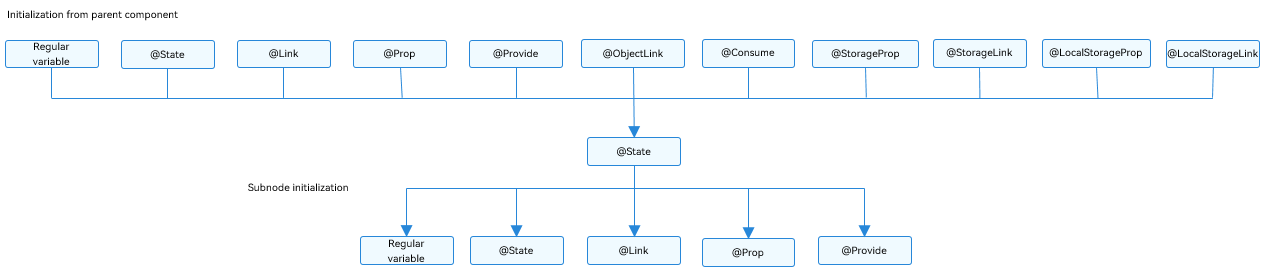
Observed Changes and Behavior
Not all changes to state variables cause UI updates. Only changes that can be observed by the framework do. This section describes what changes can be observed and how the framework triggers UI updates after the changes are observed, that is, how the framework behaves.
Observed Changes
-
When the decorated variable is of the Boolean, string, or number type, its value change can be observed.
// for simple type @State count: number = 0; // value changing can be observed this.count = 1; -
When the decorated variable is of the class or Object type, its value change and value changes of all its properties, that is, the properties that Object.keys(observedObject) returns, can be observed. Below is an example. Declare the ClassA and Model classes.
class ClassA { public value: string; constructor(value: string) { this.value = value; } } class Model { public value: string; public name: ClassA; constructor(value: string, a: ClassA) { this.value = value; this.name = a; } }Use @State to decorate a variable of the Model class object type.
// Class type @State title: Model = new Model('Hello', new ClassA('World'));Assign a value to the @State decorated variable.
// Assign a value to the class object. this.title = new Model('Hi', new ClassA('ArkUI'));Assign a value to a property of the @State decorated variable.
// Assign a value to a property of the class object. this.title.value = 'Hi';The value assignment of the nested property cannot be observed.
// The value assignment of the nested property cannot be observed. this.title.name.value = 'ArkUI'; -
When the decorated variable is of the array type, the addition, deletion, and updates of array items can be observed. Below is an example. Declare the Model class.
class Model { public value: number; constructor(value: number) { this.value = value; } }Use @State to decorate a variable of the Model class array type.
// Array type @State title: Model[] = [new Model(11), new Model(1)];The value assignment of the array itself can be observed.
// Value assignment of the array this.title = [new Model(2)];The value assignment of array items can be observed.
// Value assignment of an array item this.title[0] = new Model(2);The deletion of array items can be observed.
// Array item change this.title.pop();The addition of array items can be observed.
// Array item change this.title.push(new Model(12));The property value assignment in the array items cannot be observed.
// The value assignment of the nested property cannot be observed. this.title[0].value = 6; -
When the decorated variable is of the Date type, the overall value assignment of the Date object can be observed, and the following APIs can be called to update Date properties: setFullYear, setMonth, setDate, setHours, setMinutes, setSeconds, setMilliseconds, setTime, setUTCFullYear, setUTCMonth, setUTCDate, setUTCHours, setUTCMinutes, setUTCSeconds, and setUTCMilliseconds.
@Entry @Component struct DatePickerExample { @State selectedDate: Date = new Date('2021-08-08') build() { Column() { Button('set selectedDate to 2023-07-08') .margin(10) .onClick(() => { this.selectedDate = new Date('2023-07-08') }) Button('increase the year by 1') .margin(10) .onClick(() => { this.selectedDate.setFullYear(this.selectedDate.getFullYear() + 1) }) Button('increase the month by 1') .margin(10) .onClick(() => { this.selectedDate.setMonth(this.selectedDate.getMonth() + 1) }) Button('increase the day by 1') .margin(10) .onClick(() => { this.selectedDate.setDate(this.selectedDate.getDate() + 1) }) DatePicker({ start: new Date('1970-1-1'), end: new Date('2100-1-1'), selected: this.selectedDate }) }.width('100%') } }
Framework Behavior
-
When a state variable is changed, the framework searches for components that depend on this state variable.
-
The framework executes an update method of the dependent components, which triggers re-rendering of the components.
-
Components or UI descriptions irrelevant to the state variable are not re-rendered, thereby implementing on-demand page updates.
Application Scenarios
Decorating Variables of Simple Types
In this example, @State is used to decorate the count variable of the simple type, turning it into a state variable. The change of count causes the update of the <Button> component.
-
When count changes, the framework searches for components bound to it, which include only the <Button> component in this example.
-
The framework executes the update method of the <Button> component to implement on-demand update.
@Entry
@Component
struct MyComponent {
@State count: number = 0;
build() {
Button(`click times: ${this.count}`)
.onClick(() => {
this.count += 1;
})
}
}
Decorating Variables of the Class Object Type
-
In this example, @State is used to decorate the variables count and title in the custom component MyComponent. The type of title is Model, a custom class. If the value of count or title changes, the framework searches for all MyComponent instances that depend on these variables and triggers re-rendering of them.
-
The EntryComponent has multiple MyComponent instances. The internal state change of the first MyComponent instance does not affect the second MyComponent instance.
class Model {
public value: string;
constructor(value: string) {
this.value = value;
}
}
@Entry
@Component
struct EntryComponent {
build() {
Column() {
// The parameters specified here will overwrite the default values defined locally during initial render. Not all parameters need to be initialized from the parent component.
MyComponent({ count: 1, increaseBy: 2 })
.width(300)
MyComponent({ title: new Model('Hello World 2'), count: 7 })
}
}
}
@Component
struct MyComponent {
@State title: Model = new Model('Hello World');
@State count: number = 0;
private increaseBy: number = 1;
build() {
Column() {
Text(`${this.title.value}`)
.margin(10)
Button(`Click to change title`)
.onClick(() => {
// The update of the @State decorated variable triggers the update of the <Text> component.
this.title.value = this.title.value === 'Hello ArkUI' ? 'Hello World' : 'Hello ArkUI';
})
.width(300)
.margin(10)
Button(`Click to increase count = ${this.count}`)
.onClick(() => {
// The update of the @State decorated variable triggers the update of the <Button> component.
this.count += this.increaseBy;
})
.width(300)
.margin(10)
}
}
}
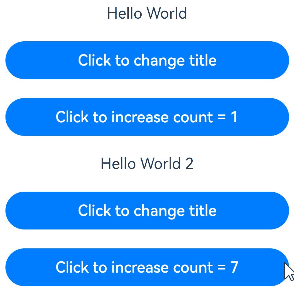
From this example, we learn the initialization process of an @State decorated variable on initial render.
-
Apply the locally defined default value.
@State title: Model = new Model('Hello World'); @State count: number = 0; -
Apply the named parameter value, if one is provided.
class C1 { public count:number; public increaseBy:number; constructor(count: number, increaseBy:number) { this.count = count; this.increaseBy = increaseBy; } } let obj = new C1(1, 2) MyComponent(obj)
FAQs
Failure to Change a State Variable Using an Arrow Function
The this object inside the arrow function's body is established based on the scope where the arrow function is defined points, not the scope where the arrow function is executed. As such, this of changeCoverUrl points to PlayDetailViewModel instead of the state variable decorated by @State.
Nonexample:
export default class PlayDetailViewModel {
coverUrl: string = '#00ff00'
changeCoverUrl= ()=> {
this.coverUrl = '#00F5FF'
}
}
import PlayDetailViewModel from './PlayDetailViewModel'
@Entry
@Component
struct PlayDetailPage {
@State vm: PlayDetailViewModel = new PlayDetailViewModel()
build() {
Stack() {
Text(this.vm.coverUrl).width(100).height(100).backgroundColor(this.vm.coverUrl)
Row() {
Button ('Change Color')
.onClick(() => {
this.vm.changeCoverUrl()
})
}
}
.width('100%')
.height('100%')
.alignContent(Alignment.Top)
}
}
To fix the issue, pass this.vm and call the attribute of the decorated state variable to assign a value.
Example:
export default class PlayDetailViewModel {
coverUrl: string = '#00ff00'
changeCoverUrl= (model:PlayDetailViewModel)=> {
model.coverUrl = '#00F5FF'
}
}
import PlayDetailViewModel from './PlayDetailViewModel'
@Entry
@Component
struct PlayDetailPage {
@State vm: PlayDetailViewModel = new PlayDetailViewModel()
build() {
Stack() {
Text(this.vm.coverUrl).width(100).height(100).backgroundColor(this.vm.coverUrl)
Row() {
Button ('Change Color')
.onClick(() => {
let self = this.vm
this.vm.changeCoverUrl(self)
})
}
}
.width('100%')
.height('100%')
.alignContent(Alignment.Top)
}
}
State Variable Changes in the Constructor Not Taking Effect
In state management, classes are wrapped with a proxy. When a member variable of a class is changed in a component, the proxy intercepts the change. When the value in the data source is changed, the proxy notifies the bound component of the change. In this way, the change can be observed and trigger UI re-rendering. If a state variable is changed in a constructor, the change does not pass through the proxy (because the change occurs in the data source). Even if the change is successful, the UI cannot be re-rendered.
[Nonexample]
@Entry
@Component
struct Index {
@State viewModel: TestModel = new TestModel();
build() {
Row() {
Column() {
Text(this.viewModel.isSuccess ? 'success' : 'failed')
.fontSize(50)
.fontWeight(FontWeight.Bold)
.onClick(() => {
this.viewModel.query()
})
}.width('100%')
}.height('100%')
}
}
export class TestModel {
isSuccess: boolean = false
model: Model
constructor() {
this.model = new Model(() => {
this.isSuccess = true
console.log(`this.isSuccess: ${this.isSuccess}`)
})
}
query() {
this.model.query()
}
}
export class Model {
callback: () => void
constructor(cb: () => void) {
this.callback = cb
}
query() {
this.callback()
}
}
In the preceding example, the state variable is changed in the constructor. After the button is clicked, the change takes effect, indicated by "this.isSuccess: true" in the log. However, the page is not refreshed, and still displays "failed".
[Example]
@Entry
@Component
struct Index {
@State viewModel: TestModel = new TestModel();
build() {
Row() {
Column() {
Text(this.viewModel.isSuccess ? 'success' : 'failed')
.fontSize(50)
.fontWeight(FontWeight.Bold)
.onClick(() => {
this.viewModel.query()
})
}.width('100%')
}.height('100%')
}
}
export class TestModel {
isSuccess: boolean = false
model: Model = new Model(() => {
})
query() {
this.model = new Model(() => {
this.isSuccess = true
})
this.model.query()
}
}
export class Model {
callback: () => void
constructor(cb: () => void) {
this.callback = cb
}
query() {
this.callback()
}
}
In the preceding example, the state variable is changed through a method of the class. After the button is clicked, the page content changes from "failed" to "success."