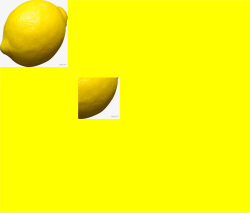ImageData
An ImageData object stores pixel data rendered on a canvas.
NOTE
The APIs of this module are supported since API version 8. Updates will be marked with a superscript to indicate their earliest API version.
APIs
constructor(width: number, height: number, data?: Uint8ClampedArray);
Since API version 9, this API is supported in ArkTS widgets.
Attributes
| Name | Type | Description |
|---|---|---|
| width | number | Actual width of the rectangle on the canvas, in pixels. Read-only. Since API version 9, this API is supported in ArkTS widgets. |
| height | number | Actual height of the rectangle on the canvas, in pixels. Read-only. Since API version 9, this API is supported in ArkTS widgets. |
| data | Uint8ClampedArray | A one-dimensional array of color values. Read-only. The values range from 0 to 255. Since API version 9, this API is supported in ArkTS widgets. |
NOTE
You can use the px2vp API to convert the unit.
Example
// xxx.ets
@Entry
@Component
struct Translate {
private settings: RenderingContextSettings = new RenderingContextSettings(true)
private context: CanvasRenderingContext2D = new CanvasRenderingContext2D(this.settings)
private img:ImageBitmap = new ImageBitmap("common/images/1234.png")
build() {
Flex({ direction: FlexDirection.Column, alignItems: ItemAlign.Center, justifyContent: FlexAlign.Center }) {
Canvas(this.context)
.width('100%')
.height('100%')
.backgroundColor('#ffff00')
.onReady(() =>{
this.context.drawImage(this.img,0,0,130,130)
let imagedata = this.context.getImageData(50,50,130,130)
this.context.putImageData(imagedata,150,150)
})
}
.width('100%')
.height('100%')
}
}