PixelMap Operation
To process a certain area in an image, you can perform PixelMap operations, which are usually used to beautify the image.
As shown in the figure below, the pixel data of a rectangle in an image is read, modified, and then written back to the corresponding area of the original image.
Figure 1 PixelMap operation
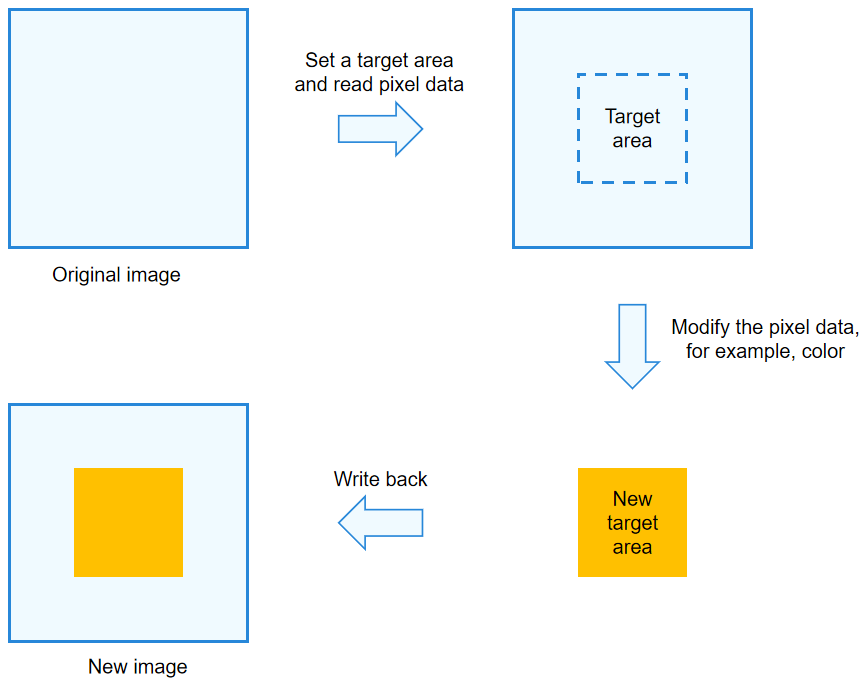
How to Develop
Read Image for APIs related to PixelMap operations.
-
Complete image decoding and obtain a PixelMap object.
-
Obtain information from the PixelMap object.
import image from '@ohos.multimedia.image'; // Obtain the total number of bytes of this PixelMap object. let pixelBytesNumber : number = pixelMap.getPixelBytesNumber(); // Obtain the number of bytes per row of this PixelMap object.p let rowCount : number = pixelMap.getBytesNumberPerRow(); // Obtain the pixel density of the image. Pixel density refers to the number of pixels per inch of an image. A larger value of the pixel density indicates a finer image. let getDensity : number = pixelMap.getDensity(); -
Read and modify the pixel data of the target area, and write the modified data back to the original image.
import {BusinessError} from '@ohos.base' // Scenario 1: Read the pixel data of the entire image and write the modified data to an array buffer. const readBuffer = new ArrayBuffer(pixelBytesNumber); pixelMap.readPixelsToBuffer(readBuffer).then(() => { console.info('Succeeded in reading image pixel data.'); }).catch((error : BusinessError) => { console.error('Failed to read image pixel data. And the error is: ' + error); }) // Scenario 2: Read the pixel data in a specified area and write the modified data to area.pixels. const area : image.PositionArea = { pixels: new ArrayBuffer(8), offset: 0, stride: 8, region: { size: { height: 1, width: 2 }, x: 0, y: 0 } } pixelMap.readPixels(area).then(() => { console.info('Succeeded in reading the image data in the area.'); }).catch((error : BusinessError) => { console.error('Failed to read the image data in the area. And the error is: ' + error); }) // The read image data can be used independently (by creating a PixelMap object) or modified as required. // Write area.pixels to the specified area. pixelMap.writePixels(area).then(() => { console.info('Succeeded to write pixelMap into the specified area.'); }) // Write the image data result to the PixelMap object. const writeColor = new ArrayBuffer(96); pixelMap.writeBufferToPixels(writeColor, () => {});