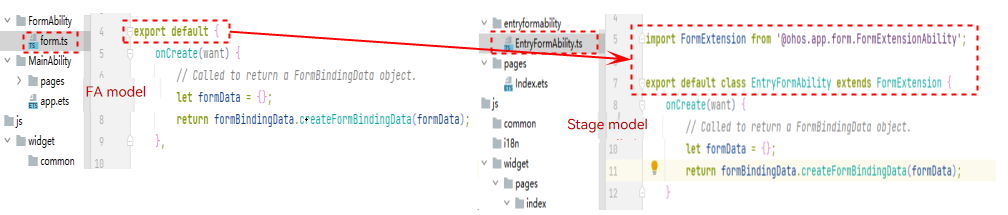Widget Switching
Widget switching involves the following parts:
- Widget UI layout: Both the FA model and stage model use the web-like paradigm to develop the widget UI layout. Therefore, the UI layout of a widget in the FA model can be directly reused in the stage mode.
- Widget configuration file: Widgets are configured in the config.json file in the FA model and in module.json5 and form_config.json files in the stage model (as shown in Figure 1 and Figure 2).
- Widget service logic: The widget entry file and lifecycle of the FA model are slightly different from those of the stage model, as shown in Figure 3 and Figure 4.
| Configuration Item | FA Model | Stage Model |
|---|---|---|
| Configuration item location | formAbility and forms are in the config.json file. | extensionAbilities (configuration for formExtensionAbility) is in the module.json5 file in the level-1 directory, and forms (configuration for forms contained in formExtensionAbility) is in the form_config.json file in the level-2 directory. |
| Widget code path | Specified by srcPath, without the file name. | Specified by srcEntry, with the file name. |
| Programming language | srcLanguage can be set to js or ets. | This configuration item is unavailable. Only ets is supported. |
| Whether to enable widgets | formsEnabled | This configuration item is unavailable. When type is set to form, widgets are enabled. |
| Ability type | type: service | type: form |
| Level-2 directory configuration tag | This configuration item is unavailable. | metadata, which consists of name, value, and resource, where resource points to the location of the form_config.json file in the level-2 directory. |
Figure 1 Entry configuration differences

Figure 2 Widget configuration differences
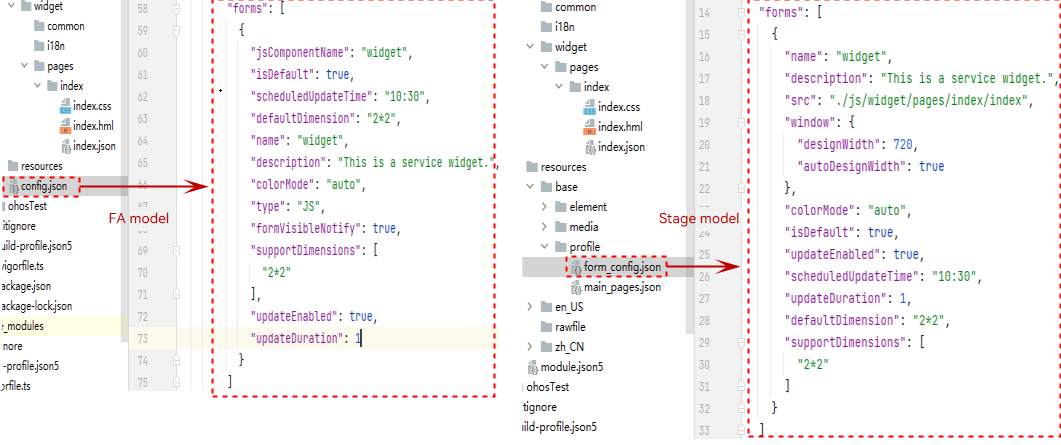
| Item | FA Model | Stage Model |
|---|---|---|
| Entry file | form.ts in the directory pointed to by srcPath | File pointed to by srcEntry |
| Lifecycle | export default | import FormExtension from '@ohos.app.form.FormExtensionAbility'; export default class FormAbility extends FormExtension |
Figure 3 Entry file differences
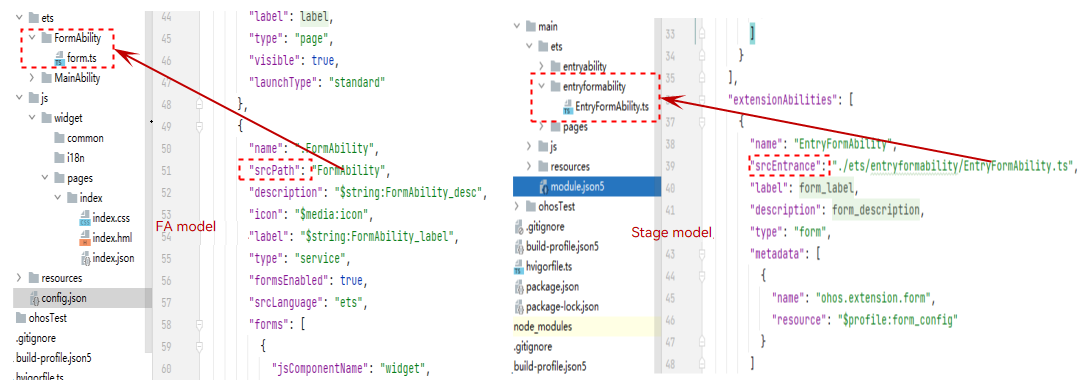
Figure 4 Lifecycle differences (The lifecycle callbacks are the same and require no adjustment.)